一、UltraEdit文本行数多行转换成一行
1.文本样式内容
1.qwertyuuiopqwertyuuiopqwertyuuiopqwertyuuiopqwertyuuiopqwertyuuiopqwertyuuiopqwertyuuiopqwertyuuiopqwert 2.uiopqwertyuuiopqwertyuuiopqwertyuuiopqwertyuuiopqwertyuuiopqwertyuuiopqwertyuuiopqwertyuuiopqwertyuuiopq 3.rtyuuiopqwertyuuiopqwertyuuiopqwertyuuiopqwertyuuiopqwertyuuiopqwertyuuiopqwertyuuiopqwertyuuiopqwertyuu 4.pqwertyuuiopqwertyuuiopqwertyuuiopqwertyuuiopqwertyuuiopqwertyuuiopqwertyuuiopqwertyuuiopqwertyuuiopqwer 5.uuiopqwertyuuiopqwertyuuiopqwertyuuiopqwertyuuiopqwertyuuiopqwertyuuiopqwertyuuiopqwertyuuiopqwertyuuiop 6.ertyuuiopqwertyuuiopqwertyuuiopqwertyuuiopqwertyuuiopqwertyuuiopqwertyuuiopqwertyuuiop
2.转换操作展示
第一步:点击“视图”,找到“显示行结尾”,显示情况如下图所示:

第二步:点击“格式”,找到“删除行尾空白字符”。
第三步:选择“ctrl+f”,输入“^p”,替换为空格,显示如下图所示,点击“全部替换”。
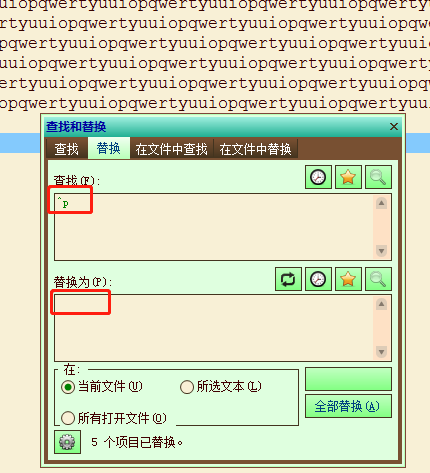
3.结果显示
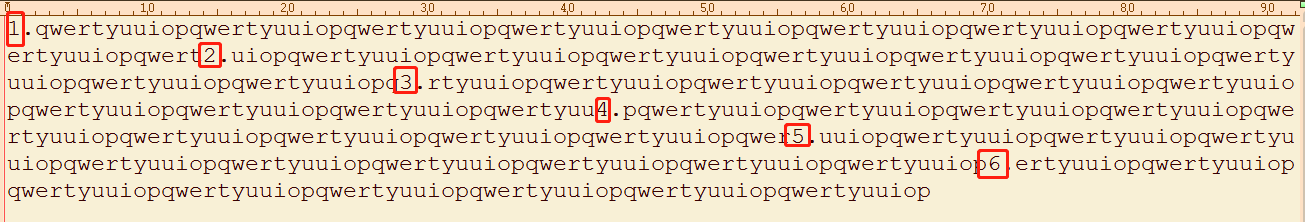
已经将多行文本转换为一行了。
二、UltraEdit文本行数一行转换成多行
1.文本样式内容

2.文本操作展示
第一步:选择“ctrl+f”,输入“,”,替换为“^p”,显示如下图所示,点击“全部替换”。
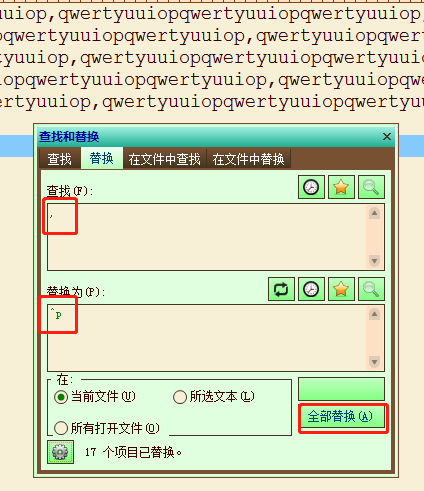
3.结果显示
qwertyuuiopqwertyuuiopqwertyuuiop
qwertyuuiopqwertyuuiopqwertyuuiop
qwertyuuiopqwertyuuiopqwertyuuiop
qwertyuuiopqwertyuuiopqwertyuuiop
qwertyuuiopqwertyuuiopqwertyuuiop
qwertyuuiopqwertyuuiopqwertyuuiop
qwertyuuiopqwertyuuiopqwertyuuiop
qwertyuuiopqwertyuuiopqwertyuuiop
qwertyuuiopqwertyuuiopqwertyuuiop
qwertyuuiopqwertyuuiopqwertyuuiop
qwertyuuiopqwertyuuiopqwertyuuiop
qwertyuuiopqwertyuuiopqwertyuuiop
qwertyuuiopqwertyuuiopqwertyuuiop
qwertyuuiopqwertyuuiopqwertyuuiop
qwertyuuiopqwertyuuiopqwertyuuiop
qwertyuuiopqwertyuuiopqwertyuuiop
qwertyuuiopqwertyuuiopqwertyuuiop
qwertyuuiopqwertyuuiopqwertyuuiop