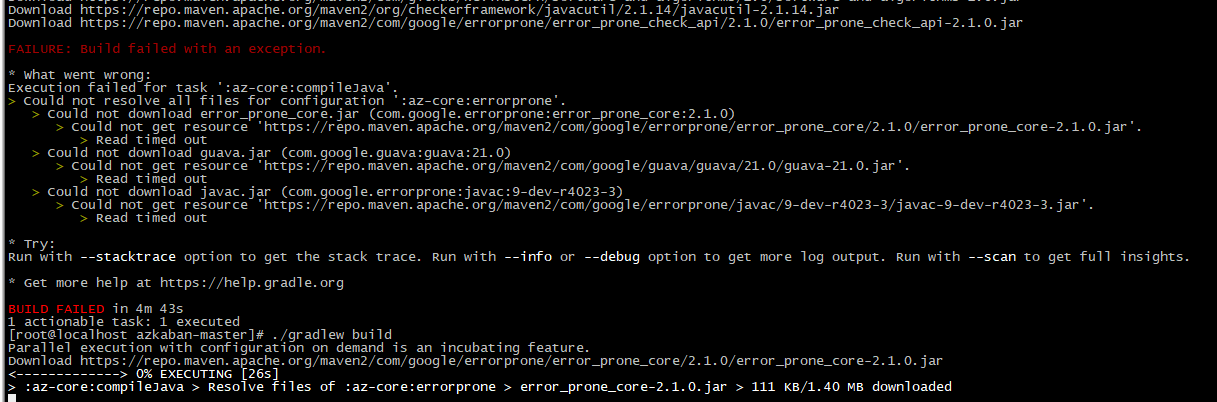01-基本环境
1.操作系统
CentOS7
2.azkaban版本
azkaban 3.81.0
02-azkaban下载
1.azkaban下载地址
https://azkaban.github.io/downloads.html
2.azkaban官方文档地址
https://azkaban.readthedocs.io/en/latest/
03-编译azkaban
1.将azkaban源码zip包解压
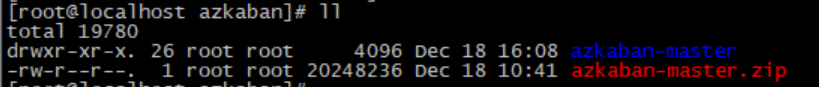
2.提前准备gradle对应版本的zip
为了方便编译,查看gradle配置文件,提前下载“gradle-4.6-all”
1)修改gradle配置文件azkaban-master/gradle/wrapper/gradle-wrapper.properties
2)将gradle-4.6-all压缩包放在azkaban-master/gradle/wrapper/目录下
# # Copyright 2018 LinkedIn Corp. # # Licensed under the Apache License, Version 2.0 (the "License"); you may not # use this file except in compliance with the License. You may obtain a copy of # the License at # # http://www.apache.org/licenses/LICENSE-2.0 # # Unless required by applicable law or agreed to in writing, software # distributed under the License is distributed on an "AS IS" BASIS, WITHOUT # WARRANTIES OR CONDITIONS OF ANY KIND, either express or implied. See the # License for the specific language governing permissions and limitations under # the License. # distributionBase=GRADLE_USER_HOME distributionPath=wrapper/dists zipStoreBase=GRADLE_USER_HOME zipStorePath=wrapper/dists #修改为本地gradle压缩包 #distributionUrl=https://services.gradle.org/distributions/gradle-4.6-all.zip distributionUrl=gradle-4.6-all.zip
3.按顺序执行构建命令
1 # Build Azkaban 2 ./gradlew build 3 4 # Clean the build 5 ./gradlew clean 6 7 # Build and install distributions 8 ./gradlew installDist 9 10 # Run tests 11 ./gradlew test 12 13 # Build without running tests 14 ./gradlew build -x test
4.获取tar包
编译好的tar包在如下目录
1)solo模式azkaban
azkaban-master/azkaban-solo-server/build/distributions
2) Multi Executor Server模式azkaban
azkaban-master/azkaban-web-server/build/distributions2
azkaban-master/azkaban-exec-server/build/distributions
3) Multi Executor Server模式MySQL元数据初始化脚本
azkaban-master/azkaban-db/build/distributions
4)hadoop相关的插件
azkaban-master/azkaban-hadoop-security-plugin/build/distributions
5)还有一些其他的插件
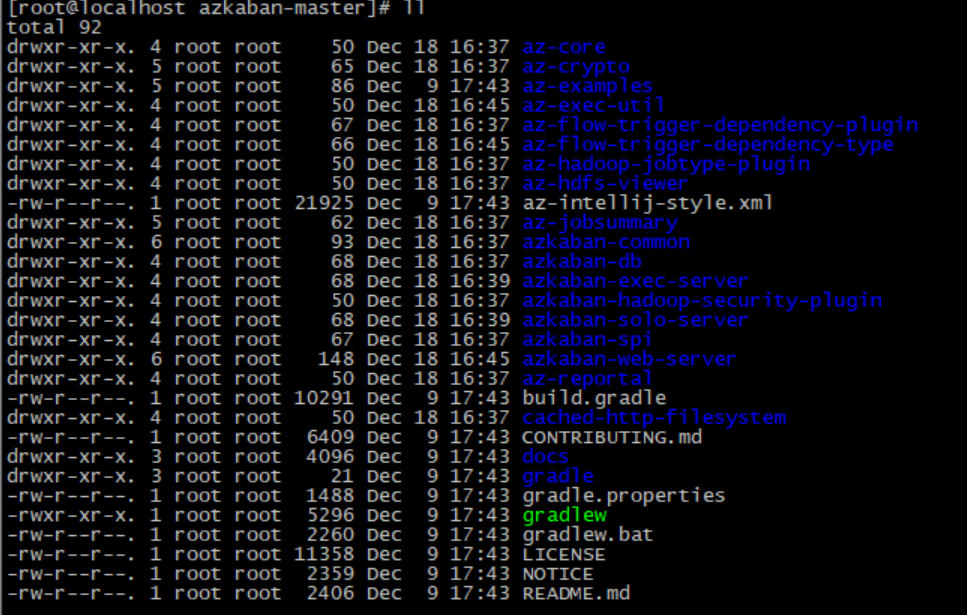
04-可能遇到的问题
1.执行“./gradlew build” 出现time out 错误
解决方案:重新执行“./gradlew build” 命令即可
原因:网络链接不稳定
备注:这个问题会频繁遇到