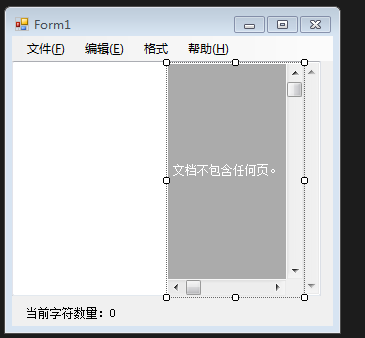
using System; using System.Collections.Generic; using System.ComponentModel; using System.Data; using System.Drawing; using System.Linq; using System.Text; using System.Threading.Tasks; using System.Windows.Forms; using System.IO; namespace WindowsFormsApplication3 { public partial class Form1 : Form { public Form1() { InitializeComponent(); } private void toolStripMenuItem2_Click(object sender, EventArgs e) { textBox1.Text= textBox1.Text.Replace(textBox1.SelectedText,""); } private void 撤消UToolStripMenuItem_Click(object sender, EventArgs e) { textBox1.Undo(); } private void 剪切TToolStripMenuItem_Click(object sender, EventArgs e) { textBox1.Cut(); } private void 粘贴PToolStripMenuItem_Click(object sender, EventArgs e) { textBox1.Paste(); } private void 复制CToolStripMenuItem_Click(object sender, EventArgs e) { textBox1.Copy(); } private void 全选AToolStripMenuItem_Click(object sender, EventArgs e) { textBox1.SelectAll(); } private void 时间ToolStripMenuItem_Click(object sender, EventArgs e) { textBox1.Text += DateTime.Now.ToString("HH:mm yyyy-MM-dd"); } private void 查找ToolStripMenuItem_Click(object sender, EventArgs e) { Form2 f2 = new Form2(this); f2.Owner = this; f2.Show(); } private void 自动换行ToolStripMenuItem_Click(object sender, EventArgs e) { if (textBox1.WordWrap) { textBox1.WordWrap = false; textBox1.ScrollBars = ScrollBars.Both; } else { textBox1.WordWrap = true; textBox1.ScrollBars = ScrollBars.Vertical; } } private void 颜色ToolStripMenuItem_Click(object sender, EventArgs e) { DialogResult drr= colorDialog1.ShowDialog(); if(drr==DialogResult.OK) { textBox1.ForeColor = colorDialog1.Color; } } private void 字体ToolStripMenuItem_Click(object sender, EventArgs e) { DialogResult dr = fontDialog1.ShowDialog(); if(dr==DialogResult.OK) { textBox1.Font = fontDialog1.Font; } } private void openFileDialog1_FileOk(object sender, CancelEventArgs e) { } string savepath = ""; private void 保存SToolStripMenuItem_Click(object sender, EventArgs e) { if (savepath == "") { saveFileDialog1.FileName = "*.txt"; saveFileDialog1.Filter = "文本文件|*.txt"; DialogResult dr = saveFileDialog1.ShowDialog(); if (dr == DialogResult.OK) { StreamWriter sw = new StreamWriter(saveFileDialog1.FileName); sw.Write(textBox1.Text); sw.Flush(); sw.Close(); savepath = saveFileDialog1.FileName; } } else { StreamWriter sw = new StreamWriter(saveFileDialog1.FileName); sw.Write(textBox1.Text); sw.Flush(); sw.Close(); savepath = saveFileDialog1.FileName; } } private void 打开OToolStripMenuItem_Click(object sender, EventArgs e) { openFileDialog1.Filter = "文本文件|*.txt|文档|*.doc|所有文件|*.*"; DialogResult dr = openFileDialog1.ShowDialog(); if (dr == DialogResult.OK) { StreamReader sr = new StreamReader(openFileDialog1.FileName, Encoding.Default); textBox1.Text = sr.ReadToEnd(); } } private void textBox1_TextChanged(object sender, EventArgs e) { string str = ((TextBox)sender).Text; int count = str.Count(); label_strcount.Text = "当前字符数量:" + count; } private void toolStripMenuItem1_Click(object sender, EventArgs e) { pageSetupDialog1.Document = printDocument1; DialogResult dr= pageSetupDialog1.ShowDialog(); if(dr==DialogResult.OK){} } private void printDocument1_PrintPage(object sender, System.Drawing.Printing.PrintPageEventArgs e) { Font f=new Font("黑体",20); Brush b = new SolidBrush(Color.Red); e.Graphics.DrawString(textBox1.Text,f,b,20,50); } private void printPreviewDialog1_Load(object sender, EventArgs e) { } private void 打印PToolStripMenuItem_Click(object sender, EventArgs e) { printDialog1.Document = printDocument1; DialogResult dr= printDialog1.ShowDialog(); if(dr==DialogResult.OK) { printDocument1.Print(); } } private void 打印预览VToolStripMenuItem_Click(object sender, EventArgs e) { printPreviewControl1.Document = printDocument1; printPreviewDialog1.Document = printDocument1; DialogResult dr = printPreviewDialog1.ShowDialog(); if (dr == DialogResult.OK) { } } } }

using System; using System.Collections.Generic; using System.ComponentModel; using System.Data; using System.Drawing; using System.Linq; using System.Text; using System.Threading.Tasks; using System.Windows.Forms; namespace WindowsFormsApplication3 { public partial class Form2 : Form { Form1 F1 = null; public Form2(Form1 f1) { InitializeComponent(); F1 = f1; } private void Form2_Load(object sender, EventArgs e) { } int count = 0; private void button1_Click(object sender, EventArgs e) { string s = textBox1.Text; count=F1.textBox1.Text.IndexOf(s,count); if (count < 0) { MessageBox.Show("未查到此字符串"); return; } F1.textBox1.Select(count,textBox1.Text.Length); F1.Focus(); count++; } } }