书接上回,我们已经搭建好了基于Identity Server 4的认证服务和管理应用(如果还没有搭建,参看本系列前两部分,相关代码可以从github下载:https://github.com/zhenl/IDS4Admin )。
现在我们来创建Web客户端。基本上可以按照Identity Server官网教程来: https://identityserver4.readthedocs.io/en/latest/quickstarts/2_interactive_aspnetcore.html 。只不过我使用的是.Net 6,代码上有少许出入。
首先创建一个Asp.Net Core Web项目,使用MVC项目模板,在创建时选择不需要身份认证。然后引入程序包 Microsoft.AspNetCore.Authentication.OpenIdConnect。
接下来修改Program.cs,.Net 6引入了简洁模式,代码看上去有些不同。
using System.IdentityModel.Tokens.Jwt;
var builder = WebApplication.CreateBuilder(args);
//增加的代码
JwtSecurityTokenHandler.DefaultMapInboundClaims = false;
builder.Services.AddAuthentication(options =>
{
options.DefaultScheme = "Cookies";
options.DefaultChallengeScheme = "oidc";
})
.AddCookie("Cookies")
.AddOpenIdConnect("oidc", options =>
{
options.Authority = "http://localhost:4010";
options.RequireHttpsMetadata = false;
options.ClientId = "myclient";
options.ClientSecret = "secret";
options.ResponseType = "code";
options.Scope.Add("openid");
options.Scope.Add("profile");
options.GetClaimsFromUserInfoEndpoint = true;
options.SaveTokens = true;
});
//增加结束
// Add services to the container.
builder.Services.AddControllersWithViews();
var app = builder.Build();
// Configure the HTTP request pipeline.
if (!app.Environment.IsDevelopment())
{
app.UseExceptionHandler("/Home/Error");
// The default HSTS value is 30 days. You may want to change this for production scenarios, see https://aka.ms/aspnetcore-hsts.
app.UseHsts();
}
app.UseHttpsRedirection();
app.UseStaticFiles();
app.UseRouting();
app.UseAuthentication(); //增加的代码
app.UseAuthorization();
app.MapControllerRoute(
name: "default",
pattern: "{controller=Home}/{action=Index}/{id?}")
.RequireAuthorization(); //增加的代码
app.Run();
增加的代码进行了注释。需要注意的是,由于我们的测试认证服务器运行在http://localhost:4010,没有使用HTTPS协议,所以增加了options.RequireHttpsMetadata = false。
还需要修改lanuch.json中的代码,将项目改变为自启动项目,不依赖IIS Express:
{
"profiles": {
"IDS4Client": {
"commandName": "Project",
"dotnetRunMessages": true,
"launchBrowser": true,
"applicationUrl": "https://localhost:7002;http://localhost:5002",
"environmentVariables": {
"ASPNETCORE_ENVIRONMENT": "Development"
}
}
}
}
最后,修改Index.cshtml,显示用户信息:
@{
ViewData["Title"] = "Home Page";
}
@using Microsoft.AspNetCore.Authentication
<h2>Claims</h2>
<dl>
@foreach (var claim in User.Claims)
{
<dt>@claim.Type</dt>
<dd>@claim.Value</dd>
}
</dl>
<h2>Properties</h2>
<dl>
@foreach (var prop in (await Context.AuthenticateAsync()).Properties.Items)
{
<dt>@prop.Key</dt>
<dd>@prop.Value</dd>
}
</dl>
客户端就编写完成了,然后使用管理应用(我这里是http://localhost:4003)向认证服务的数据库中增加这个客户端的定义。设置项很多,可以参考现有的管理客户端进行设置,也可以克隆现有的客户端进行修改。主要的设置是基本信息和认证注销部分,特别注意别忘了设置客户端密钥,并且密钥需要与客户端代码中的相同,还有就是允许作用域也要和代码中的相同。这两部分的截图如下:
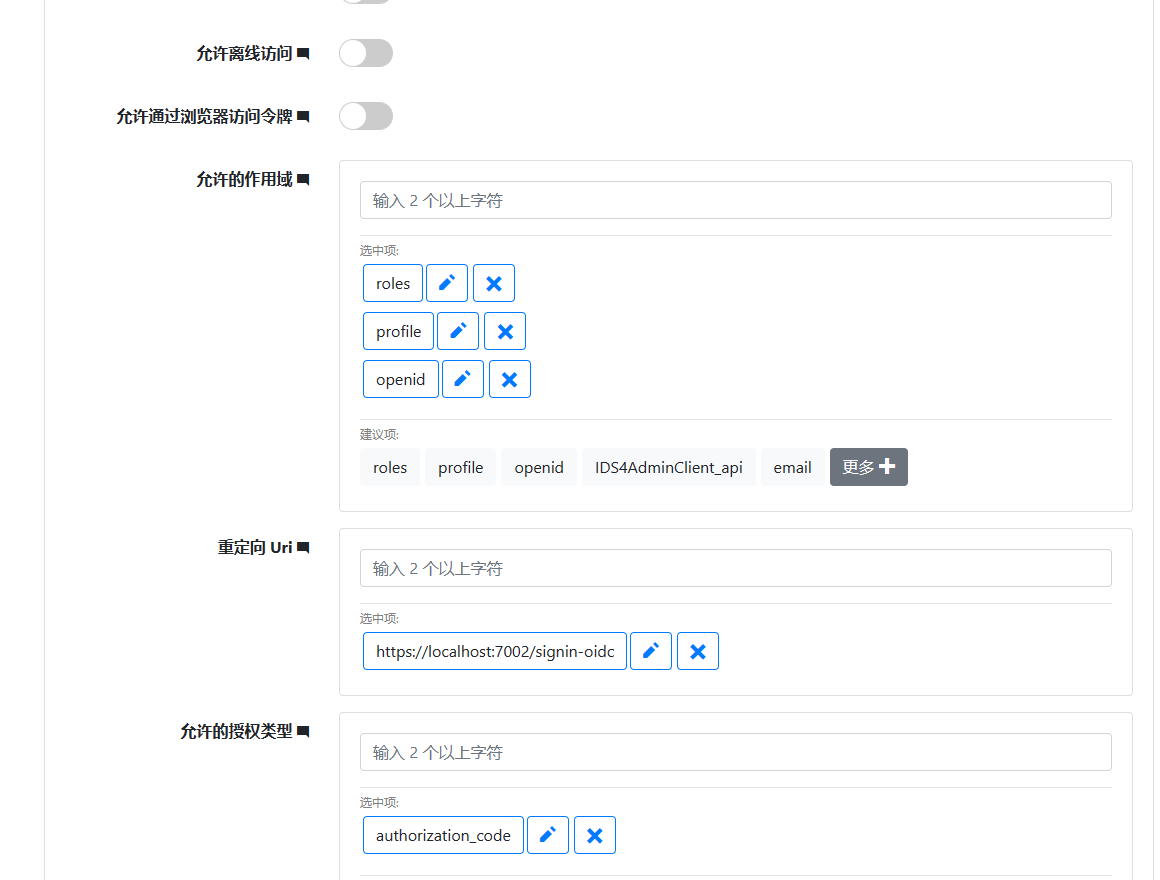
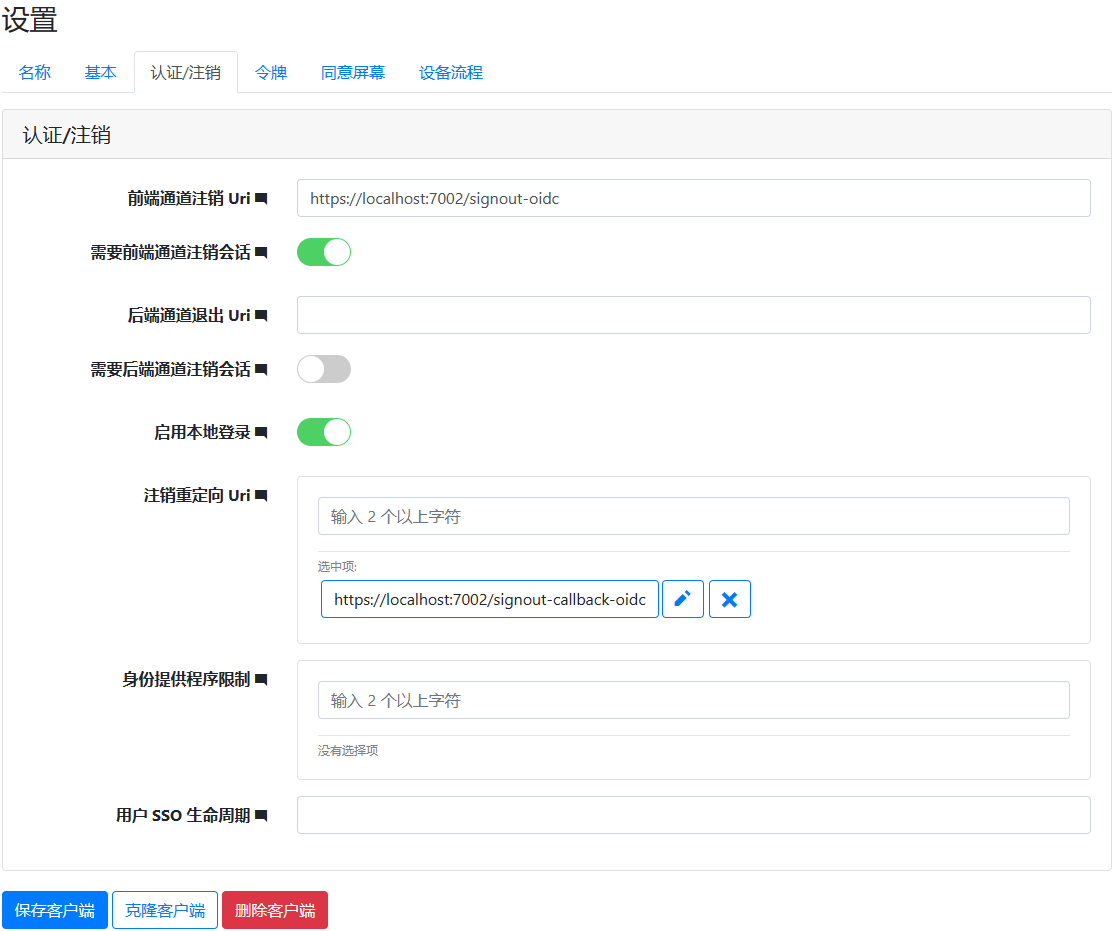
设置完成后,访问这个客户端http://localhost:7002,会重定位到认证服务器提示登录,登录后,会出现下面的界面:
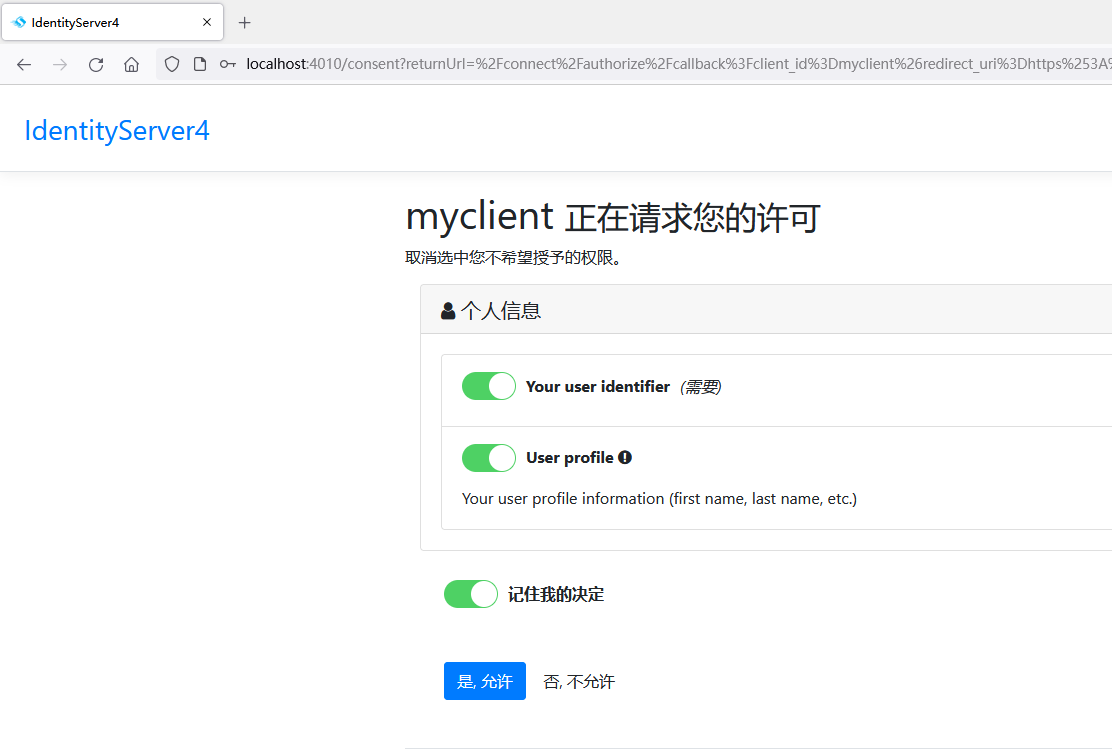
同意确认后,回到我们需要访问的界面:
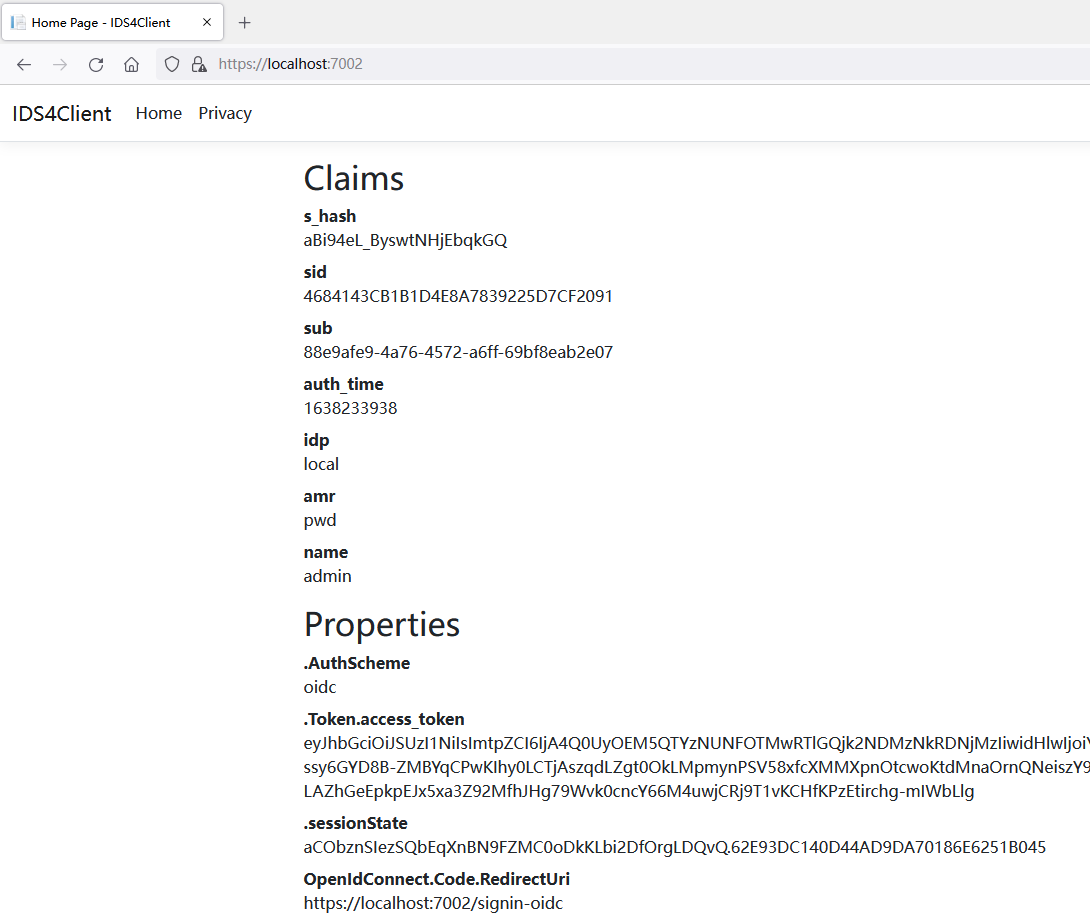
最后,增加登出链接,将这个链接增加到_Layout.chstml中,在菜单代码下面增加这个链接:
<ul class="navbar-nav">
<a class="nav-link text-dark" asp-area="" asp-controller="Home" asp-action="Logout">Logout</a>
</ul>
简化起见,我们在HomeController中增加登出代码,很简单:
public IActionResult Logout()
{
return SignOut("Cookies", "oidc");
}
到此,采用Identity Server 4进行认证管理的Web客户端就初步搭建完成了。下一步,我们需要搭建一个受Identity Server 4 保护的Web Api。
上述代码可以github下载: https://github.com/zhenl/IDS4ClientDemo,喜欢的话给个star。