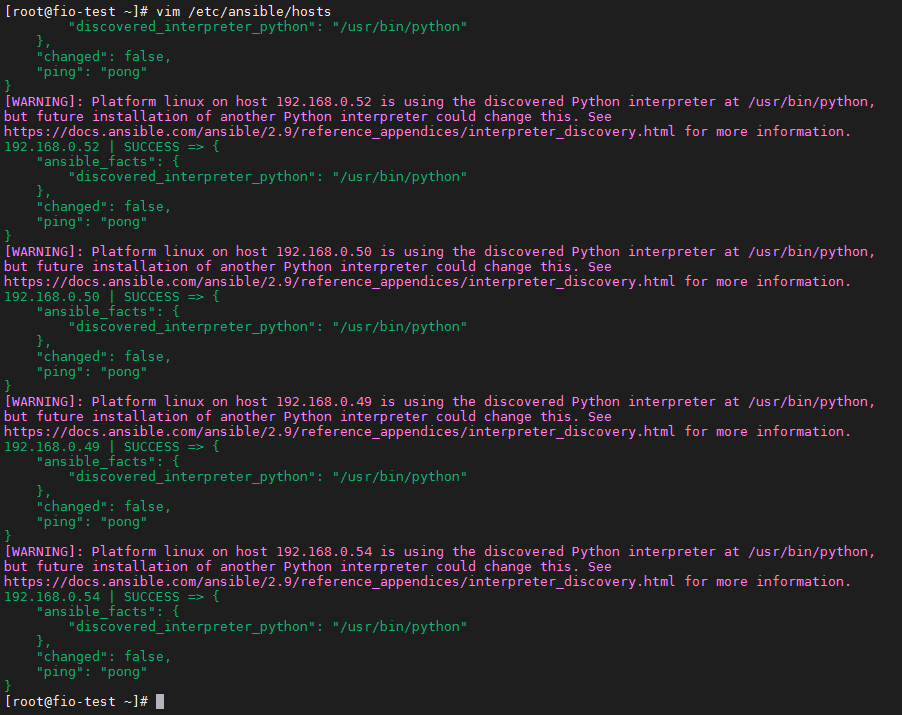Ansible入门——ansible ssh秘钥分发
1、生成秘钥
ssh-keygen -t dsa -f /root/.ssh/id_dsa -N ""
2、编辑/etc/ansible/hosts文件,参考如下:
1 [guanli] 2 192.168.0.49 3 192.168.0.50 4 192.168.0.51 5 192.168.0.52 6 192.168.0.53 7 192.168.0.54 8 [guanli:vars] 9 ansible_ssh_user=root 10 ansible_ssh_pass=密码 11 ansible_sssh_port=22
2、输入下命令,即可完成秘钥分发
ansible guanli -m authorized_key -a "user=root key='{{ lookup('file', '/root/.ssh/id_rsa.pub') }}'"
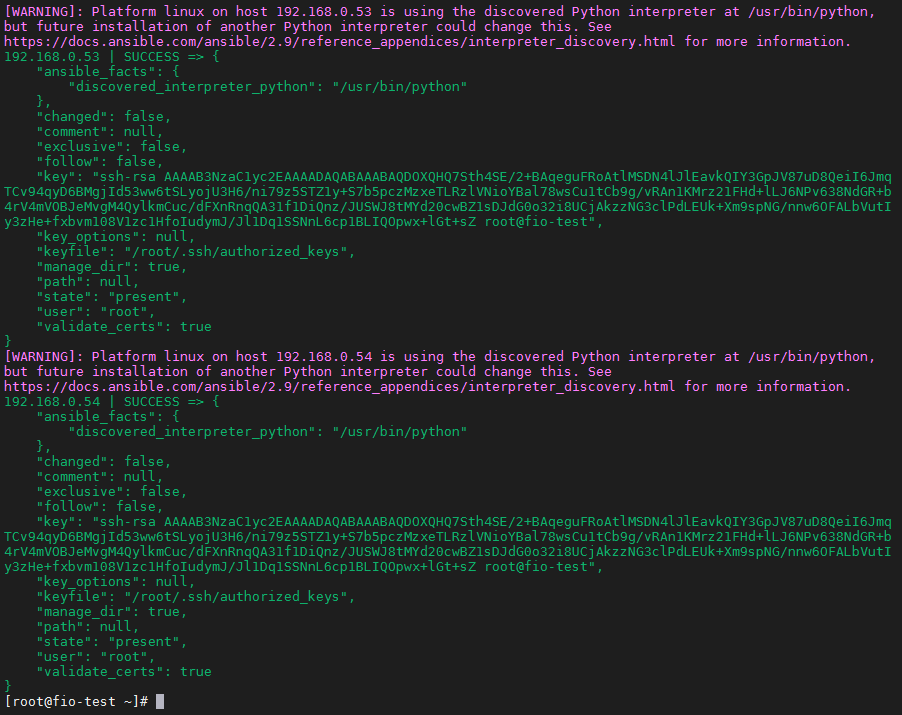
4、此时密钥已经分发完成,下面进行测试