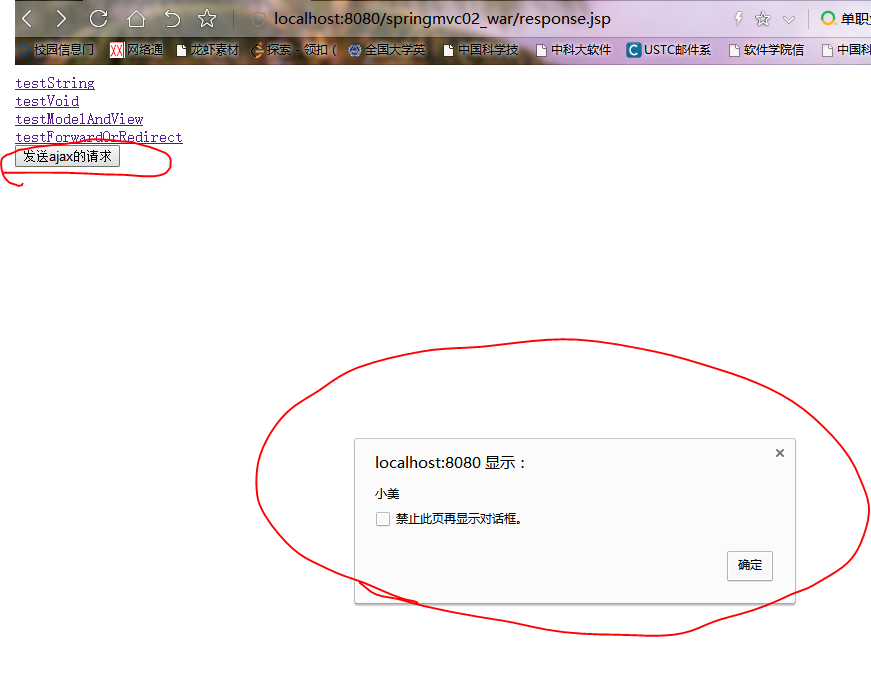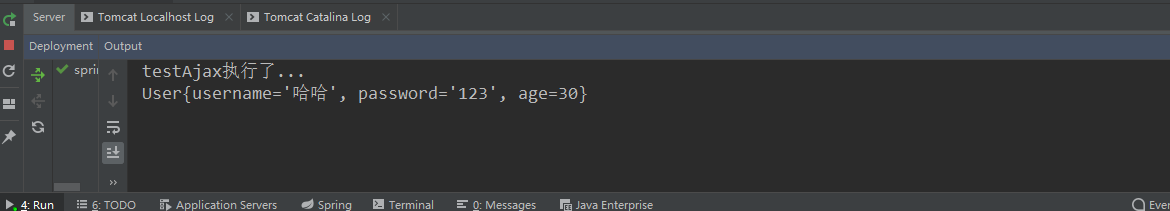一.配置不过滤静态资源文件:用来访问webapp中js,css,images文件
1.修改springmvc.xml
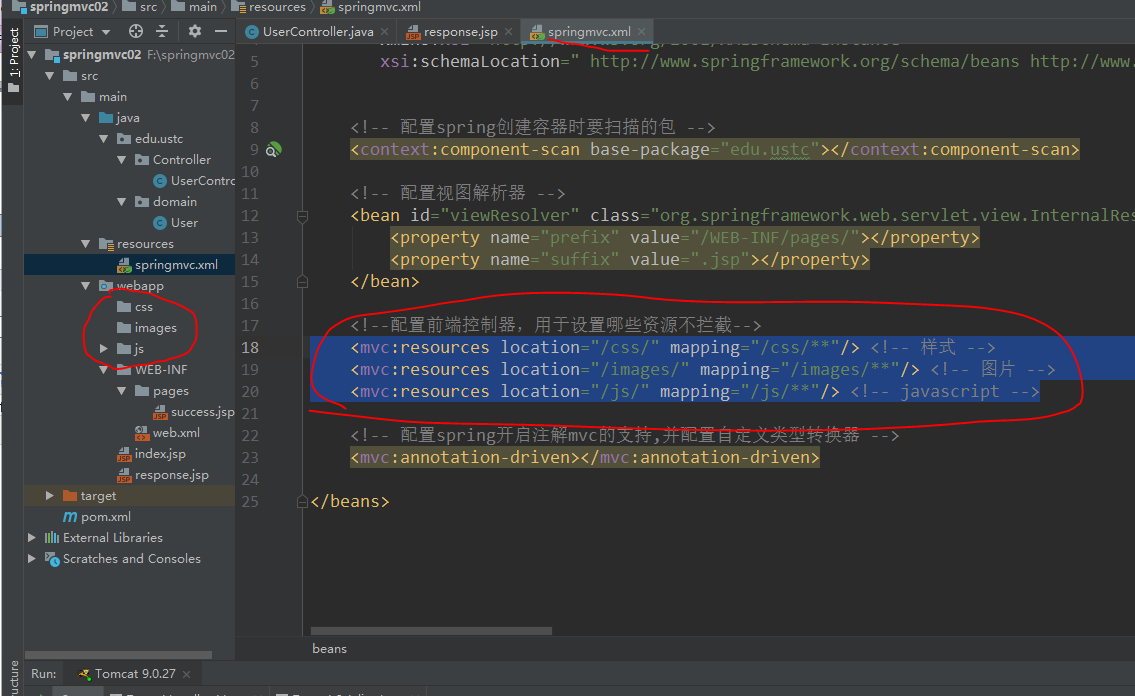
1 <!--配置前端控制器,用于设置哪些资源不拦截--> 2 <mvc:resources location="/css/" mapping="/css/**"/> <!-- 样式 --> 3 <mvc:resources location="/images/" mapping="/images/**"/> <!-- 图片 --> 4 <mvc:resources location="/js/" mapping="/js/**"/> <!-- javascript -->
2.jsp:

1 <%@ page contentType="text/html;charset=UTF-8" language="java" %> 2 3 <html> 4 <head> 5 <title>response</title> 6 <script src="js/jquery.min.js"></script> 7 <script> 8 //页面加载,绑定点击事件 9 $(function () { 10 $("#btn").click(function () { 11 alert("hello btn"); 12 }); 13 }); 14 </script> 15 </head> 16 <body> 17 18 <a href="user/testString">testString</a> <br> 19 <a href="user/testVoid">testVoid</a> <br> 20 <a href="user/testModelAndView">testModelAndView</a> <br> 21 <a href="user/testForwardOrRedirect">testForwardOrRedirect</a> <br> 22 23 <button id="btn">发送ajax的请求</button> 24 </body> 25 </html>
展示:

二.客户端发送json请求给服务器端
jsp:
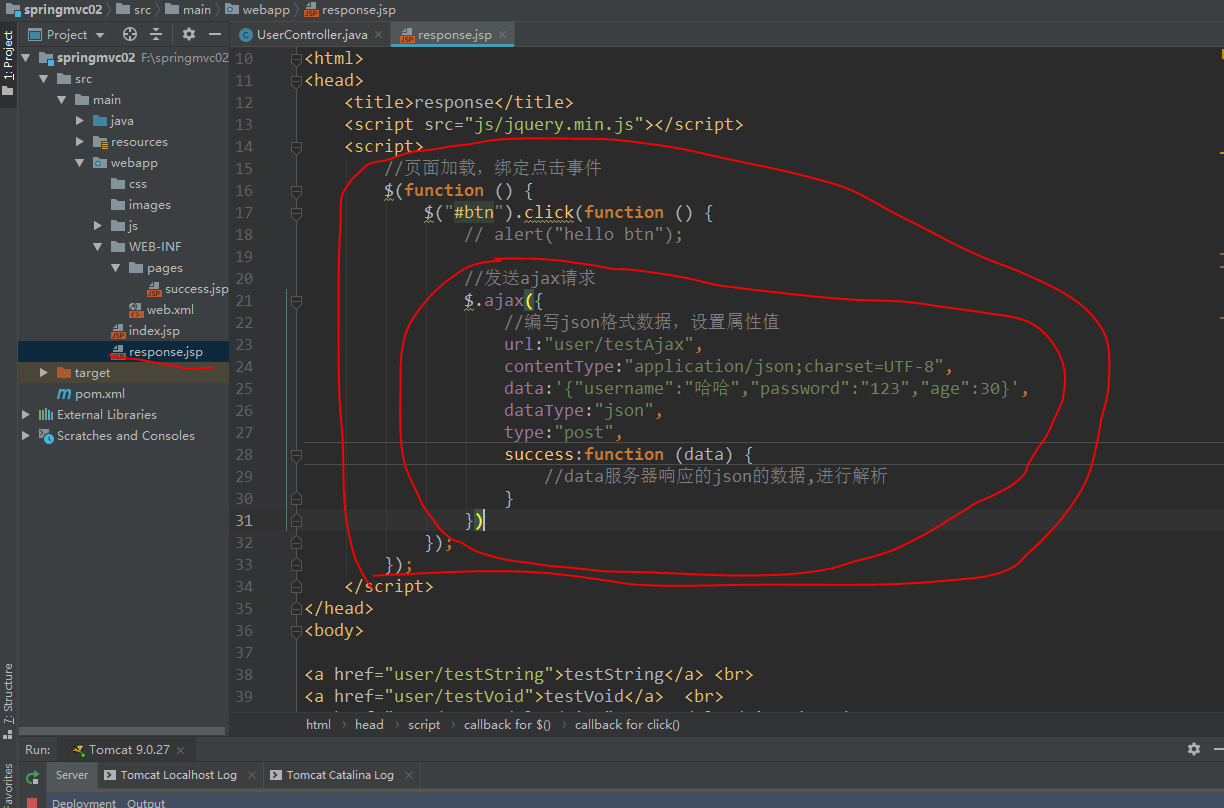
1 <script> 2 //页面加载,绑定点击事件 3 $(function () { 4 $("#btn").click(function () { 5 // alert("hello btn"); 6 7 //发送ajax请求 8 $.ajax({ 9 //编写json格式数据,设置属性值 10 url:"user/testAjax", 11 contentType:"application/json;charset=UTF-8", 12 data:'{"username":"哈哈","password":"123","age":30}', 13 dataType:"json", 14 type:"post", 15 success:function (data) { 16 //data服务器响应的json的数据,进行解析 17 } 18 }) 19 }); 20 }); 21 </script>
方法:

1 /** 2 * 模拟Ajax异步请求响应,RequestBody 获得请求体数据 3 * @param body 4 */ 5 @RequestMapping("/testAjax") 6 public void testAjax(@RequestBody String body){ 7 8 System.out.println("testAjax执行了..."); 9 10 System.out.println(body); 11 }
执行结果:
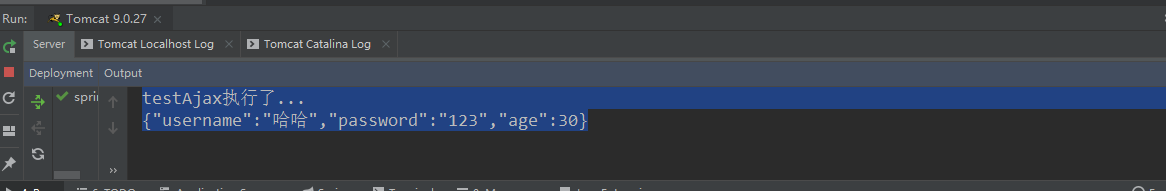
三.服务器返回json给客户端
首先需要修改pom.xml导入jackson的jar包用于解析和封装json数据:
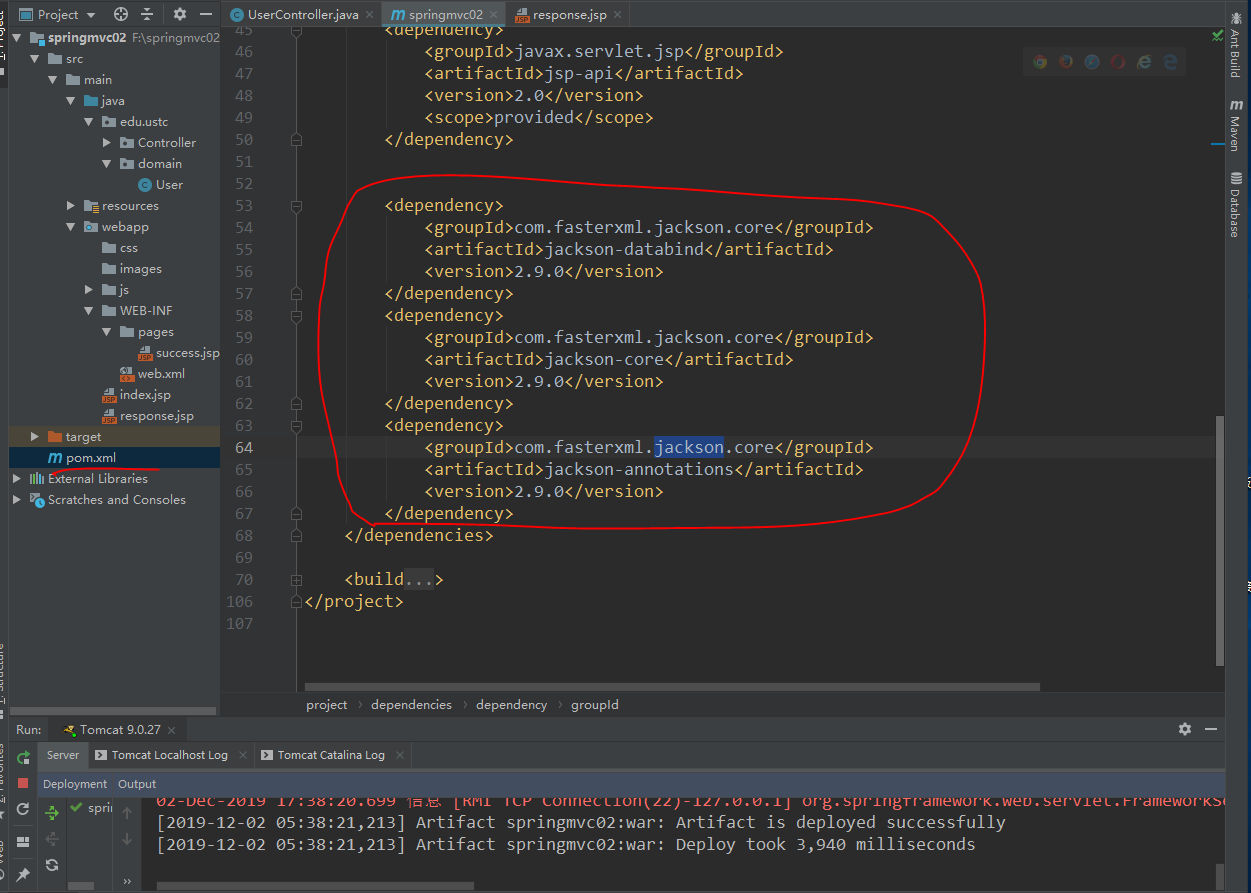
1 <dependency> 2 <groupId>com.fasterxml.jackson.core</groupId> 3 <artifactId>jackson-databind</artifactId> 4 <version>2.9.0</version> 5 </dependency> 6 <dependency> 7 <groupId>com.fasterxml.jackson.core</groupId> 8 <artifactId>jackson-core</artifactId> 9 <version>2.9.0</version> 10 </dependency> 11 <dependency> 12 <groupId>com.fasterxml.jackson.core</groupId> 13 <artifactId>jackson-annotations</artifactId> 14 <version>2.9.0</version> 15 </dependency>
jsp:
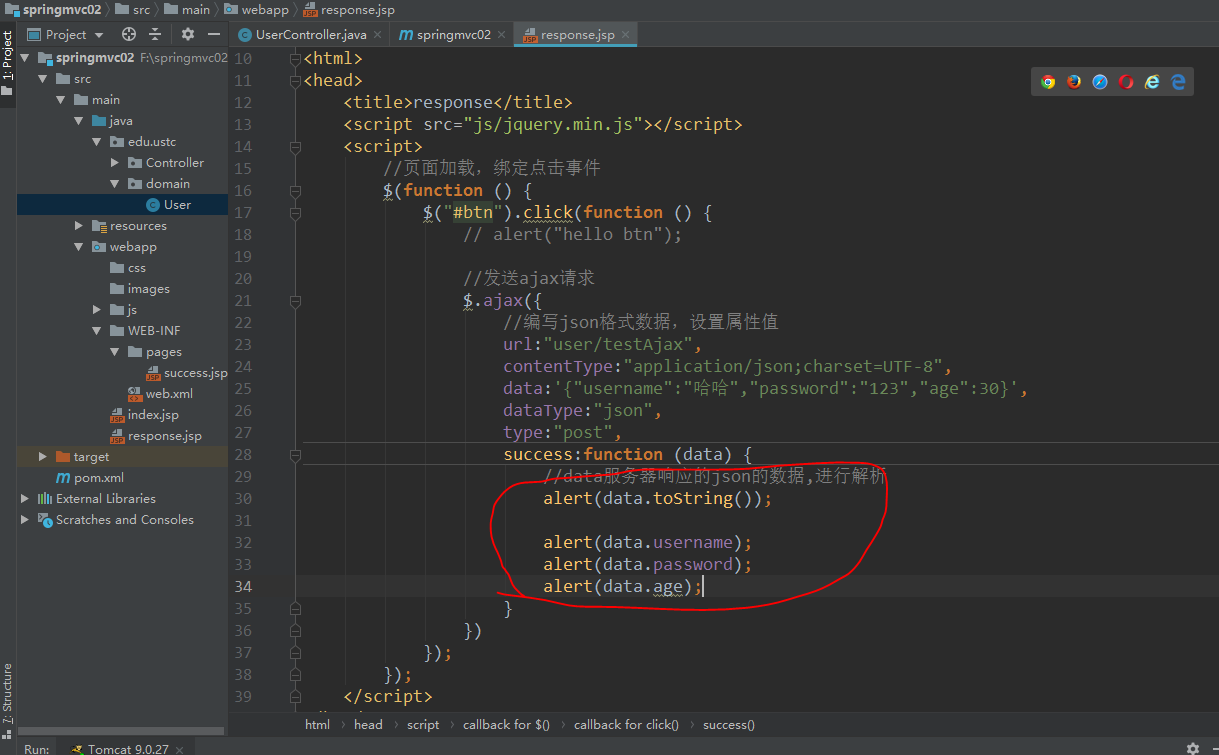
1 <script> 2 //页面加载,绑定点击事件 3 $(function () { 4 $("#btn").click(function () { 5 // alert("hello btn"); 6 7 //发送ajax请求 8 $.ajax({ 9 //编写json格式数据,设置属性值 10 url:"user/testAjax", 11 contentType:"application/json;charset=UTF-8", 12 data:'{"username":"哈哈","password":"123","age":30}', 13 dataType:"json", 14 type:"post", 15 success:function (data) { 16 //data服务器响应的json的数据,进行解析 17 alert(data.toString()); 18 19 alert(data.username); 20 alert(data.password); 21 alert(data.age); 22 } 23 }) 24 }); 25 }); 26 </script>
方法:

1 /** 2 * 模拟Ajax异步请求响应,RequestBody:获得请求体数据,ResponseBody:服务器响应数据 3 * 4 * @param user 5 */ 6 @RequestMapping("/testAjax") 7 public @ResponseBody User testAjax(@RequestBody User user) { 8 9 System.out.println("testAjax执行了..."); 10 11 //客户端发送ajax请求的数据,通过导入jackson的jar包将json数据转换为JavaBean对象user 12 System.out.println(user.toString()); 13 14 //模拟数据库查询 15 user.setUsername("小美"); 16 user.setAge(55); 17 18 //服务器返回给客户端数据 19 return user; 20 }
展示: