配置文件:/etc/ansible/ansible.cfg
主机列表:/etc/ansible/hosts
安装anslibe
wget -O /etc/yum.repos.d/epel.repo http://mirrors.aliyun.com/repo/epel-6.repo
yum -y install ansible
配置文件先备份
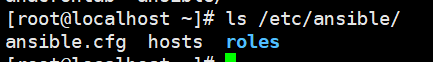
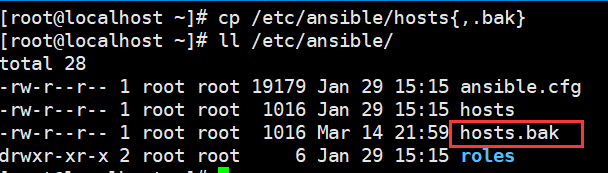
修改配置文件hosts添加主机组 (分组)
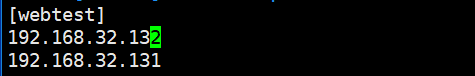
如果要远程连接需要配置用户名和密码或密钥(两种方式都可以)
用户密码:
[webtest] 192.168.32.132 ansible_ssh_user=root ansible_ssh_pass=登录密码 192.168.32.131 ansible_ssh_user=root ansible_ssh_pass=登录密码
密钥:
生成私钥和公钥 ssh-keygen -t rsa -P ''

注意文件权限:
[root@localhost .ssh]# cp id_rsa.pub authorized_keys [root@localhost .ssh]# ll total 16 -rw-r--r-- 1 root root 408 Mar 14 22:32 authorized_keys -rw------- 1 root root 1679 Mar 14 22:32 id_rsa -rw-r--r-- 1 root root 408 Mar 14 22:32 id_rsa.pub -rw-r--r-- 1 root root 352 Mar 14 22:20 known_hosts [root@localhost .ssh]# chmod 600 authorized_keys [root@localhost .ssh]# ll authorized_keys -rw------- 1 root root 408 Mar 14 22:32 authorized_keys
公钥分别发送到被管理的主机:
scp authorized_keys 192.168.32.132:/root/.ssh/
scp authorized_keys 192.168.32.131:/root/.ssh/
测试OK:

常用模块:
注意:command和shell模块的核心参数直接为命令本身;而其它模块的参数通常为“key=value”格式
-m command (如下没写-m command 是因为默认模式是 command)
ansible测试:ping模块测试连通性
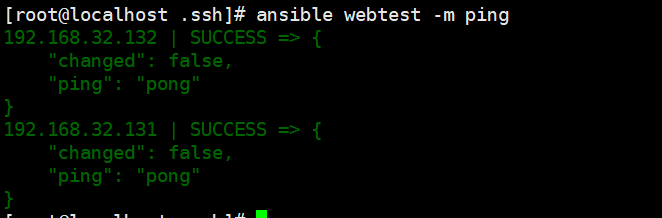
第一个要做的就是时间同步:
首先使用ansible的yum模块批量安装ntpdate服务
ansible all -m yum -a "state=present name=ntpdate"
批量删除两种方式:
ansible all -m yum -a "state=removed name=ntpdate" ansible all -m yum -a "state=absent name=ntpdate"
指定节点安装及删除:
安装:ansible 192.168.32.131 -m yum -a "state=present name=ntpdate"
删除:ansible 192.168.32.131 -m yum -a "state=remove name=ntpdate"
时间同步:
ansible all -a 'ntpdate ntp1.aliyun.com'
获取模块列表:ansible-doc -l
获取指定模块的使用帮助:ansible-doc -s MOD_NAME
创建用户:

copy模块:复制文件到远程主机
用法:
(1) 复制文件
-a "src=原地址 dest=目标地址 mode=644 权限 "
(2) 给定内容生成文件
-a "content= dest= "

复制文件:
src原地址 dest目标地址 mode权限
注:如果文件存在将覆盖原文件,并没有提示操作需小心。
ansible all -m copy -a "src=/etc/ansible/hosts.bak dest=/opt/ mode=600"
file模块:
用法:
(1) 创建目录:
-a "path= state=directory"
(2) 创建链接文件:
-a "path= src=\'#\'" /p>
(3) 删除文件:
-a "path= state=absent“
修改文件用户组属性:
ansible all -m file -a "path=/tmp/hosts.bak mode=644 owner=root group=root"
创建目录及修改属性:
创建目录 ansible webtest -m file -a "path=/opt/work state=directory" 修改组属性 ansible webtest -m file -a "path=/opt/work mode=755 owner=root group=root"
创建软链:
ansible all -m file -a "src=/opt/hosts.bak path=/tmp/hosts.link state=link"

删除软链:
ansible all -m file -a "path=/tmp/hosts.link state=absent"
fetch模块:从远程主机取文件
批量取: ansible all -m fetch -a "src=/opt/hosts.bak dest=/root" 指定主机取: ansible 192.168.32.131 -m fetch -a "src=/opt/hosts.bak dest=/root"

cron模块:管理计划任务条目
用法:
-a ""
minute=
hour=
day=
month=
weekday=
job=
name=
user=
state={present|absent}
创建一个同步时间的计划任务,每5分钟同步一下服务器的时间
ansible all -m cron -a "minute='*/5' job='/usr/sbin/ntpdate ntp1.aliyun.com &> /dev/null' name='时间同步'"
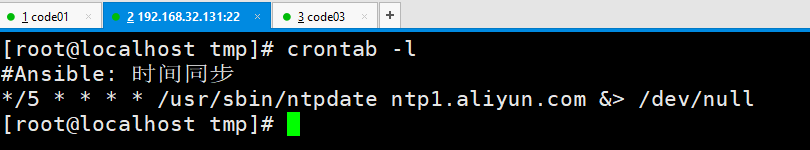
删除计划任务:
ansible all -m cron -a "name='时间同步' state=absent"
hostname模块:管理主机名
用法:
name=
ansible 192.168.32.131 -m hostname -a "name=CentOS_7"

yum模块:使用yum命令完成程序包管理
用法:首先,确定主机的yum源是可用的 yum info samba
-a ""
(1) name= state={present|latest}
(2) name= state=absent
批量安装samba ansible all -m yum -a "name=samba" 或 ansible all -m yum -a "name=samba state=present | latest" 查看安装状态 ansible all -a "yum info samba" 删除samba ansible all -m yum -a "name=samba state=absent"
service模块:服务管理
用法:
-a ""
name=
state=
started
stopped
restarted
enabled=
runlevel=
安装httpd
ansible all -m yum -a "name=httpd"
启动httpd
ansible all -m service -a "name=httpd state=started enabled=true"

关闭httpd服务
ansible all -m service -a "name=httpd state=stopped enabled=false"

group模块:增加或删除组
用法:
-a ""
name=
state=
system=
gid=
创建组 ansible all -m group -a "name=ggg system=true" 删除组 ansible all -m group -a "name=ggg state=absent"
user模块:用户管理
使用格式:
name= : 创建的用户名
state= : present新增,absent删除
force= : 删除用户的时候删除家目录
system= : 创建系统用户
uid= : 指定UID
shell= : 指定shell
home= : 指定用户家目录
创建用户 ansible all -m user -a "name=ggg system=true" 查看 ansible all -a "id ggg" 删除用户 ansible all -m user -a "name=ggg state=absent"
setup模块:收集主机里面的各种信息
信息太多,指定一台收集
ansible 192.168.32.131 -m setup