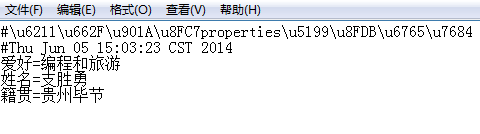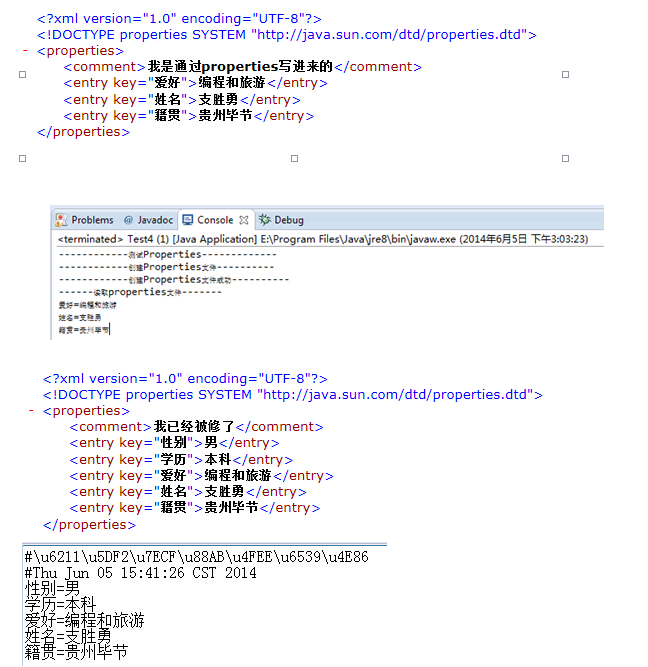学习目标:
1、认识properties文件,理解其含义,会正确创建properties文件。
2、会使用java.util.Properties类来操作properties文件。
一、认识properties文件
1、properties文件是一个文本文件
2、properties文件的语法有两种,一种是注释,一种属性配置。
注 释:前面加上#号
属性配置:以“键=值”的方式书写一个属性的配置信息。
3、properties文件的一个属性配置信息值可以换行,但键不可以换行。值换行用“”表示。
4、properties的属性配置键值前后的空格在解析时候会被忽略。
5、properties文件可以只有键而没有值。也可以仅有键和等号而没有值,但无论如何一个属性配置不能没有键。
例如,下面一个properties文件:
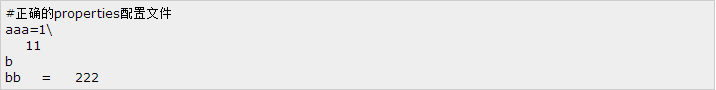
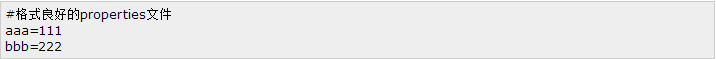
二、解读java.util.Properties类
在java.util 包下面有一个类 Properties,该类主要用于读取以项目的配置文件(以.properties结尾的文件和xml文件)。Properties类是Hashtable的子类。也就是说它具备Map集合的特点。Properties的构造函数有两个,一个不带参数,一个使用一个Properties对象作为参数。
1、Properties类的层次结构
java.lang.Object
java.util.Dictionary<K,V>
java.util.Hashtable<Object,Object>
java.util.Properties
从层次机构看,Properties类实现了Map接口,因为HashTable实现了Map接口,因此Properties类本质上是一种简单的Map容器。
实际上,Properties类本身表示了对一种Map结构的操作。properties文件本身就表示了一个“键值对”的集合。因此,Properties类属于集合容器的家族,在使用前应该创建一个Properties的容器,实际上就是创建一个默认不带参数的Properties对象。以后通过别的方式给里面添加“键值对”。
2、properties文件与Properties类的关系
通过properties文件可以填充Properties类。
也可以通过xml文件来填充Properties类。
可以通过绝对路径方式加载Properties文件信息,也可以使用相对路径加载。
三、实践
1、以绝对方式加载properties文件信息。
2、将Properties对象持久化到一个properties文件或者一个xml文件中。
3、修改并持久化properties文件。
测试的properties文件:
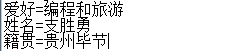
测试类:
1 /** 2 * Properties类测试 3 * User: 支胜勇 4 */ 5 public class Test4 { 6 7 public static void main(String args[]) throws IOException { 8 9 System.out.println("------------测试Properties-------------"); 10 11 Properties prop=new Properties(); 12 prop.put("姓名", "支胜勇"); 13 prop.put("爱好", "编程和旅游"); 14 prop.put("籍贯", "贵州毕节"); 15 16 createProperFile("E:\tt.properties",prop); 17 18 readProperFile("E:\tt.properties"); 19 20 Map<String,String> map=new HashMap<String,String>(); 21 map.put("性别", "男"); 22 map.put("学历", "本科"); 23 modifyProperFile("E:\tt.properties",map); 24 } 25 26 27 /*** 28 * 创建properties文件,并向其写入键值对,包括properties和xml格式 29 * @param fileName 30 * @param keyValues 31 */ 32 public static void createProperFile(String fileName,Properties prop){ 33 System.out.println("------------创建Properties文件----------"); 34 //创建properties文件 35 36 File properFile=new File(fileName.substring(0,fileName.lastIndexOf("."))+".properties"); 37 if(!properFile.exists()){ 38 try { 39 properFile.createNewFile(); 40 } catch (IOException e) { 41 // TODO Auto-generated catch block 42 System.err.print("创建文件失败!"); 43 return; 44 } 45 } 46 47 try { 48 49 FileWriter fw=new FileWriter(properFile); 50 prop.store(fw, "我是通过properties写进来的"); 51 OutputStream fw1=new FileOutputStream(fileName.substring(0,fileName.lastIndexOf("."))+".xml"); 52 prop.storeToXML(fw1, "我是通过properties写进来的"); 53 fw1.close(); 54 fw.close(); 55 56 System.out.println("------------创建Properties文件成功----------"); 57 } catch (IOException e) { 58 // TODO Auto-generated catch block 59 System.err.print("向properties文件写入数据失败!"); 60 return; 61 } 62 } 63 64 65 /*** 66 * 读取properties文件 67 * @param properFileName 68 * @return 69 * @throws IOException 70 */ 71 public static Properties readProperFile(String properFileName) throws IOException{ 72 73 File file =new File(properFileName); 74 Properties prop=null; 75 if(!file.exists()){ 76 77 System.out.print("文件不存在!"); 78 return null; 79 } 80 81 try { 82 System.out.println("------读取properties文件-------"); 83 FileReader fr=new FileReader(file); 84 //创建一个Properties容器 85 prop = new Properties(); 86 //从流中加载properties文件信息 87 prop.load(fr); 88 //循环输出配置信息 89 for (Object key : prop.keySet()) { 90 System.out.println(key + "=" + prop.get(key)); 91 } 92 93 94 } catch (FileNotFoundException e) { 95 // TODO Auto-generated catch block 96 System.out.print("文件不存在!"); 97 } 98 99 return prop; 100 } 101 102 103 104 /*** 105 * 修改properties文件,并持久化保存 106 * @param properFileName 107 * @param map 108 * @throws IOException 109 */ 110 Public static void modifyProperFile(String properFileName,Map<String,String> map) throws IOException{ 111 112 Properties prop=new Properties(); 113 114 if(properFileName.endsWith(".xml")||properFileName.endsWith(".XML")){ 115 116 prop.loadFromXML(new FileInputStream(properFileName)); 117 for(String key:map.keySet()){ 118 prop.put(key, map.get(key)); 119 } 120 OutputStream os=new FileOutputStream(properFileName); 121 prop.storeToXML(os, "我已经被修了"); 122 os.close(); 123 }else{ 124 prop.load(new FileReader(properFileName)); 125 for(String key:map.keySet()){ 126 prop.put(key, map.get(key)); 127 } 128 FileWriter fw=new FileWriter(properFileName); 129 prop.store(fw, "我已经被修改了"); 130 fw.close(); 131 } 132 } 133 }
运行结果图: