原文:http://blog.csdn.net/tmljs1988/article/details/7562926
可以运行
1. HUD流程图:
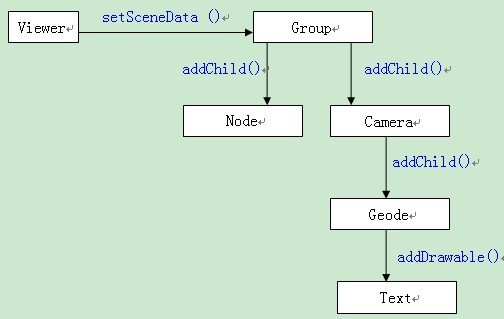
完整源代码如下:
/*OSG中的HUD,文字总是显示在最前面*/
#include <osgDB/ReadFile>
#include <osgViewer/Viewer>
#include <osg/Geode>
#include <osg/Depth>
#include <osg/CameraNode>
#include <osgText/Text>
#pragma comment( lib, "osgd.lib"); //.在Debug版本下的库名都加d,如"osgd.lib"
#pragma comment( lib, "osgDBd.lib")
#pragma comment( lib, "osgViewerd.lib");
#pragma comment( lib, "osgTextd.lib");
osg::Node* createHUD()
{
//文字
osgText::Text* text = new osgText::Text;
//设置字体
std::string caiyun("fonts /STCAIYUN.TTF");//此处设置的是汉字字体
text->setFont(caiyun);
//设置文字显示的位置
osg::Vec3 position(150.0f,500.0f,0.0f);
text->setPosition(position);
text->setColor( osg::Vec4( 1, 1, 0, 1));
text->setText(L"osg中国官网网站www.osgChina.org");//设置显示的文字
//几何体节点
osg::Geode* geode = new osg::Geode();
geode->addDrawable( text );//将文字Text作这drawable加入到Geode节点中
//设置状态
osg::StateSet* stateset = geode->getOrCreateStateSet();
stateset->setMode(GL_LIGHTING,osg::StateAttribute::OFF);//关闭灯光
stateset->setMode(GL_DEPTH_TEST,osg::StateAttribute::OFF);//关闭深度测试
//打开GL_BLEND混合模式(以保证Alpha纹理正确)
stateset->setMode(GL_BLEND,osg::StateAttribute::ON);
//相机
osg::Camera* camera = new osg::Camera;
//设置透视矩阵
camera->setProjectionMatrix(osg::Matrix::ortho2D(0,600,0,600));//正交投影
//设置绝对参考坐标系,确保视图矩阵不会被上级节点的变换矩阵影响
camera->setReferenceFrame(osg::Transform::ABSOLUTE_RF);
//视图矩阵为默认的
camera->setViewMatrix(osg::Matrix::identity());
//设置背景为透明,否则的话可以设置ClearColor
camera->setClearMask(GL_DEPTH_BUFFER_BIT);
camera->setAllowEventFocus( false);//不响应事件,始终得不到焦点
//设置渲染顺序,必须在最后渲染
camera->setRenderOrder(osg::CameraNode::POST_RENDER);
camera->addChild(geode);//将要显示的Geode节点加入到相机
return camera;
};
int main( int argc, char **argv )
{
osgViewer::Viewer viewer;
osg::ref_ptr<osg::Node> model = osgDB::readNodeFile("fountain.osg");
osg::ref_ptr<osg::Group> root= new osg::Group;
root->addChild( model.get());//加入某个模型
root->addChild(createHUD());//把HUD文字的相机加入到根节点下
viewer.setSceneData( root.get());
viewer.realize();
viewer.run() ;
return 0;
}