数据存储方:prometheus 时序数据库用来做数据收集;
数据发送方:nodeExporter 用来将日志打到promexxxxx上;
数据展示方:grafana用来做数据的展示;
数据报警方:alert Manager(这里没搞)
1.wget nodeExporter 到本地 ,解压后启动
wget https://github.com/prometheus/node_exporter/releases/download/v0.18.1/node_exporter-0.18.1.linux-amd64.tar.gz --no-check-certificate tar -xf node_exporter-0.18.1.linux-amd64.tar.gz ./node_exporter
如果服务是通过docker启动的,cp文件到对应容器后启动
docker cp ../node_exporterxxxxxx <dockername>:/
启动后访问 ip:9100/metrtics
node_cpu:系统CPU占用
node_disk*:磁盘io
node_filesystem*:文件系统用量
node_load1:系统负载
node_memory*:内存使用量
node_network*:网络带宽
node_time:当前系统时间
go_*:node exporter中go相关指标
process_*:node exporter自身进程相关运行指标
2.编写prometheus的yml文件,启动docker的时候加载该yml配置文件。
vi prometheus.yml
nodeexporter 一定要装在服务器上。这里9100端口是我本地启动的mall-portal服务暴露的端口。
global:
scrape_interval: 15s # By default, scrape targets every 15 seconds.
evaluation_interval: 15s # Evaluate rules every 15 seconds.
scrape_configs:
- job_name: prometheus
static_configs:
- targets: ['localhost:9090']
labels:
instance: prometheus
- job_name: linux
static_configs:
- targets: ['47.112.188.174:9100']
labels:
instance: node
- job_name: 'spring'
static_configs:
metrics_path: '/actuator/prometheus'
- targets: ['47.112.188.174:8081']
- job_name: consul
consul_sd_configs:
- server: ['47.112.188.174:8500']
services: []
relabel_configs:
- source_labels: [__meta_consul_tags]
regex: .*mall.*
action: keep
启动prometheus
docker run --name prometheus -d -p 9090:9090 --privileged=true -v /usr/local/dockerdata/prometheus/prometheus.yml:/etc/prometheus/prometheus.yml prom/prometheus --config.file=/etc/prometheus/prometheus.yml
可在9090端口查看prometheus的数据
http://47.112.188.174:9090/targets
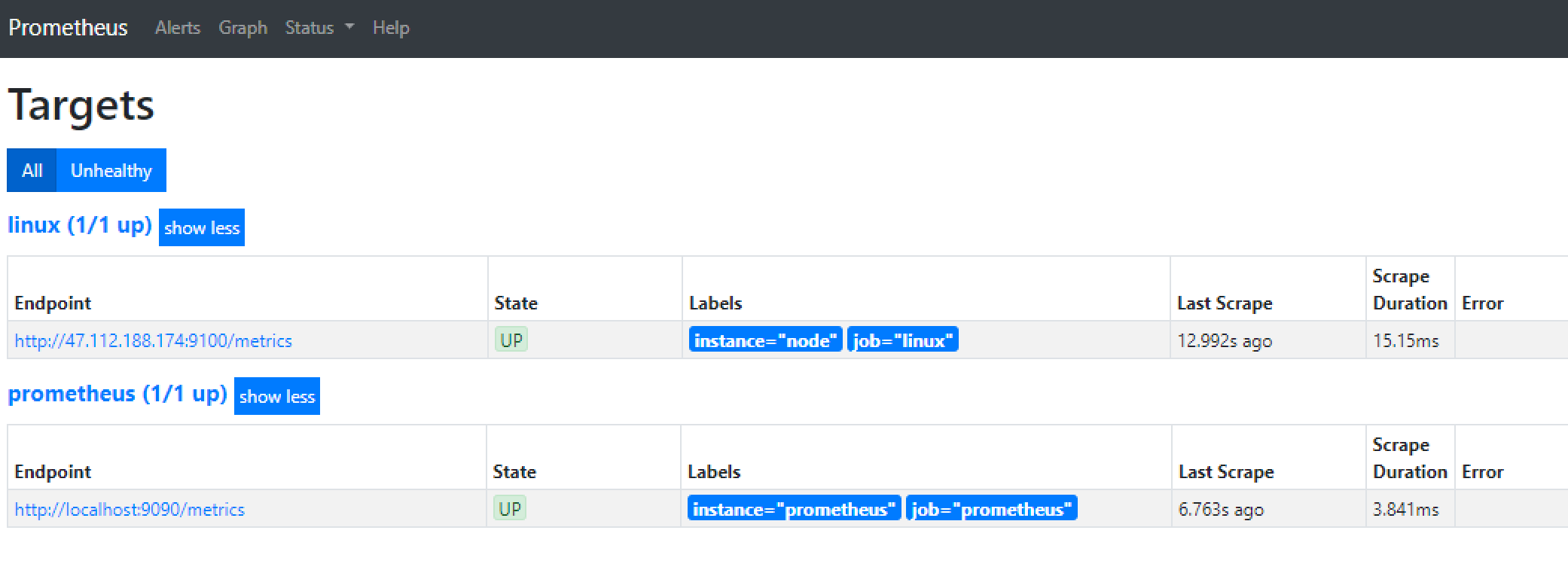
http://47.112.188.174:9090/graph 里面可以查询

grafana 添加prometheus数据后查看

global: scrape_interval: 15s # By default, scrape targets every 15 seconds. evaluation_interval: 15s # Evaluate rules every 15 seconds.
scrape_configs: - job_name: prometheus static_configs: - targets: ['localhost:9090'] labels: instance: prometheus
- job_name: linux static_configs: - targets: ['47.112.188.174:9100'] labels: instance: node - job_name: 'spring' static_configs:metrics_path: '/actuator/prometheus' - targets: ['47.112.188.174:8081'] - job_name: consul consul_sd_configs: - server: ['47.112.188.174:8500'] services: [] relabel_configs: - source_labels: [__meta_consul_tags] regex: .*mall.* action: keep
global: scrape_interval: 15s # By default, scrape targets every 15 seconds. evaluation_interval: 15s # Evaluate rules every 15 seconds.
scrape_configs: - job_name: prometheus static_configs: - targets: ['localhost:9090'] labels: instance: prometheus
- job_name: linux static_configs: - targets: ['47.112.188.174:9100'] labels: instance: node - job_name: 'spring' static_configs:metrics_path: '/actuator/prometheus' - targets: ['47.112.188.174:8081'] - job_name: consul consul_sd_configs: - server: ['47.112.188.174:8500'] services: [] relabel_configs: - source_labels: [__meta_consul_tags] regex: .*mall.* action: keep