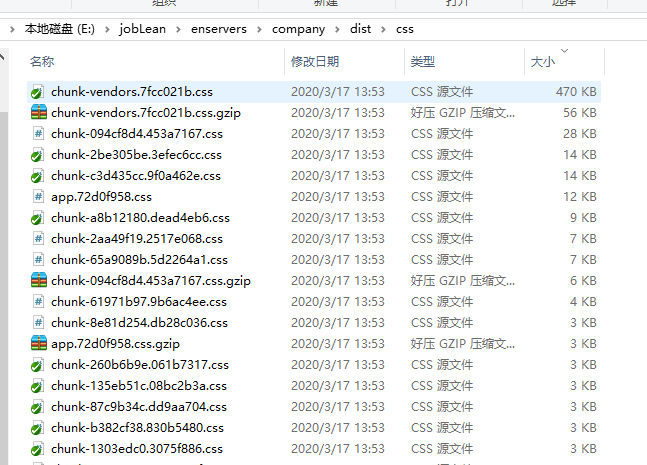1.引入打包工具
npm install --save-dev compression-webpack-plugin
2.vue.config.js中编写
const path = require("path");
const CompressionWebpackPlugin = require('compression-webpack-plugin')
const productionGzipExtensions = ['js', 'css'];
module.exports = {
productionSourceMap: false,
devServer: {
disableHostCheck: true,
},
configureWebpack: {
plugins: [
new CompressionWebpackPlugin({
filename: '[path].gzip[query]', // 提示compression-webpack-plugin@2.0.0的话filename改为asset
algorithm: 'gzip',
test: new RegExp('\.(' + productionGzipExtensions.join('|') + ')$'),
threshold: 10240, //内容超过10KB进行压缩
minRatio: 0.8
})
],
// 把webpack的配置写在这里 会自动合并
// 以下库使用cdn,不会被打包
externals: {
// 'ant-design-vue':"https://cdn.jsdelivr.net/npm/ant-design-vue@1.4.11/dist/antd.min.js",
// 'Vue':'https://cdn.bootcss.com/vue/2.6.11/vue.min.js',
// 'vue-router':'https://cdn.bootcss.com/vue-router/3.1.3/vue-router.min.js'
// 'vue':'Vue',
// 'vue-router':'VueRouter'
}
}
};
打包结果