1.echarts是什么?
关键字:data visualization,canvas,chart
Echarts是基于轻量级的canvas类库,纯javaScript实现,MVC封装,数据驱动,一款直观、生动,可交互,可个性化定制的数据图表。
2.为什么Echarts基于canvas类库?
svg与canvas是两个可以选择的类库之一,其中svg的交互性更好,性能较弱,不适用于移动端,在绘制数万个点时会崩溃;而canvas的渲染速度和性能更好,echarts在canvas上构建一层MVC层使得它可以像svg一样交互。
3.为什么说Echarts是基于轻量级的类库?
因为Echarts是纯javaScript实现,所以它是一个轻量级的产品,侵入性较小,依赖的东西少,也就是说在换掉框架时对项目影响比较小。
4.什么是数据驱动?
所谓数据驱动是指你只需做的是定义图形数据,就可以实现绘图。
5.Echarts的特点有哪些?
三个特点,重要性和优先级依次递减。
设计效果必须直观、生动;
能够交互;
可个性化定制.
6.为什么说Echarts是MVC封装?
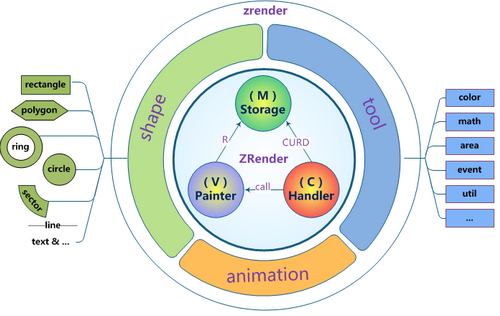
Echarts总体结构是基于MVC架构的,各部分的主要作用是:
Storage(M):模型层,实现图形数据的增删改查(CURD)管理。
Painter(V):视图层,实现canvas元素的生命周期管理,即视图渲染、更新控制、绘图。
Handler(C):控制层,事件交互处理,实现完整的dom事件模拟封装。
从下面的代码片段可知,Storage是一个类似数据的仓库,提供各种数据的读、写、改、删等操作。Painter持有了Storage对象,也就是说结构图中视图层与模型层存在R(read)关系,即Painter需要读取Storage中的数据进行绘图。Handler持有了Storage对象和Painter对象,也就是结构图中控制层与模型层存在CURD关系,即Handler通过访问Storage对象提供的数据增删改查操作实现事件交互处理所需的数据部分;而结构图中控制层与视图层存在call关系,即Handler通过访问Painter对象提供的视图操作实现事件交互处理的视图部分。
Storage :
/**
* 内容仓库 (M)
* @alias module:zrender/Storage
* @constructor
*/
var Storage = function () {
this._roots = [];
this._displayList = [];
this._displayListLen = 0;
};
Painter :
/**
* @alias module:zrender/Painter
* @constructor
* @param {HTMLElement} root 绘图容器
* @param {module:zrender/Storage} storage
* @param {Object} opts
*/
var Painter = function (root, storage, opts) {
// In node environment using node-canvas
var singleCanvas = !root.nodeName // In node ?
|| root.nodeName.toUpperCase() === 'CANVAS';
this._opts = opts = util.extend({}, opts || {});
/**
* @type {number}
*/
this.dpr = opts.devicePixelRatio || config.devicePixelRatio;
/**
* @type {boolean}
* @private
*/
this._singleCanvas = singleCanvas;
/**
* 绘图容器
* @type {HTMLElement}
*/
this.root = root;
var rootStyle = root.style;
if (rootStyle) {
rootStyle['-webkit-tap-highlight-color'] = 'transparent';
rootStyle['-webkit-user-select'] =
rootStyle['user-select'] =
rootStyle['-webkit-touch-callout'] = 'none';
root.innerHTML = '';
}
/**
* @type {module:zrender/Storage}
*/
this.storage = storage;
/**
* @type {Array.<number>}
* @private
*/
var zlevelList = this._zlevelList = [];
/**
* @type {Object.<string, module:zrender/Layer>}
* @private
*/
var layers = this._layers = {};
/**
* @type {Object.<string, Object>}
* @type {private}
*/
this._layerConfig = {};
if (!singleCanvas) {
this._width = this._getSize(0);
this._height = this._getSize(1);
var domRoot = this._domRoot = createRoot(
this._width, this._height
);
root.appendChild(domRoot);
}
else {
if (opts.width != null) {
root.width = opts.width;
}
if (opts.height != null) {
root.height = opts.height;
}
// Use canvas width and height directly
var width = root.width;
var height = root.height;
this._width = width;
this._height = height;
// Create layer if only one given canvas
// Device pixel ratio is fixed to 1 because given canvas has its specified width and height
var mainLayer = new Layer(root, this, 1);
mainLayer.initContext();
// FIXME Use canvas width and height
// mainLayer.resize(width, height);
layers[0] = mainLayer;
zlevelList.push(0);
this._domRoot = root;
}
// Layers for progressive rendering
this._progressiveLayers = [];
/**
* @type {module:zrender/Layer}
* @private
*/
this._hoverlayer;
this._hoverElements = [];
};
Handler :
/**
* @alias module:zrender/Handler
* @constructor
* @extends module:zrender/mixin/Eventful
* @param {module:zrender/Storage} storage Storage instance.
* @param {module:zrender/Painter} painter Painter instance.
* @param {module:zrender/dom/HandlerProxy} proxy HandlerProxy instance.
* @param {HTMLElement} painterRoot painter.root (not painter.getViewportRoot()).
*/
var Handler = function(storage, painter, proxy, painterRoot) {
Eventful.call(this);
this.storage = storage;
this.painter = painter;
this.painterRoot = painterRoot;
proxy = proxy || new EmptyProxy();
/**
* Proxy of event. can be Dom, WebGLSurface, etc.
*/
this.proxy = proxy;
// Attach handler
proxy.handler = this;
/**
* {target, topTarget}
* @private
* @type {Object}
*/
this._hovered = {};
/**
* @private
* @type {Date}
*/
this._lastTouchMoment;
/**
* @private
* @type {number}
*/
this._lastX;
/**
* @private
* @type {number}
*/
this._lastY;
Draggable.call(this);
util.each(handlerNames, function (name) {
proxy.on && proxy.on(name, this[name], this);
}, this);
};
相关连接:
1.http://www.cnblogs.com/hhstuhacker/p/zrender-source-advance-frame.html
2.zrender介绍: http://ecomfe.github.io/zrender/
3.大数据可视化应用:dataV, https://data.aliyun.com/visual/datav?spm=5176.8142029.388261.76.9CzYBB