BroadcastReceiver也就是“广播接收者”的意思,顾名思义,它就是用来接收来自系统和应用中的广播。
在Android系统中,广播体现在方方面面,例如当开机完成后系统会产生一条广播,接收到这条广播就能实现开机启动服务的功能;当网络状态改变时系统会产生一条广播,接收到这条广播就能及时地做出提示和保存数据等操作;当电池电量改变时,系统会产生一条广播,接收到这条广播就能在电量低时告知用户及时保存进度,等等。
Android中的广播机制设计的非常出色,很多事情原本需要开发者亲自操作的,现在只需等待广播告知自己就可以了,大大减少了开发的工作量和开发周期。而作为应用开发者,就需要数练掌握Android系统提供的一个开发利器,那就是BroadcastReceiver。下面我们就对BroadcastReceiver逐一地分析和演练,了解和掌握它的各种功能和用法。
首先,我们来演示一下创建一个BroadcastReceiver,并让这个BroadcastReceiver能够根据我们的需要来运行。
要创建自己的BroadcastReceiver对象,我们需要继承android.content.BroadcastReceiver,并实现其onReceive方法。下面我们就创建一个名为MyReceiver广播接收者:
package com.scott.receiver; import android.content.BroadcastReceiver; import android.content.Context; import android.content.Intent; import android.util.Log; public class MyReceiver extends BroadcastReceiver { private static final String TAG = "MyReceiver"; @Override public void onReceive(Context context, Intent intent) { String msg = intent.getStringExtra("msg"); Log.i(TAG, msg); } }
在onReceive方法内,我们可以获取随广播而来的Intent中的数据,这非常重要,就像无线电一样,包含很多有用的信息。
在创建完我们的BroadcastReceiver之后,还不能够使它进入工作状态,我们需要为它注册一个指定的广播地址。没有注册广播地址的BroadcastReceiver就像一个缺少选台按钮的收音机,虽然功能俱备,但也无法收到电台的信号。下面我们就来介绍一下如何为BroadcastReceiver注册广播地址。
静态注册
静态注册是在AndroidManifest.xml文件中配置的,我们就来为MyReceiver注册一个广播地址:
<receiver android:name=".MyReceiver"> <intent-filter> <action android:name="android.intent.action.MY_BROADCAST"/> <category android:name="android.intent.category.DEFAULT" /> </intent-filter> </receiver>
配置了以上信息之后,只要是android.intent.action.MY_BROADCAST这个地址的广播,MyReceiver都能够接收的到。注意,这种方式的注册是常驻型的,也就是说当应用关闭后,如果有广播信息传来,MyReceiver也会被系统调用而自动运行。
动态注册
动态注册需要在代码中动态的指定广播地址并注册,通常我们是在Activity或Service注册一个广播,下面我们就来看一下注册的代码:
MyReceiver receiver = new MyReceiver(); IntentFilter filter = new IntentFilter(); filter.addAction("android.intent.action.MY_BROADCAST"); registerReceiver(receiver, filter);
注意,registerReceiver是android.content.ContextWrapper类中的方法,Activity和Service都继承了ContextWrapper,所以可以直接调用。在实际应用中,我们在Activity或Service中注册了一个BroadcastReceiver,当这个Activity或Service被销毁时如果没有解除注册,系统会报一个异常,提示我们是否忘记解除注册了。所以,记得在特定的地方执行解除注册操作:
@Override protected void onDestroy() { super.onDestroy(); unregisterReceiver(receiver); }
执行这样行代码就可以解决问题了。注意,这种注册方式与静态注册相反,不是常驻型的,也就是说广播会跟随程序的生命周期。
我们可以根据以上任意一种方法完成注册,当注册完成之后,这个接收者就可以正常工作了。我们可以用以下方式向其发送一条广播:
public void send(View view) { Intent intent = new Intent("android.intent.action.MY_BROADCAST"); intent.putExtra("msg", "hello receiver."); sendBroadcast(intent); }
注意,sendBroadcast也是android.content.ContextWrapper类中的方法,它可以将一个指定地址和参数信息的Intent对象以广播的形式发送出去。
点击发送按钮,执行send方法,控制台打印如下:
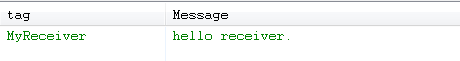
看到这样的打印信息,表明我们的广播已经发出去了,并且被MyReceiver准确无误的接收到了。
上面的例子只是一个接收者来接收广播,如果有多个接收者都注册了相同的广播地址,又会是什么情况呢,能同时接收到同一条广播吗,相互之间会不会有干扰呢?这就涉及到普通广播和有序广播的概念了。
普通广播(Normal Broadcast)
普通广播对于多个接收者来说是完全异步的,通常每个接收者都无需等待即可以接收到广播,接收者相互之间不会有影响。对于这种广播,接收者无法终止广播,即无法阻止其他接收者的接收动作。
有序广播(Ordered Broadcast)
有序广播比较特殊,它每次只发送到优先级较高的接收者那里,然后由优先级高的接受者再传播到优先级低的接收者那里,优先级高的接收者有能力终止这个广播。
--------------------


显示的效果图:
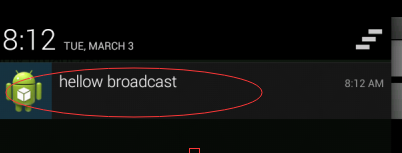
编写的代码:
package com.eoeandroid.broadcastreceiver; import android.app.Notification; import android.app.NotificationManager; import android.app.PendingIntent; import android.content.BroadcastReceiver; import android.content.Context; import android.content.Intent; public class HelloBroadcastReceiver extends BroadcastReceiver { private Context context; @Override public void onReceive(Context context, Intent intent) { this.context = context; showNotification(intent); } private void showNotification(Intent intent) { NotificationManager notificationManager = (NotificationManager) context .getSystemService(Context.NOTIFICATION_SERVICE); Notification notification = new Notification(R.drawable.ic_launcher, intent.getExtras().getString("content"), System.currentTimeMillis()); PendingIntent pendingIntent = PendingIntent.getActivity(context, 0, new Intent(context, MainActivity.class), 0); notification.setLatestEventInfo(context, intent.getExtras().getString("content"), null, pendingIntent); notificationManager.notify(R.layout.main, notification); } }
注册广播:
<?xml version="1.0" encoding="utf-8"?> <manifest xmlns:android="http://schemas.android.com/apk/res/android" package="com.eoeandroid.broadcastreceiver" android:versionCode="1" android:versionName="1.0" > <uses-sdk android:minSdkVersion="10" /> <application android:icon="@drawable/ic_launcher" android:label="@string/app_name" > <activity android:name=".MainActivity" android:label="@string/app_name" > <intent-filter> <action android:name="android.intent.action.MAIN" /> <category android:name="android.intent.category.LAUNCHER" /> </intent-filter> </activity> <receiver android:name=".HelloBroadcastReceiver"> <intent-filter> <action android:name="com.eoeandroid.action.BroadcastReceiverTest"/> </intent-filter> </receiver> </application> </manifest>
xml布局文件:
<?xml version="1.0" encoding="utf-8"?> <LinearLayout xmlns:android="http://schemas.android.com/apk/res/android" android:layout_width="fill_parent" android:layout_height="fill_parent" android:orientation="vertical" > <EditText android:id="@+id/et_broadcastContent" android:layout_width="fill_parent" android:layout_height="wrap_content" android:hint="请输入广播内容" /> <Button android:id="@+id/btn_sendBroadcast" android:layout_width="fill_parent" android:layout_height="wrap_content" android:text="发送广播" /> </LinearLayout>
MainActiviy.java
package com.eoeandroid.broadcastreceiver; import android.app.Activity; import android.content.Context; import android.content.Intent; import android.os.Bundle; import android.view.View; import android.view.View.OnClickListener; import android.widget.Button; import android.widget.TextView; import android.widget.Toast; public class MainActivity extends Activity { private Context mContext; private Button btnSendBroadcast; private TextView etBroadcastContent; @Override public void onCreate(Bundle savedInstanceState) { super.onCreate(savedInstanceState); setContentView(R.layout.main); mContext = this; btnSendBroadcast = (Button) findViewById(R.id.btn_sendBroadcast); btnSendBroadcast.setOnClickListener(new SendBroadcastClickListener()); etBroadcastContent = (TextView) findViewById(R.id.et_broadcastContent); } private class SendBroadcastClickListener implements OnClickListener { @Override public void onClick(View v) { String content = etBroadcastContent.getText().toString().trim(); if (content.length() < 1) { Toast.makeText(mContext, etBroadcastContent.getHint(), 1).show(); return; } Intent intent = new Intent(); intent.setAction("com.eoeandroid.action.BroadcastReceiverTest"); intent.putExtra("content", content); sendBroadcast(intent); } } }