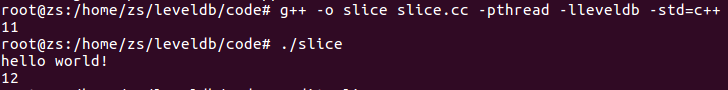转自:http://luodw.cc/2015/10/15/leveldb-02/
leveldb和redis这样的优秀开源框架都没有使用C++自带的字符串string,redis自己写了个sds,leveldb写了slice,本质上这三个实现原理都是一样的(当然sds是用C实现的),都有成员属性指向字符串的指针和这个字符串的长度。方法无非就是取字符串取字符串长度,字符串拼接等等。
我把slice作为leveldb源码部分的第一个讲解,主要是slice是这个源码最基础的部分,都是别人使用它,它不使用别人。而且相对简单。
我这先上class slice源码,我一一注释:
class Slice {
public:
// Create an empty slice.
//创建空的字符串,用法Slice slice;
Slice() : data_(""), size_(0) { }
// Create a slice that refers to d[0,n-1].
//用一个字符串指针和字符串长度初始化一个Slice
Slice(const char* d, size_t n) : data_(d), size_(n) { }
// Create a slice that refers to the contents of "s",
//用C++字符串初始化Slice
Slice(const std::string& s) : data_(s.data()), size_(s.size()) { }
// Create a slice that refers to s[0,strlen(s)-1]
//用一个字符串指针初始化Slice,
Slice(const char* s) : data_(s), size_(strlen(s)) { }
// Return a pointer to the beginning of the referenced data
// 获取Slice字符串,不能改变值
这前几个函数都是Slice的构造函数,用空字符串,C风格以NULL结尾的字符串,C++ string字符串 来构造Slice。
常用的几个函数
const char* data() const { return data_; }
// Return the length (in bytes) of the referenced data
// 获取字符串的长度
size_t size() const { return size_; }
// Return true iff the length of the referenced data is zero
// 判断Slice是否为空,如果为空,返回true,如果不为空,则返回false;
bool empty() const { return size_ == 0; }
// Return the ith byte in the referenced data.
// REQUIRES: n < size()
// 重载[]操作符,用户通过slice[n]获取第n个字符
特定情形下使用的函数。
char operator[](size_t n) const {
assert(n < size());
return data_[n];
}
// Change this slice to refer to an empty array
//将这个Slice清空
void clear() { data_ = ""; size_ = 0; }
// Drop the first "n" bytes from this slice.
//去除Slice前缀n个字符,例如为了取出Status信息,需要去除前5个前缀字符
void remove_prefix(size_t n) {
assert(n <= size());
data_ += n;//指针向前移动n个字符
size_ -= n;//长度减n
}
// Return a string that contains the copy of the referenced data.
//返回Slice的string形式的副本
std::string ToString() const { return std::string(data_, size_); }
// Three-way comparison. Returns value:
// < 0 iff "*this" < "b",
// == 0 iff "*this" == "b",
// > 0 iff "*this" > "b"
int compare(const Slice& b) const;
// Return true iff "x" is a prefix of "*this"
// 判断这个Slice是否以字符串x为前缀
bool starts_with(const Slice& x) const {
return ((size_ >= x.size_) &&
(memcmp(data_, x.data_, x.size_) == 0));
}
private:
const char* data_;
size_t size_;
// Intentionally copyable
};
// 重载==操作符,用于判断Slice==Slice
inline bool operator==(const Slice& x, const Slice& y) {
return ((x.size() == y.size()) &&
(memcmp(x.data(), y.data(), x.size()) == 0));
}
// 重载不等于操作符
inline bool operator!=(const Slice& x, const Slice& y) {
return !(x == y);
}
//字符串比较函数
inline int Slice::compare(const Slice& b) const {
const size_t min_len = (size_ < b.size_) ? size_ : b.size_;
int r = memcmp(data_, b.data_, min_len);
if (r == 0) {//字符串相等的情况下,可能长度不一样,所以也要进行判断。
if (size_ < b.size_) r = -1;
else if (size_ > b.size_) r = +1;
}
return r;
}
leveldb的字符串Slice还是算比较简单的,相比与redis的sds,sds还有字符串的拼接啦,长整形和字符串互转等等。 简单使用:
#include <cassert>
#include <iostream>
#include <string>
#include <leveldb/db.h>
using namespace std;
int main() {
const char* str = "hello world!";
leveldb::Slice slice(str);
cout << slice.data() << endl;
cout << slice.size() << endl;
return 0;
}