T5557的基本信息就不在这里详细介绍,不了解的可以去看T5557的收据手册。
一上来直接开始讲操作
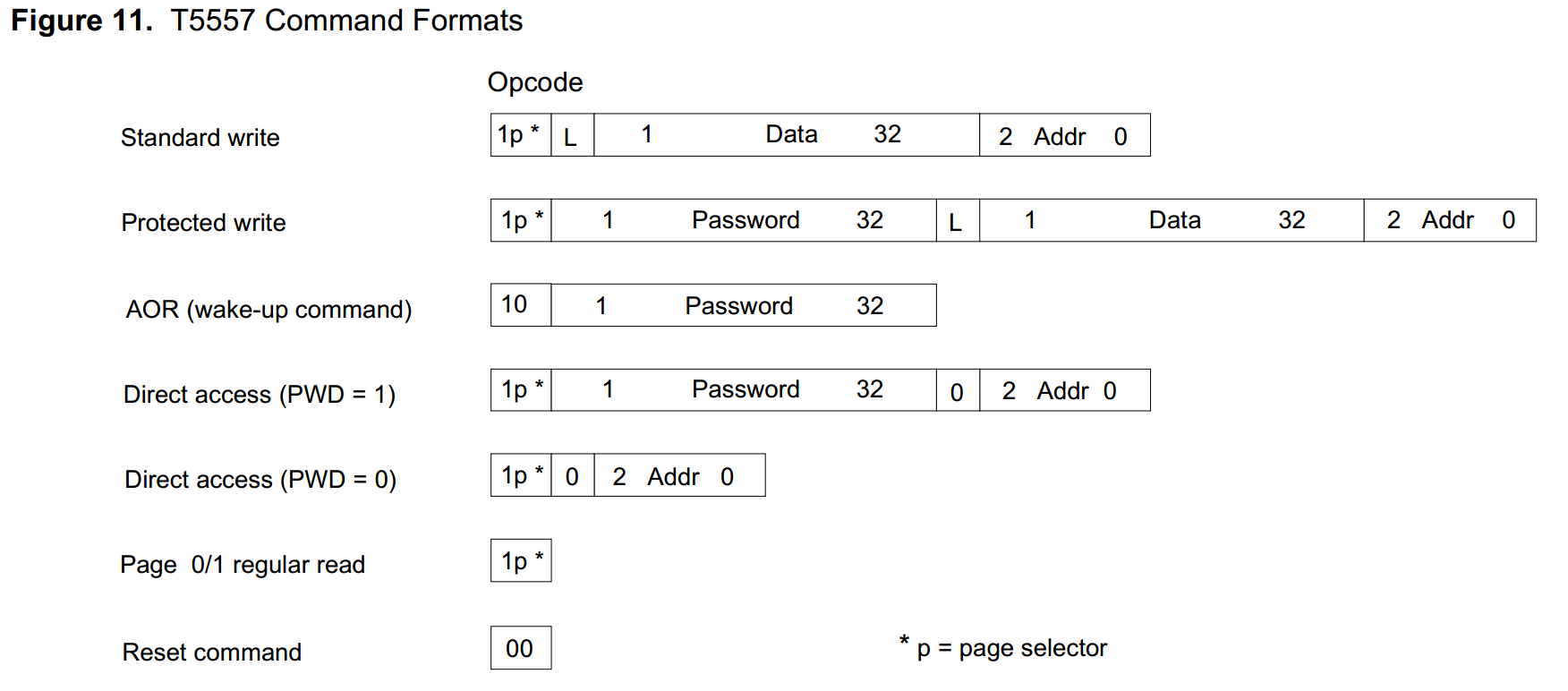
存在七种操作,我们重点介绍四种,Standard Write,Protected Write,Direct access(PWD = 0)和Direct access(PWD = 1)。
Standard Write和Direct access(PWD = 0)在T5557卡没有设置密码模式(Page0的Block0的第28位PWD设置为0)的时候使用,此为无密码模式,修改卡内的数据无需任何权限。
Protected Write和Direct access(PWD = 1)在T5557卡密码模式Page0的Block0的第28位PWD设置为1)下使用,此为有密码模式,修改卡内数据需要验证密码的正确性。
下面将详细介绍用白卡完成以上的四种操作。
拿到白卡的第一步是配置Page0的Block0配置寄存器(Mode Register)详见Figure 3,默认值为‘00 08 80 E8’h,表示RF/32、曼彻斯特编码,无密码模式。
需要将模式寄存器的修改为‘00 14 80 00’h,表示RF/64、曼彻斯特编码。如需设置密码求将第28位设置为1。
初始化函数如下:
void Card_initialization()//初始化卡片
{
Start_Gap();
SendOpcode(StandardWrite10); //10 2
SendLock(LOCK00); //0 1
SendByte(InitT55xxDataArr[0]); // 4
SendByte(InitT55xxDataArr[1]); // 4
SendByte(InitT55xxDataArr[2]); // 4
SendByte(InitT55xxDataArr[3]); // 4
SendAddress(BLOCK0);
}
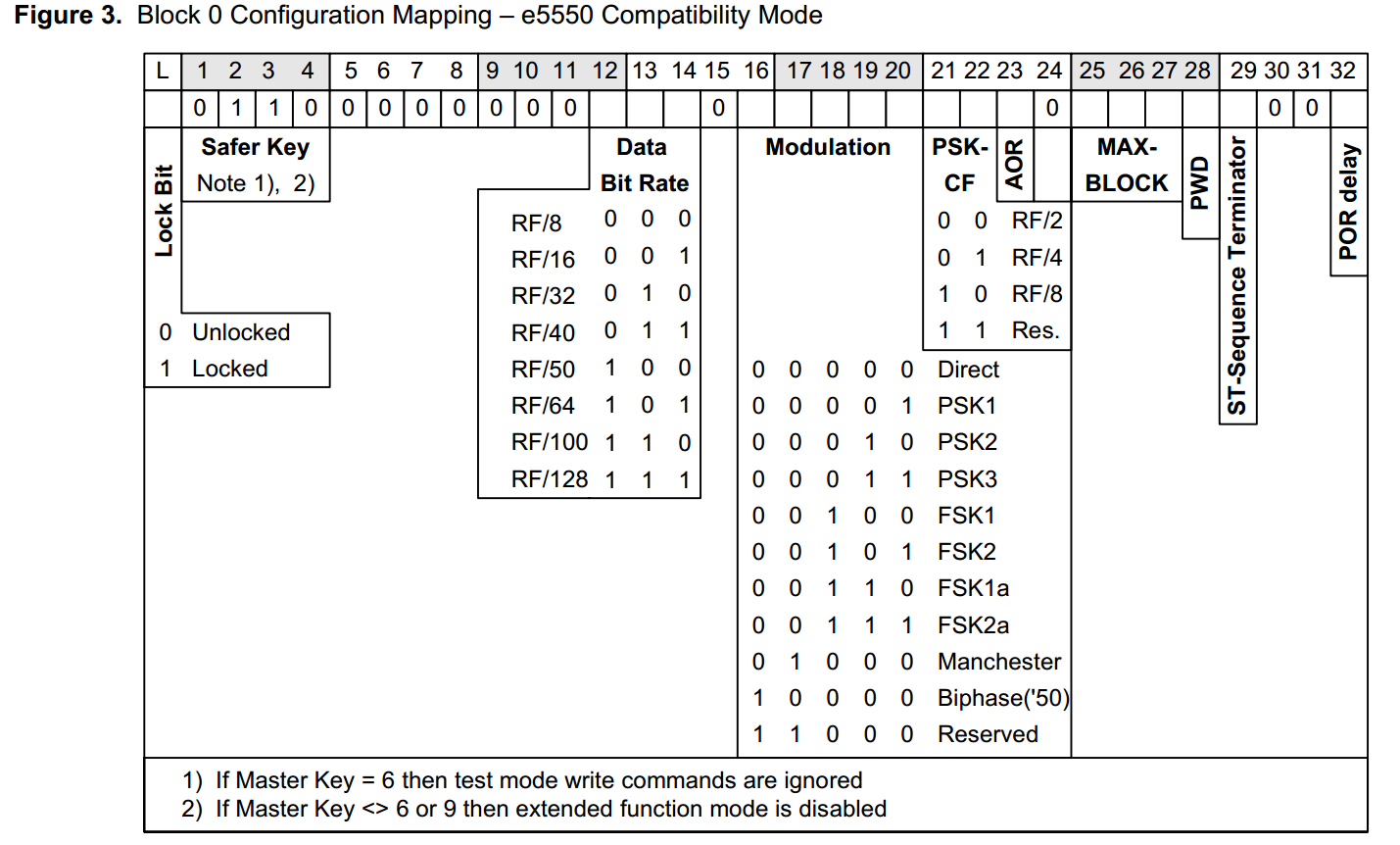
Standard Write:
///////////////////////////////////////////////////////////////////////////
///////////////////////////////////////////////////////////////////////////
// 函数名: Standard_Write_T5577(uchar lock,uchar opcode,uchar data_arr[4],uchar block)
// 参 数: lock为要发送的锁定位,block为待写入数据的块编号数 ,opcode为待发送的操作码,data_arr[4]为要发送的4字节数据
void Standard_Write_T5577(unsigned char opcode,unsigned char lock,unsigned char data_arr[4],unsigned char block)
{
Start_Gap();
SendOpcode(opcode); //10 2
SendLock(lock); //0 1
SendByte(data_arr[0]); // 4
SendByte(data_arr[1]); // 4
SendByte(data_arr[2]); // 4
SendByte(data_arr[3]); // 4
SendAddress(block); // 3
}
Protected Write:
void Protect_Write_T5577(unsigned char opcode,unsigned char lock,unsigned char data_arr[4],unsigned char block)
{
Start_Gap();
SendOpcode(opcode); //10 2
SendPassword();
SendLock(lock); //0 1
SendByte(data_arr[0]); // 4
SendByte(data_arr[1]); // 4
SendByte(data_arr[2]); // 4
SendByte(data_arr[3]); // 4
SendAddress(block); // 3
}
Direct access(PWD = 0):
void Read_0_Page_block(unsigned char block) //块读0页
{
Start_Gap();
SendOpcode(StandardWrite10); //10 2
SendLock(0X00); //0 1
SendAddress(block);
}
Direct access(PWD = 1):
void Protect_Read_0_Page_block(unsigned char block) //保护读读0页 此时PWD需要设置为1
{
Start_Gap();
SendOpcode(StandardWrite10); //10 2
SendPassword(); //此密码根据卡号匹配数据库获得
SendLock(0X00); //0 1
SendAddress(block);
}