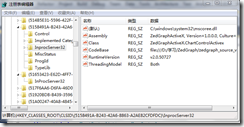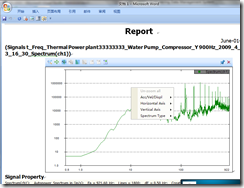刚做一个小东东,做的过程还是走过些弯路,记录一下,客户提出word报表上的图太单调,提出把对应的报表上的图做成如程序里显示的Chart控件一样,能缩放,能做一些数据的转换运算然后显示.最开始我是准备用VSTO来完成这个,后来发现一些限制,如对应模版的与Word版本关系,并且要让客户说的嵌入显示在Word里也是有一些问题,所以改成用Activex控件与Office共享插件,因为一些原因,是用vs2010开发,但是.net的环境只能选择2.0 ,语言都是用的C#.
我先描述一下做一个chart图的activex控件,chart控件就选用上次介绍的ZedGraph,新建的用户控件为ChartControlActivex.cs,里面包含一个ZedGraphControl控件。这个过程网上都有,二个要设置的地方,将为COM互操作注册勾选上,然后是ComVisible设置为true。但是只做这二项在IE里应该引用就可以调用了,但是如果在WORD里找对应的控件,会发现还是找不到,这需要我们来注册。
[EditorBrowsable(EditorBrowsableState.Never)]
[ComRegisterFunction()]
public static void Register(Type t)
{
try
{
// Open the CLSID key of the control
using (RegistryKey keyCLSID = Registry.ClassesRoot.OpenSubKey(
@"CLSID\" + t.GUID.ToString("B"), true))
{
RegistryKey subkey = null;
subkey = keyCLSID.OpenSubKey("InprocServer32", true);
if (subkey != null)
subkey.SetValue(null, Environment.SystemDirectory + @"\mscoree.dll");
using (subkey = keyCLSID.CreateSubKey("Control")) { };
using (subkey = keyCLSID.CreateSubKey("TypeLib"))
{
Guid libId = Marshal.GetTypeLibGuidForAssembly(t.Assembly);
subkey.SetValue("", libId.ToString("B"), RegistryValueKind.String);
}
}
}
catch (Exception ex)
{
Console.WriteLine(ex.Message); // Log the error
throw; // Re-throw the exception
}
}
我简单说明下这个函数的各个地方,前面特性保证注册时会调用这段代码,如果是我们自己在用VS2010编译,那么也是会在编译时调用的,首先会在注册表的类节点建一个存放自己信息的目录,我们这是用.net32写的,所以有点特殊,大家可以查找下mscoree.dll的一些信息,这个dll是.net组件的入口点,并且还负责选择.net版本的选择,以及这里我们需要的对COM的支持,这里我说下.net com组件被调用的过程,比如我的activex控件的GUID是[Guid("5158491A-B243-42A6-8863-A2AE82CFDFDC")],那么当我调用这个GUID的组件时,它会发现在对应的注册表里入口DLL为mscoree.dll,当加载这个DLL后,调用DllGetClassObject函数读取它的GUID,来找到它的类型名称,程序集的名称,相应版本等,然后调用CreateInstance来创建这个组件的实例,在这里后,我们打开word,查看,发现里面的activex控件还是没我们新建的控件,这里因为我们还没有创建Control子节点,这个用来表明我是一个activex control,果然,创建这个子节点后,我们能在word里的activex控件里选择它了,但是我们跟着发现,当我们创建这个节点时,会提示我们创建此对象的程序是word,您的计算机尚未安装此程序。晕,我明明安装了Word啊,这是因为我们的DLL没有包含相应的Ole信息,在WORD里,创建新的子节点TypeLib,注册这个组件的Lib信息,这个节点同时会让程序生成一份TLB文件,然后我们在找word在插入这个activex 控件,可以发现,终于能成功插入了,还有一个子节点的信息很重要,MiscStatus子节点,这个主要是activex 控件的相关显示状态,具体住处可以查看http://msdn.microsoft.com/en-us/library/ms678497.aspx与http://msdn.microsoft.com/en-us/library/ms683733.aspx。
删除注册信息用RegasmUnregisterControl,就是把上面的注册信息删除掉,这个不多做说明。
对应的注册表应该如下所示。
activex控件做完后,我们来看word插件的安装,这个word插件主要是查看一些图片有没额外的信息,如果有,它会试着看这些额外信息是否是我们activex控件要求的一些信号的数据,如果是,它会把这些信号传入activex控件,然后让activex控件来绘制出相关信号。
我先说下在这二个组件之间互相调用我产生的一些问题,我们知道在C#里添加activex控件用如下方法 var chart = InlineShapes.AddOLEControl(typename,range),然后调用chart.OLEFormat.Object应该就是ChartControlActivex控件,但是这里是转化不成功的,反射相关属性我也设过,也是取不到的,不知是不是word的特殊性,如果不能转化,那我们信息也就传不过去,听起来好像是一个死胡同了,还好,经过我的尝试,可以把chart.OLEFormat.Object转化成ChartControlActivex后继承的com组件接口,然后通过接口来传递这对难兄难弟,代码如下。
ChartControlActivex的相关实现
namespace ZedGraphActiveX
{
[Guid("5158491A-B243-42A6-8863-A2AE82CFDFDC")]
[ComVisible(true)]
public partial class ChartControlActivex : UserControl, IChartInfo
{
public ChartControlActivex()
{
InitializeComponent();
}
const int OLEMISC_RECOMPOSEONRESIZE = 1;
const int OLEMISC_CANTLINKINSIDE = 16;
const int OLEMISC_INSIDEOUT = 128;
const int OLEMISC_ACTIVATEWHENVISIBLE = 256;
const int OLEMISC_SETCLIENTSITEFIRST = 131072;
[EditorBrowsable(EditorBrowsableState.Never)]
[ComRegisterFunction()]
public static void Register(Type t)
{
try
{
// Open the CLSID key of the control
using (RegistryKey keyCLSID = Registry.ClassesRoot.OpenSubKey(
@"CLSID\" + t.GUID.ToString("B"), true))
{
RegistryKey subkey = null;
subkey = keyCLSID.OpenSubKey("InprocServer32", true);
if (subkey != null)
subkey.SetValue(null, Environment.SystemDirectory + @"\mscoree.dll");
using (subkey = keyCLSID.CreateSubKey("Control")) { };
using (subkey = keyCLSID.CreateSubKey("TypeLib"))
{
Guid libId = Marshal.GetTypeLibGuidForAssembly(t.Assembly);
subkey.SetValue("", libId.ToString("B"), RegistryValueKind.String);
}
using (subkey = keyCLSID.CreateSubKey("MiscStatus"))
{
int nMiscStatus = OLEMISC_RECOMPOSEONRESIZE +
OLEMISC_CANTLINKINSIDE + OLEMISC_INSIDEOUT +
OLEMISC_ACTIVATEWHENVISIBLE + OLEMISC_SETCLIENTSITEFIRST;
subkey.SetValue("", nMiscStatus.ToString(), RegistryValueKind.String);
}
}
}
catch (Exception ex)
{
Console.WriteLine(ex.Message); // Log the error
throw; // Re-throw the exception
}
}
[EditorBrowsable(EditorBrowsableState.Never)]
[ComUnregisterFunction()]
public static void Unregister(Type t)
{
try
{
Registry.ClassesRoot.DeleteSubKeyTree(@"CLSID\" + t.GUID.ToString("B"));
}
catch (Exception ex)
{
Console.WriteLine(ex.Message); // Log the error
throw; // Re-throw the exception
}
}
private string chartXml;
public string ChartXml
{
get
{
return chartXml;
}
set
{
chartXml = value;
SetChartInfo(value);
}
}
public bool IsSuccess { get; set; }
public string ErrorMessage { get; set; }
public void MouseWheelChange(int x, int y, int count)
{
MouseEventArgs args = new MouseEventArgs(System.Windows.Forms.MouseButtons.None, 0, x, y, count);
object chartGraphic = this.zedGraphControl1;
chartGraphic.InvokeMethod("ChartControl_MouseWheel", new object[] { null, args });
}
public void SetChartInfo(string value)
{
if (string.IsNullOrEmpty(value))
return;
try
{
XmlDocument xdoc = new XmlDocument();
xdoc.LoadXml(value);
XmlNode node = xdoc.ChildNodes[0];
//AddTraceToChart(node, zedGraphControl1);
this.zedGraphControl1.AxisChange();
this.IsSuccess = true;
}
catch (Exception e)
{
this.IsSuccess = false;
ErrorMessage = "Message:" + e.Message + "\n";
ErrorMessage += "StackTrace:" + e.StackTrace;
//Utility.Log(e);
}
}
}
public static class Helper
{
public static void SetValeuField(this object obj, string name, object setValue)
{
var field = obj.GetType().GetField(name, BindingFlags.NonPublic | BindingFlags.GetField | BindingFlags.Instance);
field.SetValue(obj, setValue);
}
public static object GetValeuField(this object obj, string name)
{
var field = obj.GetType().GetField(name, BindingFlags.NonPublic | BindingFlags.GetField | BindingFlags.Instance);
var result = field.GetValue(obj);
return result;
}
public static object InvokeMethod(this object obj, string name, object[] parms)
{
var method = obj.GetType().GetMethod(name, BindingFlags.NonPublic | BindingFlags.GetField | BindingFlags.Instance);
var result = method.Invoke(obj, parms);
return result;
}
}
[Guid("FDE85CDF-3ER9-AS13-8B1A-DWE3A9930864")]
public interface IChartInfo
{
#region Properties
string ChartXml { get; set; }
bool IsSuccess { get; set; }
string ErrorMessage { get; set; }
#endregion
#region Methods
void Refresh(); // Typical control method
void MouseWheelChange(int x, int y, int count);
#endregion
}
}
word插件功能相关实现。
[GuidAttribute("5CCDCEDC-247B-436A-910F-B792738EC966"), ProgId("WordChartAddIn.Connect")]
public class Connect : Object, Extensibility.IDTExtensibility2
{
/// <summary>
/// Implements the constructor for the Add-in object.
/// Place your initialization code within this method.
/// </summary>
public Connect()
{
}
/// <summary>
/// Implements the OnConnection method of the IDTExtensibility2 interface.
/// Receives notification that the Add-in is being loaded.
/// </summary>
/// <param term='application'>
/// Root object of the host application.
/// </param>
/// <param term='connectMode'>
/// Describes how the Add-in is being loaded.
/// </param>
/// <param term='addInInst'>
/// Object representing this Add-in.
/// </param>
/// <seealso class='IDTExtensibility2' />
public void OnConnection(object application, Extensibility.ext_ConnectMode connectMode, object addInInst, ref System.Array custom)
{
applicationObject = application;
addInInstance = addInInst;
App = application as Word.Application;
if (App != null)
{
App.WindowSelectionChange += new Word.ApplicationEvents4_WindowSelectionChangeEventHandler(app_WindowSelectionChange);
//App.DocumentBeforeClose += new Word.ApplicationEvents4_DocumentBeforeCloseEventHandler(App_DocumentBeforeClose);
//App.DocumentBeforeSave += new Word.ApplicationEvents4_DocumentBeforeSaveEventHandler(App_DocumentBeforeSave);
MouseHookProcedure = new HookProc(MouseHookProc);
hHook = SetWindowsHookEx(WH_MOUSE,//WH_MOUSE_LL,
MouseHookProcedure,
(IntPtr)0,
AppDomain.GetCurrentThreadId());
}
}
private IChartInfo selectActiveXCtrl;
void app_WindowSelectionChange(Word.Selection Sel)
{
selectActiveXCtrl = null;
if (Sel.Type == Word.WdSelectionType.wdSelectionInlineShape)
{
//Thread.Sleep(100);
Word.InlineShape shape = Sel.InlineShapes[1];
IChartInfo cxc = null;
if (shape == null)
return;
if (shape.OLEFormat != null)
{
cxc = shape.OLEFormat.Object as IChartInfo;
if (cxc != null)
{
selectActiveXCtrl = cxc;
return;
}
}
string panes = shape.AlternativeText;
if (!string.IsNullOrEmpty(panes))
{
// SettingGlobe(panes);
Word.InlineShape chart = Sel.InlineShapes.AddOLEControl("ZedGraphActiveX.ChartControlActivex", shape.Range);
object oChart = chart.OLEFormat.Object;
cxc = oChart as IChartInfo;
if (cxc != null)
{
selectActiveXCtrl = cxc;
cxc.ChartXml = panes;
if (cxc.IsSuccess)
{
shape.ConvertToShape().Visible = Office.MsoTriState.msoFalse;
}
else
{
//System.Windows.Forms.MessageBox.Show(cxc.ErrorMessage);
System.Windows.Forms.MessageBox.Show("请检查是否已经安装相关插件或者联系相关人员.");
chart.Delete();
}
}
}
}
}
public Word.Application App { get; set; }
/// <summary>
/// Implements the OnDisconnection method of the IDTExtensibility2 interface.
/// Receives notification that the Add-in is being unloaded.
/// </summary>
/// <param term='disconnectMode'>
/// Describes how the Add-in is being unloaded.
/// </param>
/// <param term='custom'>
/// Array of parameters that are host application specific.
/// </param>
/// <seealso class='IDTExtensibility2' />
public void OnDisconnection(Extensibility.ext_DisconnectMode disconnectMode, ref System.Array custom)
{
if (hHook == 0)
return;
bool ret = UnhookWindowsHookEx(hHook);
hHook = 0;
}
/// <summary>
/// Implements the OnAddInsUpdate method of the IDTExtensibility2 interface.
/// Receives notification that the collection of Add-ins has changed.
/// </summary>
/// <param term='custom'>
/// Array of parameters that are host application specific.
/// </param>
/// <seealso class='IDTExtensibility2' />
public void OnAddInsUpdate(ref System.Array custom)
{
}
/// <summary>
/// Implements the OnStartupComplete method of the IDTExtensibility2 interface.
/// Receives notification that the host application has completed loading.
/// </summary>
/// <param term='custom'>
/// Array of parameters that are host application specific.
/// </param>
/// <seealso class='IDTExtensibility2' />
public void OnStartupComplete(ref System.Array custom)
{
}
/// <summary>
/// Implements the OnBeginShutdown method of the IDTExtensibility2 interface.
/// Receives notification that the host application is being unloaded.
/// </summary>
/// <param term='custom'>
/// Array of parameters that are host application specific.
/// </param>
/// <seealso class='IDTExtensibility2' />
public void OnBeginShutdown(ref System.Array custom)
{
}
private object applicationObject;
private object addInInstance;
#region HOOK
public int MouseHookProc(int nCode, IntPtr wParam, IntPtr lParam)
{
if (nCode > 0)
{
int message = wParam.ToInt32();
if (message == WM_MOUSEWHEEL && selectActiveXCtrl != null)
{
MouseLLHookStruct mousellHookStruct = (MouseLLHookStruct)Marshal.PtrToStructure(lParam, typeof(MouseLLHookStruct));
int hwnd = mousellHookStruct.mouseData;
RECT rect = new RECT();
GetWindowRect(hwnd, ref rect);
if (mousellHookStruct.pt.X > rect.Left && mousellHookStruct.pt.X < rect.Right &&
mousellHookStruct.pt.Y > rect.Top && mousellHookStruct.pt.Y < rect.Bottom)
{
StringBuilder sbTitle = new StringBuilder(265);
GetWindowText(hwnd, sbTitle, 256);
StringBuilder sbClass = new StringBuilder(265);
RealGetWindowClass(hwnd, sbClass, 256);
int count = (short)((mousellHookStruct.dwExtraInfo >> 16) & 0xffff);
string str_Title = sbTitle.ToString();
string str_Class = sbClass.ToString();
if (string.IsNullOrEmpty(str_Title) &&
str_Class.Contains("WindowsForms10.Window.8.app"))
{
int x = mousellHookStruct.pt.X - rect.Left;
int y = mousellHookStruct.pt.Y - rect.Top;
selectActiveXCtrl.MouseWheelChange(x, y, count);
return 1;
}
}
}
}
return CallNextHookEx(hHook, nCode, wParam, lParam);
}
public delegate int HookProc(int nCode, IntPtr wParam, IntPtr lParam);
//Declare the hook handle as an int.
private int hHook = 0;
//Declare the mouse hook constant.
//For other hook types, you can obtain these values from Winuser.h in the Microsoft SDK.
private const int WH_MOUSE = 7;
private const int WM_MOUSEWHEEL = 0x020A;
//Declare MouseHookProcedure as a HookProc type.
HookProc MouseHookProcedure;
//Declare the wrapper managed POINT class.
[StructLayout(LayoutKind.Sequential)]
public class POINT
{
public POINT(int _x, int _y)
{
X = _x;
Y = _y;
}
public int X;
public int Y;
}
[StructLayout(LayoutKind.Sequential)]
public struct RECT
{
public RECT(int _left, int _top, int _right, int _bottom)
{
Left = _left;
Top = _top;
Right = _right;
Bottom = _bottom;
}
public int Left;
public int Top;
public int Right;
public int Bottom;
}
//Declare the wrapper managed MouseHookStruct class.
[StructLayout(LayoutKind.Sequential)]
public class MouseHookStruct
{
public POINT pt;
public int hwnd;
public int wHitTestCode;
public int dwExtraInfo;
}
[StructLayout(LayoutKind.Sequential)]
private class MouseLLHookStruct
{
public POINT pt;
public int mouseData;
public int flags;
public int time;
public int dwExtraInfo;
}
//This is the Import for the SetWindowsHookEx function.
//Use this function to install a thread-specific hook.
[DllImport("user32.dll", CharSet = CharSet.Auto,
CallingConvention = CallingConvention.StdCall)]
public static extern int SetWindowsHookEx(int idHook, HookProc lpfn,
IntPtr hInstance, int threadId);
//This is the Import for the UnhookWindowsHookEx function.
//Call this function to uninstall the hook.
[DllImport("user32.dll", CharSet = CharSet.Auto,
CallingConvention = CallingConvention.StdCall)]
public static extern bool UnhookWindowsHookEx(int idHook);
//This is the Import for the CallNextHookEx function.
//Use this function to pass the hook information to the next hook procedure in chain.
[DllImport("user32.dll", CharSet = CharSet.Auto,
CallingConvention = CallingConvention.StdCall)]
public static extern int CallNextHookEx(int idHook, int nCode,
IntPtr wParam, IntPtr lParam);
//根据点查找窗口
[DllImport("user32.dll", CharSet = CharSet.Auto,
CallingConvention = CallingConvention.StdCall)]
public static extern int WindowFromPoint(
POINT Point
);
[DllImport("user32.dll", CharSet = CharSet.Auto,
CallingConvention = CallingConvention.StdCall)]
public static extern int GetWindowText(
int hWnd,
StringBuilder lpString,
int nMaxCount
);
//获得窗口类名称,返回值为字符串的字符数量
[DllImport("user32.dll", CharSet = CharSet.Auto,
CallingConvention = CallingConvention.StdCall)]
public static extern uint RealGetWindowClass(
int hWnd,
StringBuilder pszType, //缓冲区
uint cchType); //缓冲区长度
[DllImport("user32.dll", CharSet = CharSet.Auto,
CallingConvention = CallingConvention.StdCall)]
public static extern bool GetWindowRect(
int hWnd,
ref RECT lpRect
);
#endregion
}
我是把信号的信息放进XML文件里,并保存在图片的AlternativeText属性上,然后点击图片时,会查看是否有信息,会尝试生成一个activex chart控件,设置它ChartXml值,这个值会调用SetChartInfo方法来给zedGraphControl的各个信息来设置属性,然后刷新,填加新的一些处理,比如信号的转换什么的,有一点要注意的是,如果我们写一些接口,只是在activex里用,但是用到.net dll的一些控件,可能会提示我们编译不过,尝试在对应接口加上[ComVisible(false)]特性。现在的效果图如下。
好像有点长了,有时间我再说下activex 控件安装打包要注意的地方与上述的一个钩子函数,这个钩子函数主要是为了让鼠标在activex 控件里滚动时,不要让word也跟着滚动。