#region 执行cmd命令
/// <summary>
/// 执行cmd命令
/// </summary>
/// <param name="commandText"></param>
/// <returns></returns>
private string ExeCommand(string commandText)
{
Process p = new Process(); //创建并实例化一个操作进程的类:Process
p.StartInfo.FileName = "cmd.exe"; //设置要启动的应用程序
p.StartInfo.UseShellExecute = false; //设置是否使用操作系统shell启动进程
p.StartInfo.RedirectStandardInput = true; //指示应用程序是否从StandardInput流中读取
p.StartInfo.RedirectStandardOutput = true; //将应用程序的输入写入到StandardOutput流中
p.StartInfo.RedirectStandardError = true; //将应用程序的错误输出写入到StandarError流中
p.StartInfo.CreateNoWindow = true; //是否在新窗口中启动进程
string strOutput = null;
try
{
p.Start();
p.StandardInput.WriteLine(commandText); //将CMD命令写入StandardInput流中
p.StandardInput.WriteLine("exit"); //将 exit 命令写入StandardInput流中
strOutput = p.StandardOutput.ReadToEnd(); //读取所有输出的流的所有字符
p.WaitForExit(); //无限期等待,直至进程退出
p.Close(); //释放进程,关闭进程
}
catch (Exception e)
{
strOutput = e.Message;
}
return strOutput;
}
#endregion
使用方法:
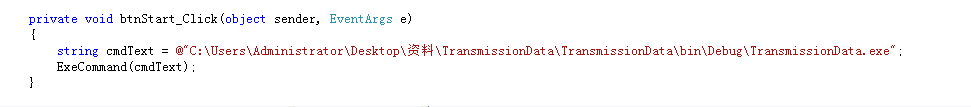
这是一个可执行文件的路径(包括可执行文件名称),也可以是cmd的命令行语句