文件结构
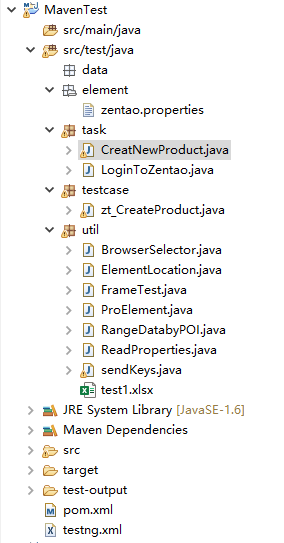
页面定位元素:zentao.properties
1 #login page 2 username = //*[@id='account'] 3 password = //*[@name='password'] 4 loginbt = //*[@id='submit'] 5 6 #navigation 7 productwindow=//*[contains(@data-id,'product')] 8 creat=//*[contains(@data-id,'creat')] 9 10 #product create page 11 productname=//*[@id='name'] 12 productcode=//*[@id='code'] 13 productowner=//*[@id='PO'] 14 producttype=//*[@id='type'] 15 productdescription=/html/body 16 savebutton=//*[@id='submit']
1 package task; 2 3 import java.io.FileNotFoundException; 4 import java.io.IOException; 5 6 import org.openqa.selenium.JavascriptExecutor; 7 import org.openqa.selenium.WebDriver; 8 import org.openqa.selenium.WebElement; 9 import org.openqa.selenium.support.ui.Select; 10 11 import util.ElementLocation; 12 import util.ReadProperties; 13 14 public class CreatNewProduct { 15 16 public static void creat_new_product(WebDriver dr,String prodname,String prodcode) throws FileNotFoundException, IOException{ 17 18 //跳转进入产品界面 19 ElementLocation.locate(dr, "xpath", ReadProperties.getprop("zentao", "productwindow")).click(); 20 //点击添加产品 21 ElementLocation.locate(dr, "xpath", ReadProperties.getprop("zentao", "creat")).click(); 22 23 ElementLocation.locate(dr, "xpath", ReadProperties.getprop("zentao", "productname")).sendKeys(prodname); 24 ElementLocation.locate(dr, "xpath", ReadProperties.getprop("zentao", "productcode")).sendKeys(prodcode); 25 26 ((JavascriptExecutor)dr).executeScript("document.getElementById('PO').style.display='block'"); 27 WebElement po = ElementLocation.locate(dr, "xpath", ReadProperties.getprop("zentao", "productowner")); 28 Select productowner = new Select(po); 29 productowner.selectByValue("admin"); 30 31 //产品描述 32 dr.switchTo().frame(0); 33 ElementLocation.locate(dr, "xpath", ReadProperties.getprop("zentao", "productdescription")).sendKeys("这是一个Java UI实战"); 34 dr.switchTo().defaultContent(); 35 36 //点击保存 37 ElementLocation.locate(dr, "xpath", ReadProperties.getprop("zentao", "savebutton")).click(); 38
流程操作
1、新建产品
1 package task; 2 3 import java.io.FileNotFoundException; 4 import java.io.IOException; 5 6 import org.apache.xmlbeans.SchemaLocalElement; 7 import org.openqa.selenium.JavascriptExecutor; 8 import org.openqa.selenium.WebDriver; 9 import org.openqa.selenium.WebElement; 10 import org.openqa.selenium.support.ui.Select; 11 12 import util.ElementLocation; 13 import util.ReadProperties; 14 15 public class CreatNewProduct { 16 17 public static void creat_new_product(WebDriver dr,String prodname,String prodcode) throws FileNotFoundException, IOException{ 18 19 //跳转进入产品界面 20 ElementLocation.locate(dr, "xpath", ReadProperties.getprop("zentao", "productwindow")).click(); 21 //点击添加产品 22 ElementLocation.locate(dr, "xpath", ReadProperties.getprop("zentao", "creat")).click(); 23 24 ElementLocation.locate(dr, "xpath", ReadProperties.getprop("zentao", "productname")).sendKeys(prodname); 25 ElementLocation.locate(dr, "xpath", ReadProperties.getprop("zentao", "productcode")).sendKeys(prodcode); 26 27 ((JavascriptExecutor)dr).executeScript("document.getElementById('PO').style.display='block'"); 28 WebElement po = ElementLocation.locate(dr, "xpath", ReadProperties.getprop("zentao", "productowner")); 29 Select productowner = new Select(po); 30 productowner.selectByValue("admin"); 31 32 33 //产品描述 34 35 dr.switchTo().frame(0); 36 ElementLocation.locate(dr, "xpath", ReadProperties.getprop("zentao", "productdescription")).sendKeys("这是一个Java UI实战"); 37 dr.switchTo().defaultContent(); 38 39 40 //点击保存 41 ElementLocation.locate(dr, "xpath", ReadProperties.getprop("zentao", "savebutton")).click(); 42 43 } 44 }
1 package task; 2 3 import java.io.FileNotFoundException; 4 import java.io.IOException; 5 6 import org.openqa.selenium.JavascriptExecutor; 7 import org.openqa.selenium.WebDriver; 8 import org.openqa.selenium.WebElement; 9 import org.openqa.selenium.support.ui.Select; 10 11 import util.ElementLocation; 12 import util.ReadProperties; 13 14 public class CreatNewProduct { 15 16 public static void creat_new_product(WebDriver dr,String prodname,String prodcode) throws FileNotFoundException, IOException{ 17 18 //跳转进入产品界面 19 ElementLocation.locate(dr, "xpath", ReadProperties.getprop("zentao", "productwindow")).click(); 20 //点击添加产品 21 ElementLocation.locate(dr, "xpath", ReadProperties.getprop("zentao", "creat")).click(); 22 23 ElementLocation.locate(dr, "xpath", ReadProperties.getprop("zentao", "productname")).sendKeys(prodname); 24 ElementLocation.locate(dr, "xpath", ReadProperties.getprop("zentao", "productcode")).sendKeys(prodcode); 25 26 ((JavascriptExecutor)dr).executeScript("document.getElementById('PO').style.display='block'"); 27 WebElement po = ElementLocation.locate(dr, "xpath", ReadProperties.getprop("zentao", "productowner")); 28 Select productowner = new Select(po); 29 productowner.selectByValue("admin"); 30 31 //产品描述 32 dr.switchTo().frame(0); 33 ElementLocation.locate(dr, "xpath", ReadProperties.getprop("zentao", "productdescription")).sendKeys("这是一个Java UI实战"); 34 dr.switchTo().defaultContent(); 35 36 //点击保存 37 ElementLocation.locate(dr, "xpath", ReadProperties.getprop("zentao", "savebutton")).click(); 38 39 } 40
2、登录操作: LoginToZentao
1 package task; 2 3 import java.io.FileNotFoundException; 4 import java.io.IOException; 5 6 import org.openqa.selenium.WebDriver; 7 8 import util.ElementLocation; 9 import util.ReadProperties; 10 11 public class LoginToZentao { 12 13 public static void login_to_zentao(WebDriver dr,String username,String password) throws FileNotFoundException, IOException{ 14 ElementLocation.locate(dr, "xpath", ReadProperties.getprop("zentao", "username")).clear(); 15 ElementLocation.locate(dr, "xpath", ReadProperties.getprop("zentao", "username")).sendKeys(username); 16 ElementLocation.locate(dr, "xpath", ReadProperties.getprop("zentao", "password")).clear(); 17 ElementLocation.locate(dr, "xpath", ReadProperties.getprop("zentao", "password")).sendKeys(password); 18 ElementLocation.locate(dr, "xpath", ReadProperties.getprop("zentao", "loginbt")).click(); 19 } 20 }
常用方法
1、登录:BrowserSelector
1 package util; 2 3 import org.openqa.selenium.WebDriver; 4 import org.openqa.selenium.firefox.FirefoxDriver; 5 6 public class BrowserSelector { 7 public static WebDriver browser(WebDriver dr,String browsername,String url) throws InterruptedException { 8 if(browsername.equals("Firfox")){ 9 System.setProperty("webdriver.gecko.driver", "D://geckodriver.exe"); 10 System.setProperty("webdriver.firefox.bin","D://firefox.exe"); 11 dr = new FirefoxDriver(); 12 } 13 dr.manage().window().maximize(); 14 dr.get(url); 15 Thread.sleep(1000); 16 return dr; 17 } 18 }
2、元素定位:ElementLocation
1 package util; 2 3 import org.openqa.selenium.By; 4 import org.openqa.selenium.WebDriver; 5 import org.openqa.selenium.WebElement; 6 import org.openqa.selenium.support.ui.ExpectedConditions; 7 import org.openqa.selenium.support.ui.WebDriverWait; 8 9 public class ElementLocation { 10 11 public static WebElement locate(WebDriver dr,String locatetype,String locatepath) { 12 13 WebElement el = null; 14 WebDriverWait wait = new WebDriverWait(dr,5); 15 16 if(locatetype.equals("id")){ 17 wait.until(ExpectedConditions.elementToBeClickable(By.id(locatepath))); 18 el = dr.findElement(By.id(locatepath)); 19 } 20 else if(locatetype.equals("xpath")){ 21 wait.until(ExpectedConditions.elementToBeClickable(By.xpath(locatepath))); 22 el = dr.findElement(By.xpath(locatepath)); 23 } 24 else if(locatetype.equals("name")){ 25 wait.until(ExpectedConditions.elementToBeClickable(By.name(locatepath))); 26 el = dr.findElement(By.name(locatepath)); 27 } 28 else if(locatetype.equals("classname")){ 29 wait.until(ExpectedConditions.elementToBeClickable(By.className(locatepath))); 30 el = dr.findElement(By.className(locatepath)); 31 } 32 return el; 33 34 } 35 }
3、读取Excel:RangeDatabyPOI
1 package util; 2 3 import java.io.File; 4 import java.io.FileInputStream; 5 import java.io.IOException; 6 import java.util.ArrayList; 7 import java.util.List; 8 9 import org.apache.poi.hssf.usermodel.HSSFWorkbook; 10 import org.apache.poi.ss.usermodel.Cell; 11 import org.apache.poi.ss.usermodel.Row; 12 import org.apache.poi.ss.usermodel.Sheet; 13 import org.apache.poi.ss.usermodel.Workbook; 14 import org.apache.poi.xssf.usermodel.XSSFWorkbook; 15 16 public class RangeDatabyPOI { 17 18 public static Object[][] poiRangeData(String filePath) throws IOException { 19 20 File file = new File( filePath); 21 //读取数据流 22 FileInputStream inputStream = new FileInputStream(file); 23 Workbook workbook = null; 24 String extensionName = filePath.substring(filePath.indexOf(".")); 25 if(extensionName.equals(".xls")){ 26 workbook = new HSSFWorkbook(inputStream); 27 } 28 else if(extensionName.equals(".xlsx")){ 29 workbook = new XSSFWorkbook(inputStream); 30 } 31 else{ 32 System.out.println("文件格式不正确"); 33 } 34 Sheet sheet = workbook.getSheetAt(0); 35 int rowCount = sheet.getLastRowNum() - sheet.getFirstRowNum(); 36 List<Object[]> records = new ArrayList<Object[]>(); 37 38 for(int i=1;i<rowCount+1;i++){ 39 Row row = sheet.getRow(i); 40 String fields[] = new String[row.getLastCellNum()]; 41 for(int j=0;j<row.getLastCellNum();j++){ 42 row.getCell(j).setCellType(Cell.CELL_TYPE_STRING); 43 fields[j] = row.getCell(j).getStringCellValue(); 44 } 45 records.add(fields); 46 } 47 Object[][] results = new Object[records.size()][]; 48 for(int i=0;i<records.size();i++){ 49 results[i] = records.get(i); 50 } 51 return results; 52 53 } 54 public static void main(String[] args) throws IOException { 55 Object[][] array = poiRangeData("E:\Java\eclipse\MavenTest\src\test\java\util\test1.xlsx"); 56 System.out.println(array); 57 } 58 }
4、读取配置文件:ReadProperties
1 package util; 2 3 import java.io.FileInputStream; 4 import java.io.FileNotFoundException; 5 import java.io.IOException; 6 import java.util.Properties; 7 8 public class ReadProperties { 9 10 public static String getprop(String filename,String propname) throws FileNotFoundException, IOException{ 11 Properties props = new Properties(); 12 props.load(new FileInputStream("../target/test-classes/element/"+filename+".properties")); 13 String str = props.getProperty(propname); 14 return str; 15 } 16 }
测试用例:testcase
1 package testcase; 2 3 import java.io.FileNotFoundException; 4 import java.io.IOException; 5 import org.openqa.selenium.WebDriver; 6 import org.testng.annotations.BeforeTest; 7 import org.testng.annotations.DataProvider; 8 import org.testng.annotations.Parameters; 9 import org.testng.annotations.Test; 10 import org.testng.log4testng.Logger; 11 12 import task.CreatNewProduct; 13 import task.LoginToZentao; 14 import util.BrowserSelector; 15 import util.RangeDatabyPOI; 16 17 public class zt_CreateProduct { 18 19 private static Logger log = Logger.getLogger(Test.class); 20 21 WebDriver dr = null; 22 String starturl; 23 String browser; 24 String name; 25 String pass; 26 @Parameters({"url","browser","usrname","usrpass"}) 27 @BeforeTest 28 public void beforetestng(String url,String br,String usrname,String usrpass) throws InterruptedException { 29 30 starturl = url; 31 browser = br; 32 name = usrname; 33 pass = usrpass; 34 35 } 36 /* 37 @DataProvider(name="exceltest") 38 public Object[][] excelread() throws IOException{ 39 Object[][] array = RangeDatabyPOI.poiRangeData("E:\Java\eclipse\MavenTest\src\test\java\util\test1.xlsx"); 40 return array; 41 } 42 @Test(dataProvider="exceltest") 43 public void ctestng(String content1,String conten2) throws InterruptedException, FileNotFoundException, IOException{ 44 dr = BrowserSelector.browser(dr, browser, starturl); 45 LoginToZentao.login_to_zentao(dr, name, pass); 46 } 47 */ 48 @Test 49 public void ctestng() throws InterruptedException, FileNotFoundException, IOException{ 50 dr = BrowserSelector.browser(dr, browser, starturl); 51 LoginToZentao.login_to_zentao(dr, name, pass); 52 CreatNewProduct.creat_new_product(dr, "UItest002", "UItest00002"); 53 } 54 }
