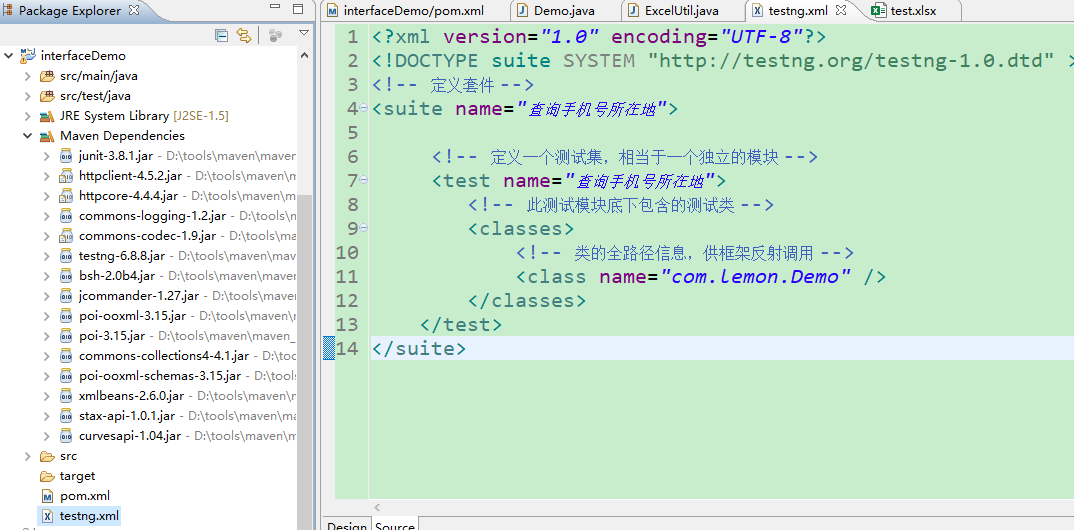package com.lemon;
import java.io.UnsupportedEncodingException;
import java.util.*;
import java.util.regex.Matcher;
import java.util.regex.Pattern;
import org.apache.http.client.entity.UrlEncodedFormEntity;
import org.apache.http.client.methods.CloseableHttpResponse;
import org.apache.http.client.methods.HttpGet;
import org.apache.http.client.methods.HttpPost;
import org.apache.http.client.utils.URLEncodedUtils;
import org.apache.http.impl.client.CloseableHttpClient;
import org.apache.http.impl.client.HttpClients;
import org.apache.http.message.BasicNameValuePair;
import org.apache.http.util.EntityUtils;
import org.testng.Assert;
import org.testng.annotations.DataProvider;
import org.testng.annotations.Test;
public class Demo {
@Test(dataProvider="datas")
public static void test(String url,String mobileCode,String userID,String type,String response) throws Exception {
System.out.println("url:"+url+",mobileCode:"+mobileCode+",userID:"+userID+",type:"+type);
if("post".equalsIgnoreCase(type)){
String resp = doPost(url,mobileCode,userID);
Assert.assertEquals(resp, response);
}else {
String resp = doGet(url,mobileCode,userID);
Assert.assertEquals(resp, response);
}
}
@DataProvider
public static Object [][] datas(){
/* Object [][] datas = {
{"http://ws.webxml.com.cn/WebServices/MobileCodeWS.asmx/getMobileCodeInfo","15578581","","post"},
{"http://ws.webxml.com.cn/WebServices/MobileCodeWS.asmx/getMobileCodeInfo","18381485","","get"},
{"http://ws.webxml.com.cn/WebServices/MobileCodeWS.asmx/getMobileCodeInfo","15084258","","post"}
}; */
Object[][] datas = ExcelUtil.read(2, 5, 2, 6);
return datas;
}
/*
* 实现get类型接口的调用
*/
private static String doGet(String url,String mobileCode,String userID) throws Exception {
//准备参数
List<BasicNameValuePair> params = new ArrayList<BasicNameValuePair>();
BasicNameValuePair mobile = new BasicNameValuePair("mobileCode",mobileCode);
BasicNameValuePair ID = new BasicNameValuePair("userID",userID);
params.add(mobile);
params.add(ID);
String paramsString = URLEncodedUtils.format(params, "UTF-8");
url += "?" + paramsString;
//创建get对象
HttpGet get = new HttpGet(url);
//创建Httpclient对象
CloseableHttpClient httpclient = HttpClients.createDefault();
//提交请求
CloseableHttpResponse response = null;
try {
response = httpclient.execute(get);
//获取状态码及响应数据
int status = response.getStatusLine().getStatusCode();
System.out.println("状态码为:" + status);
String result = EntityUtils.toString(response.getEntity());
System.out.println("响应数据为:" + result);
//创建Pattern对象
Pattern pat = Pattern.compile(">(.*)</");
//创建matcher对象
Matcher m = pat.matcher(result);
if (m.find( )){
return m.group(1);
}
} catch (Exception e) {
e.printStackTrace();
}finally {
if (response != null) {
response.close();
}
//相当于关闭浏览器
httpclient.close();
}
return null;
}
/*
* 实现post类型接口的调用
*/
private static String doPost(String url,String mobileCode,String userID) throws Exception {
//创建post对象
HttpPost post = new HttpPost(url);
//准备参数
List<BasicNameValuePair> params = new ArrayList<BasicNameValuePair>();
BasicNameValuePair mobile = new BasicNameValuePair("mobileCode",mobileCode);
BasicNameValuePair ID = new BasicNameValuePair("userID",userID);
params.add(mobile);
params.add(ID);
//将参数封装到请求体当中
post.setEntity(new UrlEncodedFormEntity(params));
//创建httpclient对象发送请求
CloseableHttpClient httpclient = HttpClients.createDefault();
CloseableHttpResponse response = null;
try {
response = httpclient.execute(post);
//获取状态码及响应数据
int status = response.getStatusLine().getStatusCode();
System.out.println("状态码为:" + status);
String result = EntityUtils.toString(response.getEntity());
System.out.println("响应数据为:" + result);
// 创建 Pattern对象
Pattern pat = Pattern.compile(">(.*)</");
// 现在创建 matcher对象
Matcher m = pat.matcher(result);
if (m.find( )) {
return m.group(1);
}
} catch (UnsupportedEncodingException e) {
e.printStackTrace();
}finally {
if (response != null) {
response.close();
}
//相当于关闭浏览器
httpclient.close();
}
return null;
}
}