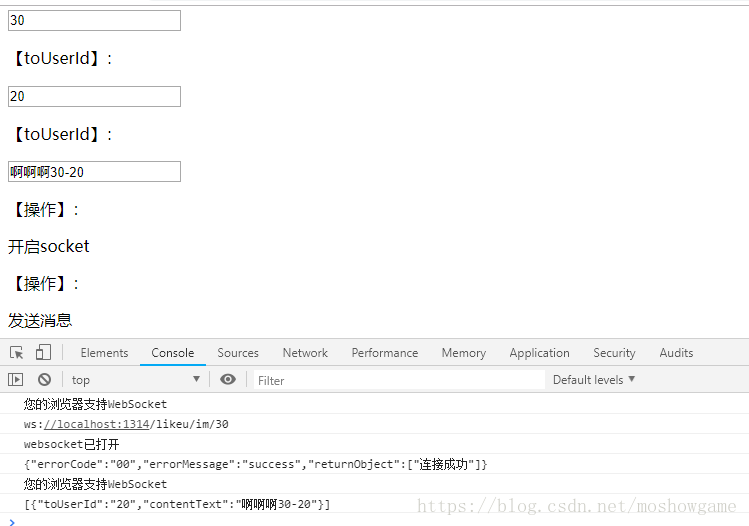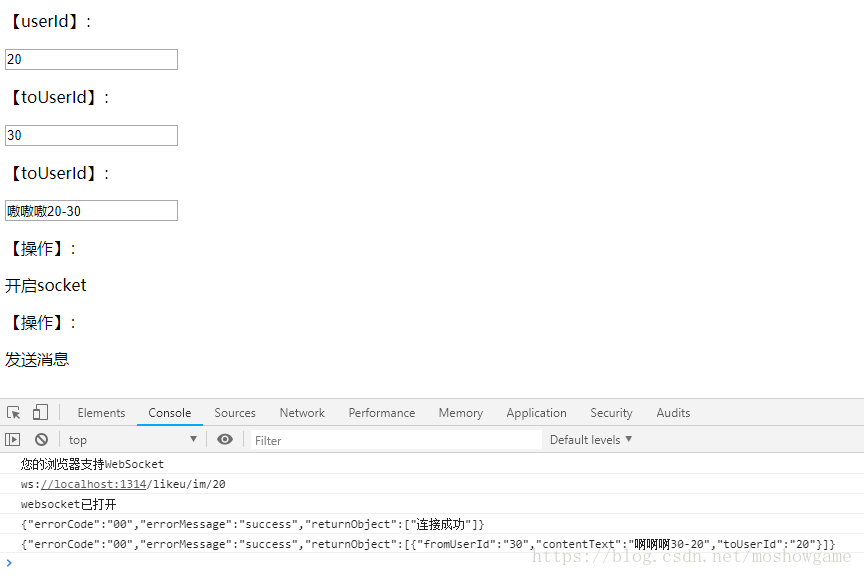背景
之前再SpringBoot2.0集成WebSocket,实现后台向前端推送信息中已经进行过一次demo,而这次的demo更加明确,优化了相关代码,为IM而生
前提
前提当然是导入相关的包,以及配置WebSocketConfig.java,请用上篇文章的内容即可。这里只做优化。
实战
例如从CopyOnWriteArraySet改为ConcurrentHashMap,保证多线程安全同时方便利用map.get(userId)进行推送到指定端口。
相比之前的Set,Set遍历是费事且麻烦的事情,而Map的get是简单便捷的,当WebSocket数量大的时候,这个小小的消耗就会聚少成多,影响体验,所以需要优化。
import java.io.IOException; import java.util.concurrent.ConcurrentHashMap; import java.util.concurrent.CopyOnWriteArraySet; import javax.websocket.OnClose; import javax.websocket.OnError; import javax.websocket.OnMessage; import javax.websocket.OnOpen; import javax.websocket.Session; import javax.websocket.server.PathParam; import javax.websocket.server.ServerEndpoint; import com.alibaba.fastjson.JSON; import com.alibaba.fastjson.JSONArray; import com.alibaba.fastjson.JSONObject; import com.softdev.system.likeu.util.ApiReturnUtil; import org.apache.commons.lang3.StringUtils; import org.springframework.stereotype.Component; import cn.hutool.log.Log; import cn.hutool.log.LogFactory; import lombok.extern.slf4j.Slf4j; @ServerEndpoint("/im/{userId}") @Component public class ImController { static Log log=LogFactory.get(ImController.class); //静态变量,用来记录当前在线连接数。应该把它设计成线程安全的。 private static int onlineCount = 0; //旧:concurrent包的线程安全Set,用来存放每个客户端对应的MyWebSocket对象。 //private static CopyOnWriteArraySet<ImController> webSocketSet = new CopyOnWriteArraySet<ImController>(); //与某个客户端的连接会话,需要通过它来给客户端发送数据 private Session session; //新:使用map对象,便于根据userId来获取对应的WebSocket private static ConcurrentHashMap<String,ImController> websocketList = new ConcurrentHashMap<>(); //接收sid private String userId=""; /** * 连接建立成功调用的方法*/ @OnOpen public void onOpen(Session session,@PathParam("userId") String userId) { this.session = session; websocketList.put(userId,this); log.info("websocketList->"+JSON.toJSONString(websocketList)); //webSocketSet.add(this); //加入set中 addOnlineCount(); //在线数加1 log.info("有新窗口开始监听:"+userId+",当前在线人数为" + getOnlineCount()); this.userId=userId; try { sendMessage(JSON.toJSONString(ApiReturnUtil.success("连接成功"))); } catch (IOException e) { log.error("websocket IO异常"); } } /** * 连接关闭调用的方法 */ @OnClose public void onClose() { if(websocketList.get(this.userId)!=null){ websocketList.remove(this.userId); //webSocketSet.remove(this); //从set中删除 subOnlineCount(); //在线数减1 log.info("有一连接关闭!当前在线人数为" + getOnlineCount()); } } /** * 收到客户端消息后调用的方法 * * @param message 客户端发送过来的消息*/ @OnMessage public void onMessage(String message, Session session) { log.info("收到来自窗口"+userId+"的信息:"+message); if(StringUtils.isNotBlank(message)){ JSONArray list=JSONArray.parseArray(message); for (int i = 0; i < list.size(); i++) { try { //解析发送的报文 JSONObject object = list.getJSONObject(i); String toUserId=object.getString("toUserId"); String contentText=object.getString("contentText"); object.put("fromUserId",this.userId); //传送给对应用户的websocket if(StringUtils.isNotBlank(toUserId)&&StringUtils.isNotBlank(contentText)){ ImController socketx=websocketList.get(toUserId); //需要进行转换,userId if(socketx!=null){ socketx.sendMessage(JSON.toJSONString(ApiReturnUtil.success(object))); //此处可以放置相关业务代码,例如存储到数据库 } } }catch (Exception e){ e.printStackTrace(); } } } } /** * * @param session * @param error */ @OnError public void onError(Session session, Throwable error) { log.error("发生错误"); error.printStackTrace(); } /** * 实现服务器主动推送 */ public void sendMessage(String message) throws IOException { this.session.getBasicRemote().sendText(message); } /** * 群发自定义消息 * */ /*public static void sendInfo(String message,@PathParam("userId") String userId) throws IOException { log.info("推送消息到窗口"+userId+",推送内容:"+message); for (ImController item : webSocketSet) { try { //这里可以设定只推送给这个sid的,为null则全部推送 if(userId==null) { item.sendMessage(message); }else if(item.userId.equals(userId)){ item.sendMessage(message); } } catch (IOException e) { continue; } } }*/ public static synchronized int getOnlineCount() { return onlineCount; } public static synchronized void addOnlineCount() { ImController.onlineCount++; } public static synchronized void subOnlineCount() { ImController.onlineCount--; } }
网页
这里的路径是写死的,反正你如果有freemarker最好是根据${request.contextPath}这种动态变量来获取。
<!DOCTYPE html>
<html>
<head>
<meta charset="utf-8">
<title>websocket通讯</title>
</head>
<script src="https://cdn.bootcss.com/jquery/3.3.1/jquery.js"></script>
<script>
var socket;
function openSocket() {
if(typeof(WebSocket) == "undefined") {
console.log("您的浏览器不支持WebSocket");
}else{
console.log("您的浏览器支持WebSocket");
//实现化WebSocket对象,指定要连接的服务器地址与端口 建立连接
//等同于socket = new WebSocket("ws://localhost:8888/xxxx/im/25");
//var socketUrl="${request.contextPath}/im/"+$("#userId").val();
var socketUrl="http://localhost:8888/xxxx/im/"+$("#userId").val();
socketUrl=socketUrl.replace("https","ws").replace("http","ws");
console.log(socketUrl)
socket = new WebSocket(socketUrl);
//打开事件
socket.onopen = function() {
console.log("websocket已打开");
//socket.send("这是来自客户端的消息" + location.href + new Date());
};
//获得消息事件
socket.onmessage = function(msg) {
console.log(msg.data);
//发现消息进入 开始处理前端触发逻辑
};
//关闭事件
socket.onclose = function() {
console.log("websocket已关闭");
};
//发生了错误事件
socket.onerror = function() {
console.log("websocket发生了错误");
}
}
}
function sendMessage() {
if(typeof(WebSocket) == "undefined") {
console.log("您的浏览器不支持WebSocket");
}else {
console.log("您的浏览器支持WebSocket");
console.log('[{"toUserId":"'+$("#toUserId").val()+'","contentText":"'+$("#contentText").val()+'"}]');
socket.send('[{"toUserId":"'+$("#toUserId").val()+'","contentText":"'+$("#contentText").val()+'"}]');
}
}
</script>
<body>
<p>【userId】:<div><input id="userId" name="userId" type="text" value="25"></div>
<p>【toUserId】:<div><input id="toUserId" name="toUserId" type="text" value="26"></div>
<p>【toUserId】:<div><input id="contentText" name="contentText" type="text" value="嗷嗷嗷"></div>
<p>【操作】:<div><a onclick="openSocket()">开启socket</a></div>
<p>【操作】:<div><a onclick="sendMessage()">发送消息</a></div>
</body>
</html>
效果