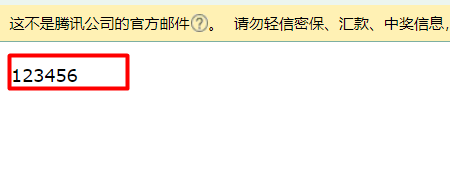第一步:引入工具类
import java.util.Properties; import javax.mail.Authenticator; import javax.mail.Message; import javax.mail.MessagingException; import javax.mail.PasswordAuthentication; import javax.mail.Session; import javax.mail.Transport; import javax.mail.internet.AddressException; import javax.mail.internet.InternetAddress; import javax.mail.internet.MimeMessage; import javax.mail.internet.MimeMessage.RecipientType; /** * 发送邮件的工具类 */ public class MailUtils { public static void sendMail(String email, String emailMsg) throws AddressException, MessagingException { // 1.创建一个程序与邮件服务器会话对象 Session Properties props = new Properties(); props.setProperty("mail.transport.protocol", "SMTP"); //需要开启163邮箱的这几个地方 props.setProperty("mail.host", "smtp.163.com"); // props.setProperty("mail.smtp.port", "465"); props.setProperty("mail.smtp.auth", "true");// 指定验证为true // 创建验证器 Authenticator auth = new Authenticator() { public PasswordAuthentication getPasswordAuthentication() { return new PasswordAuthentication("11@163.com", "11"); //指定你的客户端授权码 ,在163邮箱上进行设置 } }; Session session = Session.getInstance(props, auth); // 2.创建一个Message,它相当于是邮件内容 Message message = new MimeMessage(session); message.setFrom(new InternetAddress("18337281624@163.com")); // 设置发送者邮箱 message.setRecipient(RecipientType.TO, new InternetAddress(email)); // 设置发送方式与接收者 message.setSubject("用户激活"); // message.setText("这是一封激活邮件,请<a href='#'>点击</a>"); message.setContent(emailMsg, "text/html;charset=utf-8"); // 3.创建 Transport用于将邮件发送 Transport.send(message); } public static void main(String[] args) throws AddressException, MessagingException { MailUtils.sendMail("111@qq.com", "12345"); } }
第二步: 开启邮箱的这几个地方


如果你是第一会让你发送一个短信 设置客户端授权码 好像是 ,
你设置一个授权码 用在· 下面的这个方法上
PasswordAuthentication("11@163.com", "11");
第三步:设置表单
有个邮箱输入 邮箱 和激活码 的文本框
第四步:直接在service中调用这个方法,然后就会在你接收的邮箱中发送激活码 也就是 下面的123456
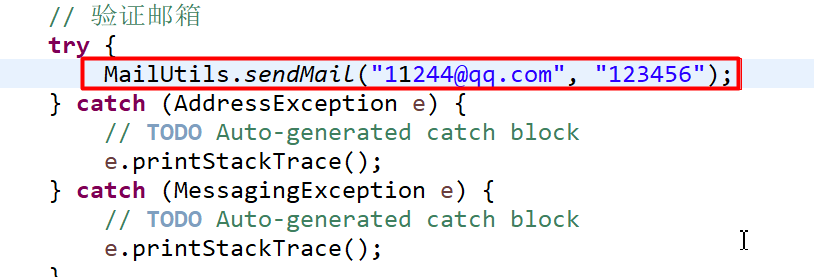
执行结果: