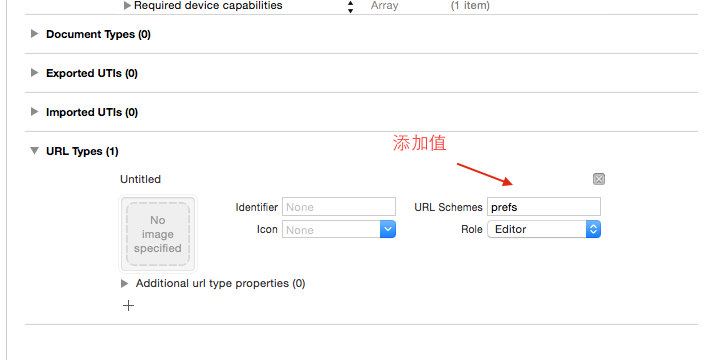在iOS开发中,有时会有跳转系统设置界面的需求,例如提示用户打开蓝牙或者WIFI,提醒用户打开推送或者位置权限等。在iOS6之后,第三方应用需要跳转系统设置界面,需要在URL type中添加一个prefs值,如下图:
跳转系统设置根目录中的项目使用如下的方法:
_array = @[
@{@"系统设置":@"prefs:root=INTERNET_TETHERING"},
@{@"WIFI设置":@"prefs:root=WIFI"},
@{@"蓝牙设置":@"prefs:root=Bluetooth"},
@{@"系统通知":@"prefs:root=NOTIFICATIONS_ID"},
@{@"通用设置":@"prefs:root=General"},
@{@"显示设置":@"prefs:root=DISPLAY&BRIGHTNESS"},
@{@"壁纸设置":@"prefs:root=Wallpaper"},
@{@"声音设置":@"prefs:root=Sounds"},
@{@"隐私设置":@"prefs:root=privacy"},
@{@"APP Store":@"prefs:root=STORE"},
@{@"Notes":@"prefs:root=NOTES"},
@{@"Safari":@"prefs:root=Safari"},
@{@"Music":@"prefs:root=MUSIC"},
@{@"photo":@"prefs:root=Photos"}
];
NSURL * url = [NSURL URLWithString:[_array[index] allValues].firstObject];
[[UIApplication sharedApplication]openURL:url];
如果要跳转第三方应用的设置界面中,使用prefs:root=boundleId的方式,boundleId是第三方应用的boundleId。
如果需要继续向项目内层进行跳转,可以通过添加path路径的方式,如下:
_array = @[
@{@"关于本机":@"prefs:root=General&path=About"},
@{@"软件升级":@"prefs:root=General&path=SOFTWARE_UPDATE_LINK"},
@{@"日期时间":@"prefs:root=General&path=DATE_AND_TIME"},
@{@"Accessibility":@"prefs:root=General&path=ACCESSIBILITY"},
@{@"键盘设置":@"prefs:root=General&path=Keyboard"},
@{@"VPN":@"prefs:root=General&path=VPN"},
@{@"壁纸设置":@"prefs:root=Wallpaper"},
@{@"声音设置":@"prefs:root=Sounds"},
@{@"隐私设置":@"prefs:root=privacy"},
@{@"APP Store":@"prefs:root=STORE"},
@{@"还原设置":@"prefs:root=General&path=Reset"},
@{@"应用通知":@"prefs:root=NOTIFICATIONS_ID&path=应用的boundleId"}
];