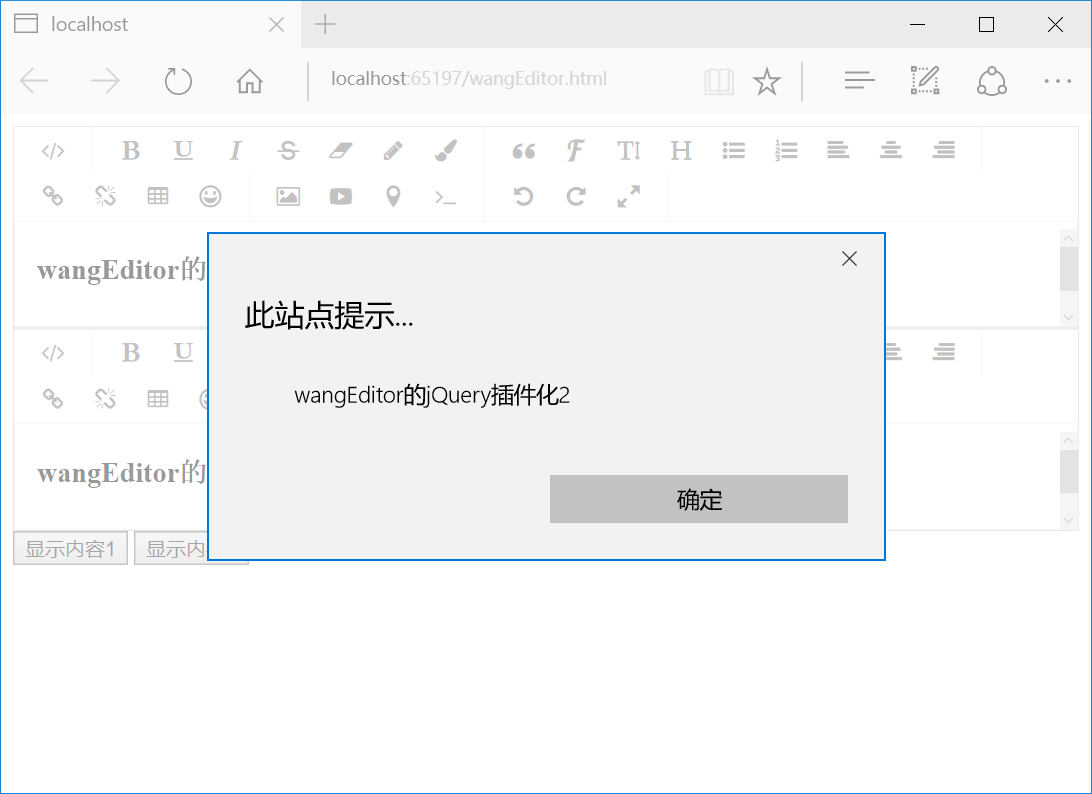wangEditor是一款优秀的Web富文本编辑器。这篇随笔中讲述的wangEditor版本是2.1.22,由于它依赖于jQuery(作者打算在第三版中取消对jQuery的依赖),那么如果能使用$("#editor").wangeditor()的方式创建和获取编辑器,就再好不过了。为了达到这个目的,需要为jQuery定制一款插件,代码如下:
(function ($) { // 用于存储所有编辑器实例的对象。由于wangEditor不支持从原始元素或其id获取已经创建好的编辑器实例,使用这个对象可以方便以后获取编辑器实例 var editors = {}; // 注册jQuery插件 $.fn.wangeditor = function () { // 如果通过jQuery获取了多个元素,可以创建多个编辑器 for (var i = 0; i < this.length; i++) { var id = this[i].id; // 如果之前没有创建过对应的编辑器,则创建编辑器并放入编辑器实例存储对象 if (editors[id] == undefined) { editors[id] = new wangEditor(id); editors[id].create(); } } // 只返回第一个元素对应的编辑器实例。因此,如果要获取编辑器,使用的选择器应该只匹配一个元素,多余的元素将忽略 return editors[this[0].id]; }; })($);
下面写一个页面测试这款插件。在这个页面中包含了多个编辑器,可以验证这款插件支持多个编辑器的创建和单一编辑器实例的获取:
<!DOCTYPE html> <html> <head> <meta http-equiv="Content-Type" content="text/html; charset=utf-8" /> <title></title> <meta charset="utf-8" /> <link href="Content/wangEditor/css/wangEditor.css" rel="stylesheet" /> </head> <body> <div id="editor1" class="editor"> <h3>wangEditor的jQuery插件化1</h3> </div> <div id="editor2" class="editor"> <h3>wangEditor的jQuery插件化2</h3> </div> <button type="button" data-editor="1">显示内容1</button> <button type="button" data-editor="2">显示内容2</button> <script src="Scripts/jquery-3.1.1.js"></script> <script src="Scripts/wangEditor.js"></script> <!-- 引入刚才编写的插件 --> <script src="Scripts/jquery-wangeditor.js"></script> <script> // 一次调用,创建多个编辑器 $(".editor").wangeditor(); $("button[data-editor]").click(function () { // 用同样的方法获取单一编辑器实例,然后显示其文本内容 alert($("#editor" + $(this).data("editor")).wangeditor().$txt.text()); }); </script> </body> </html>
测试截图如下:
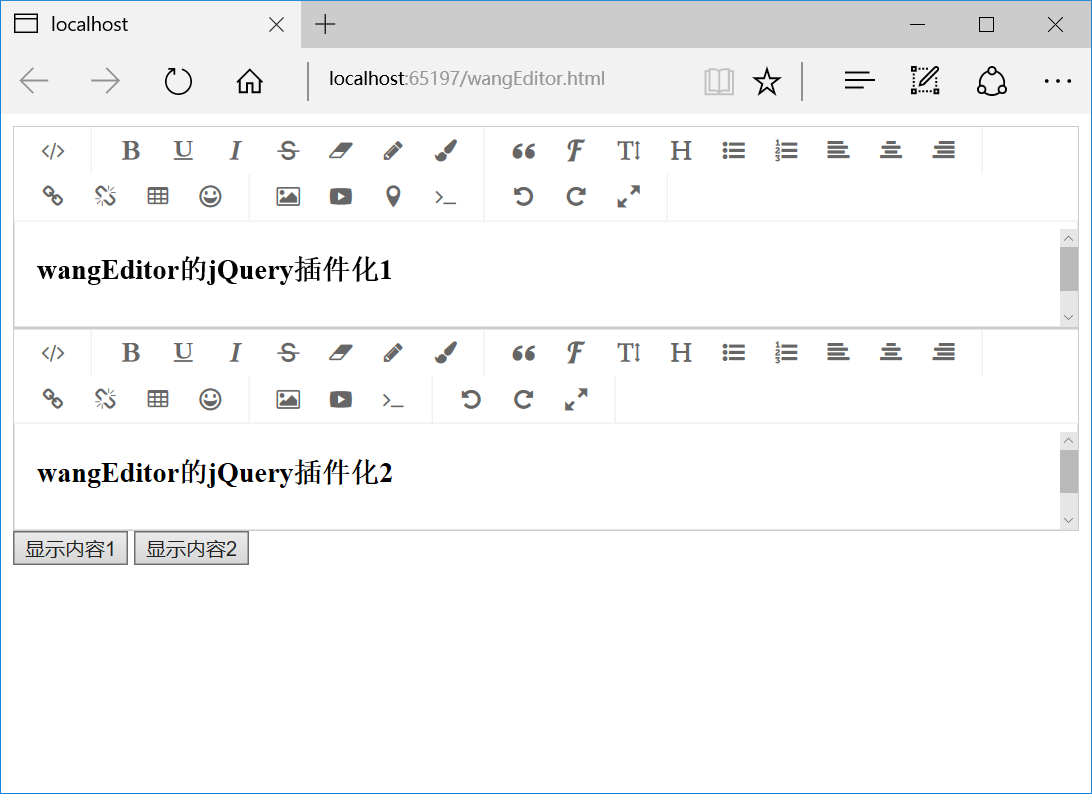
点击第二个按钮之后: