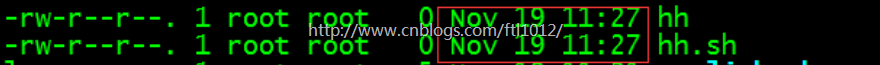touch命令有两个功能:
一是用于把已存在文件的时间标签更新为系统当前的时间(默认方式),它们的数据将原封不动地保留下来;
二是用来创建新的空文件。
touch常见命令参数
|
1
2
3
4
5
6
7
8
9
10
11
12
13
14
15
|
-a change only the access time-c, --no-create do not create any files-d, --date=STRING parse STRING and use it instead of current time-f (ignored)-h, --no-dereference affect each symbolic link instead of any referenced file (useful only on systems that can change the timestamps of a symlink)-m change only the modification time-r, --reference=FILE use this file's times instead of current time-t STAMP use [[CC]YY]MMDDhhmm[.ss] instead of current time--time=WORD change the specified time: WORD is access, atime, or use: equivalent to -a WORD is modify or mtime: equivalent to -m --help display this help and exit --version output version information and exit |
常用的命令展示
touch:创建file1—file10共10个文件
|
1
|
touch file{1..10} |
设定文件的时间戳
touch -t 201810121230 hh.sh 【-t用十进制数】
更新log.log的时间和log2012.log时间戳相同
|
1
|
touch -r hh hh.sh 【touch -r目标文件 源文件】 |