Maven+Eclipse+SpringMvc+Spring+Mybatis项目搭建
(1)选择Maven Project

(2)点击Next,选择默认工作空间位置
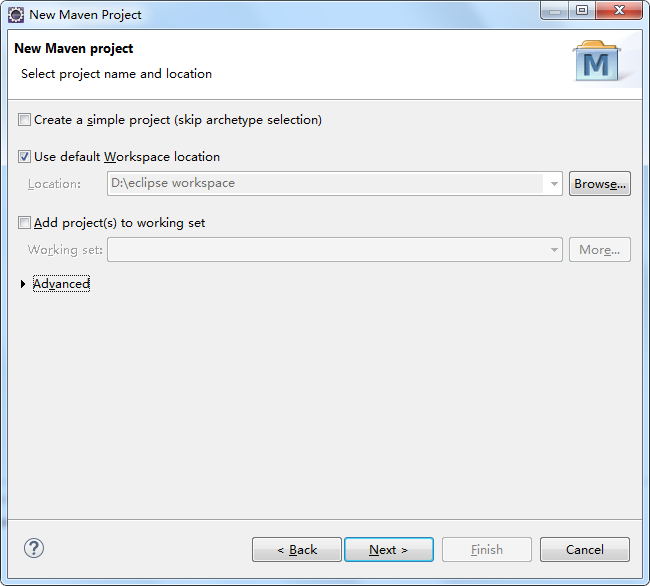
(3)选择Web类型
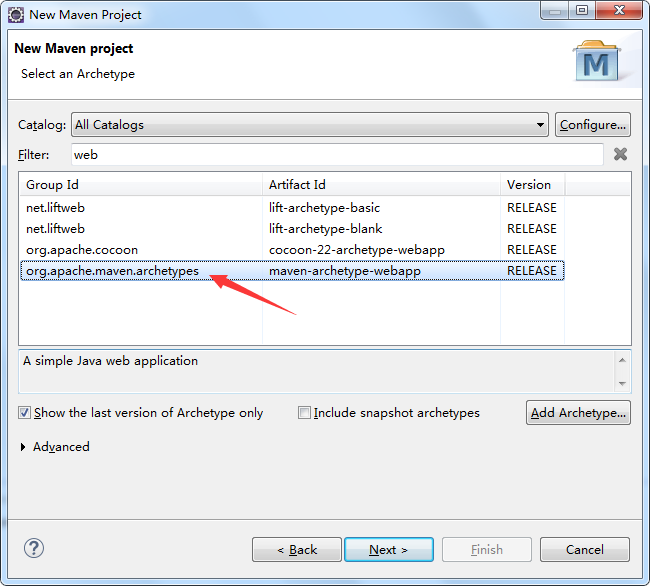
(4)填写GroupID、ArtifactID(GroupId两段组成[域+公司名称]相当于一个组织,ArtifactID对应项目名称)
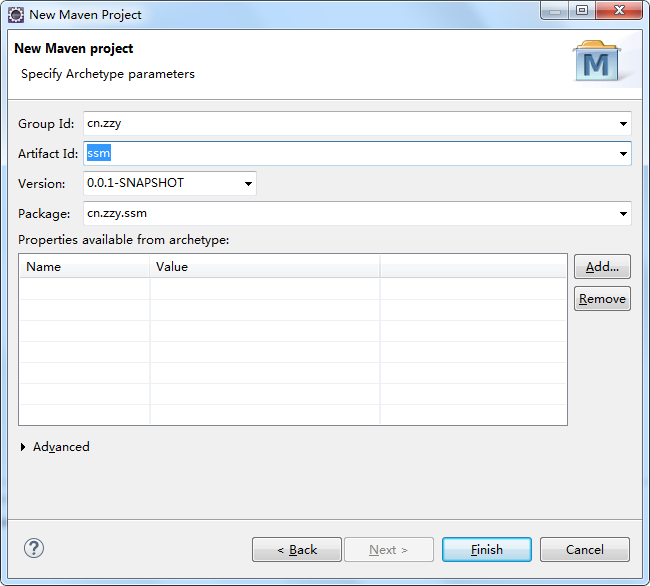
(5)设置默认Server服务器和JDK版本
右键项目 --> Properties --> Server --> 选择Tomcat

右键项目 --> Properties --> Java Build Path --> 选择Tomcat和JDK的包导入
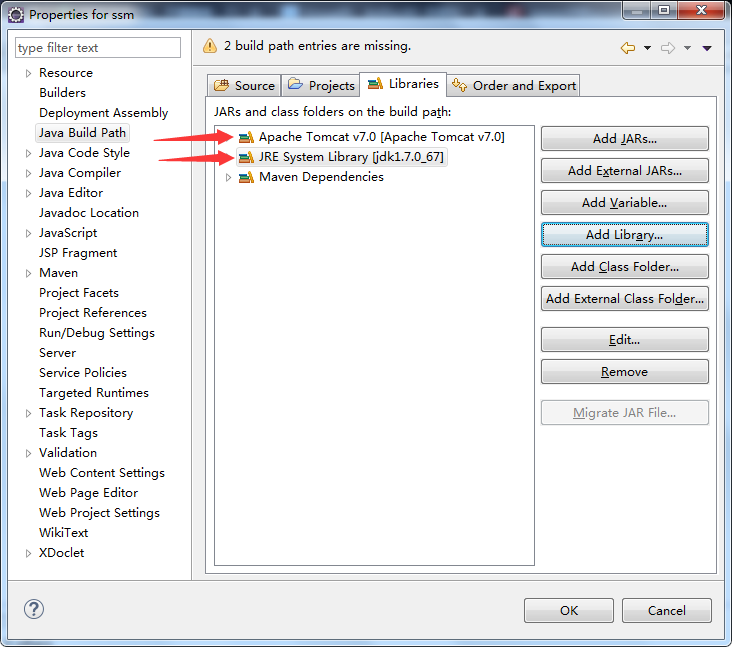
(6)修改pom.xml导入SSM框架所需的包(以下为我的pom.xml,可直接替换)
<?xml version="1.0" encoding="UTF-8"?> <project xmlns="http://maven.apache.org/POM/4.0.0" xmlns:xsi="http://www.w3.org/2001/XMLSchema-instance" xsi:schemaLocation="http://maven.apache.org/POM/4.0.0 http://maven.apache.org/xsd/maven-4.0.0.xsd"> <modelVersion>4.0.0</modelVersion> <groupId>cn.zzy</groupId> <artifactId>ssm</artifactId> <version>0.0.1-SNAPSHOT</version> <packaging>war</packaging> <name>ssm Maven Webapp</name> <!-- FIXME change it to the project's website --> <url>http://www.example.com</url> <properties> <project.build.sourceEncoding>UTF-8</project.build.sourceEncoding> <maven.compiler.source>1.7</maven.compiler.source> <maven.compiler.target>1.7</maven.compiler.target> <!-- Spring版本号 --> <spring.version>4.3.8.RELEASE</spring.version> </properties> <dependencies> <dependency> <groupId>junit</groupId> <artifactId>junit</artifactId> <version>4.11</version> <scope>test</scope> </dependency> <!-- Spring相关包 --> <dependency> <groupId>org.springframework</groupId> <artifactId>spring-core</artifactId> <version>${spring.version}</version> </dependency> <dependency> <groupId>org.springframework</groupId> <artifactId>spring-aop</artifactId> <version>${spring.version}</version> </dependency> <dependency> <groupId>org.springframework</groupId> <artifactId>spring-web</artifactId> <version>${spring.version}</version> </dependency> <dependency> <groupId>org.springframework</groupId> <artifactId>spring-webmvc</artifactId> <version>${spring.version}</version> </dependency> <dependency> <groupId>org.springframework</groupId> <artifactId>spring-jdbc</artifactId> <version>${spring.version}</version> </dependency> <dependency> <groupId>org.springframework</groupId> <artifactId>spring-tx</artifactId> <version>${spring.version}</version> </dependency> <!-- AOP相关包 --> <dependency> <groupId>org.aspectj</groupId> <artifactId>aspectjrt</artifactId> <version>1.8.0</version> </dependency> <dependency> <groupId>org.aspectj</groupId> <artifactId>aspectjweaver</artifactId> <version>1.8.0</version> </dependency> <!-- MyBatis相关包 --> <dependency> <groupId>org.mybatis</groupId> <artifactId>mybatis</artifactId> <version>3.3.0</version> </dependency> <!-- MySQL相关包 --> <dependency> <groupId>mysql</groupId> <artifactId>mysql-connector-java</artifactId> <version>5.1.26</version> </dependency> <!-- 数据库连接池 --> <dependency> <groupId>com.alibaba</groupId> <artifactId>druid</artifactId> <version>1.0.20</version> </dependency> <!-- Spring集成MyBatis --> <dependency> <groupId>org.mybatis</groupId> <artifactId>mybatis-spring</artifactId> <version>1.2.3</version> </dependency> <!-- JSP标准标签库 --> <dependency> <groupId>javax.servlet</groupId> <artifactId>jstl</artifactId> <version>1.2</version> </dependency> <!-- 日志相关包 --> <dependency> <groupId>log4j</groupId> <artifactId>log4j</artifactId> <version>1.2.17</version> </dependency> <dependency> <groupId>org.slf4j</groupId> <artifactId>slf4j-api</artifactId> <version>1.7.21</version> </dependency> <!-- 单元测试相关包 --> <dependency> <groupId>junit</groupId> <artifactId>junit</artifactId> <version>3.8.1</version> <scope>test</scope> </dependency> </dependencies> <build> <finalName>ssm</finalName> <pluginManagement><!-- lock down plugins versions to avoid using Maven defaults (may be moved to parent pom) --> <plugins> <plugin> <artifactId>maven-clean-plugin</artifactId> <version>3.0.0</version> </plugin> <!-- see http://maven.apache.org/ref/current/maven-core/default-bindings.html#Plugin_bindings_for_war_packaging --> <plugin> <artifactId>maven-resources-plugin</artifactId> <version>3.0.2</version> </plugin> <plugin> <artifactId>maven-compiler-plugin</artifactId> <version>3.7.0</version> </plugin> <plugin> <artifactId>maven-surefire-plugin</artifactId> <version>2.20.1</version> </plugin> <plugin> <artifactId>maven-war-plugin</artifactId> <version>3.2.0</version> </plugin> <plugin> <artifactId>maven-install-plugin</artifactId> <version>2.5.2</version> </plugin> <plugin> <artifactId>maven-deploy-plugin</artifactId> <version>2.8.2</version> </plugin> <plugin> <groupId>org.apache.maven.plugins</groupId> <artifactId>maven-compiler-plugin</artifactId> <configuration> <source>1.8</source> <target>1.8</target> </configuration> </plugin> </plugins> </pluginManagement> </build> </project>
(7)完善项目结构
右键项目 --> Source folder --> 添加src/test/resources和src/main/resources,这里由于我有,所以提示

添加完成后,完整的项目结构
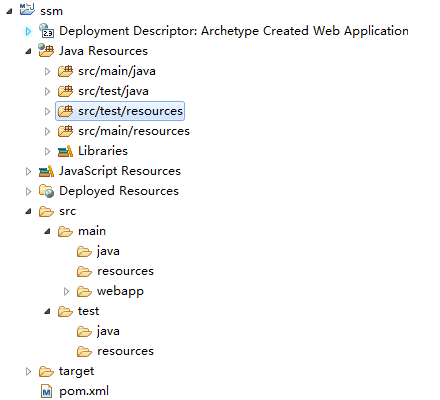
移除不必要的文件夹
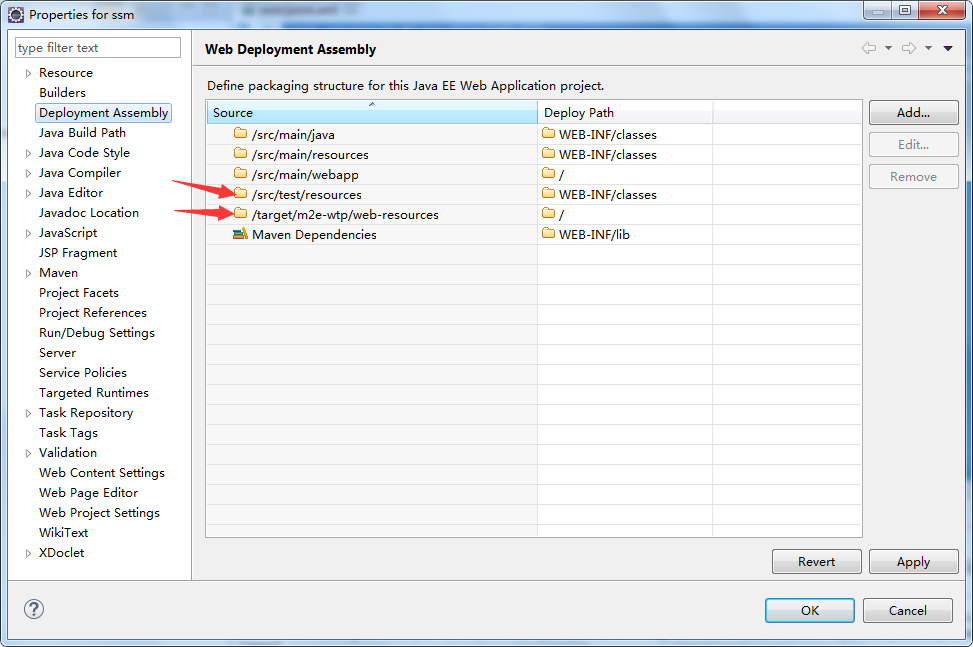
(8)创建项目用的配置文件(推荐使用UTF-8编码)
jdbc.properties
log4j.properties
mybatis-config.xml
spring-mvc.xml
spring-mybatis.xml
这些文件后面还会修改,这里先不贴了,有兴趣看后面章节
(9)Mysql数据库
#创建数据库 CREATE DATABASE ssm_database; #创建数据库表(先删后插) DROP TABLE IF EXISTS `tb_user`; CREATE TABLE tb_user( userid int primary key auto_increment, username VARCHAR(200), userpassword VARCHAR(200), createdate TIMESTAMP );
(10)根据Mybatis自动生成(使用maven插件)
pom.xml增加配置
<!-- MyBatis代码自动生成 --> <plugin> <groupId>org.mybatis.generator</groupId> <artifactId>mybatis-generator-maven-plugin</artifactId> <version>1.3.2</version> <dependencies> <dependency> <groupId>mysql</groupId> <artifactId>mysql-connector-java</artifactId> <version>5.1.35</version> </dependency> </dependencies> <configuration> <!--配置文件的路径--> <configurationFile>${basedir}/src/main/resources/generatorConfig.xml</configurationFile> <overwrite>true</overwrite> </configuration> </plugin>
创建generatorConfig.xml配置文件
<?xml version="1.0" encoding="UTF-8"?> <!DOCTYPE generatorConfiguration PUBLIC "-//mybatis.org//DTD MyBatis Generator Configuration 1.0//EN" "http://mybatis.org/dtd/mybatis-generator-config_1_0.dtd"> <generatorConfiguration> <context id="cn.zzy" targetRuntime="MyBatis3"> <plugin type="org.mybatis.generator.plugins.EqualsHashCodePlugin"></plugin> <plugin type="org.mybatis.generator.plugins.SerializablePlugin"></plugin> <plugin type="org.mybatis.generator.plugins.ToStringPlugin"></plugin> <commentGenerator> <!-- 这个元素用来去除指定生成的注释中是否包含生成的日期 false:表示保护 --> <!-- 如果生成日期,会造成即使修改一个字段,整个实体类所有属性都会发生变化,不利于版本控制,所以设置为true --> <property name="suppressDate" value="true" /> <!-- 是否去除自动生成的注释 true:是 : false:否 --> <property name="suppressAllComments" value="false" /> </commentGenerator> <!--数据库链接URL,用户名、密码 --> <jdbcConnection driverClass="com.mysql.jdbc.Driver" connectionURL="jdbc:mysql://localhost/ssm_database" userId="root" password="root"> </jdbcConnection> <javaTypeResolver> <!-- This property is used to specify whether MyBatis Generator should force the use of java.math.BigDecimal for DECIMAL and NUMERIC fields, --> <property name="forceBigDecimals" value="false" /> </javaTypeResolver> <!-- 生成模型的包名和位置 --> <javaModelGenerator targetPackage="com.cn.zzy.model" targetProject="target"> <property name="enableSubPackages" value="true" /> <property name="trimStrings" value="true" /> </javaModelGenerator> <!-- 生成映射文件的包名和位置 --> <sqlMapGenerator targetPackage="com.cn.zzy.mapping" targetProject="target"> <property name="enableSubPackages" value="true" /> </sqlMapGenerator> <!-- 生成DAO的包名和位置 --> <javaClientGenerator type="XMLMAPPER" targetPackage="com.cn.zzy.dao" implementationPackage="com.cn.zzy.dao.impl" targetProject="target"> <property name="enableSubPackages" value="true" /> </javaClientGenerator> <!-- 要生成哪些表 --> <table tableName="tb_user" domainObjectName="user" enableCountByExample="false" enableUpdateByExample="false" enableDeleteByExample="false" enableSelectByExample="false" selectByExampleQueryId="false"></table> </context> </generatorConfiguration>
生成后文件会在target目录下,需要手动复制到src/main/java目录下

右键pom.xml文件 --> Run As --> maven Build …… --> 在goals输入:mybatis-generator:generate 即可自动生成
遇到问题罗列:
(1)org.apache.maven.archiver.MavenArchiver.getManifest(org.apache.maven.project.MavenProject, org.apache.maven.archiver.MavenArchiveConfiguration)
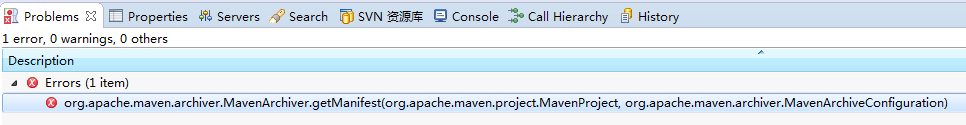
解决:
Help --> Install New SoftWare --> Add
name:MavenArchiver
Location:https://otto.takari.io/content/sites/m2e.extras/m2eclipse-mavenarchiver/0.17.2/N/LATEST/
由于是国内的,速度有点慢,大概5-10分钟,重启Eclipse,问题解决
(2)Project configuration is not up-to-date with pom.xml. Run Maven->Update Project or use Quick Fix
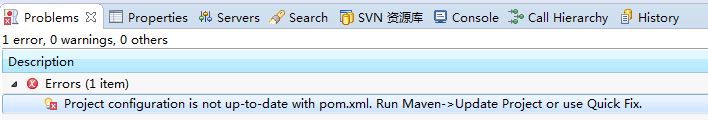
解决:
右键项目 --> maven --> update Project,问题解决
(3)Build path specifies execution environment JavaSE-1.8. There are no compatible JREs installed in the workspace
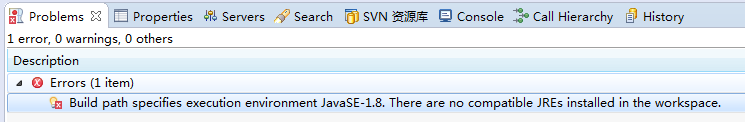
解决:
右键项目 --> Java Build Path --> 重新加入JDK