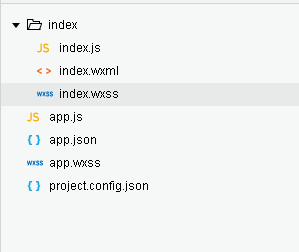

<view class="section"> <view class="section__title">vertical scroll</view> <scroll-view scroll-y style="height: 200px;" bindscrolltoupper="upper" bindscrolltolower="lower" bindscroll="scroll" scroll-into-view="{{toView}}" scroll-top="{{scrollTop}}"> <view id="green" class="scroll-view-item bc_green"></view> <view id="red" class="scroll-view-item bc_red"></view> <view id="yellow" class="scroll-view-item bc_yellow"></view> <view id="blue" class="scroll-view-item bc_blue"></view> </scroll-view> <view class="btn-area"> <button size="mini" bindtap="tap">click me to scroll into view </button> <button size="mini" bindtap="tapMove">click me to scroll</button> </view> </view> <view class="section section_gap"> <view class="section__title">horizontal scroll</view> <scroll-view class="scroll-view_H" scroll-x style=""> <view id="green" class="scroll-view-item_H bc_green"></view> <view id="red" class="scroll-view-item_H bc_red"></view> <view id="yellow" class="scroll-view-item_H bc_yellow"></view> <view id="blue" class="scroll-view-item_H bc_blue"></view> </scroll-view> </view>

.scroll-view-item{width:100%; height: 100px;} .scroll-view_H{line-height: 100px;height: 100px;width: 100%;white-space:nowrap;} .scroll-view-item_H{width:50%; height: 100px;display: inline-block;} .bc_green {background: green;} .bc_red {background: red;} .bc_blue {background: blue;} .bc_yellow{background: yellow;}

var order = ['red', 'yellow', 'blue', 'green', 'red'] Page({ data: { toView: 'red', scrollTop: 100 }, upper: function (e) { console.log(e) }, lower: function (e) { console.log(e) }, scroll: function (e) { console.log(e) }, tap: function (e) { for (var i = 0; i < order.length; ++i) { if (order[i] === this.data.toView) { this.setData({ toView: order[i + 1] }) break } } }, tapMove: function (e) { this.setData({ scrollTop: this.data.scrollTop + 10 }) } })

{ "pages":[ "index/index" ], "window":{ "backgroundTextStyle":"light", "navigationBarBackgroundColor": "#fff", "navigationBarTitleText": "WeChat", "navigationBarTextStyle":"black" } }

{ "description": "项目配置文件。", "packOptions": { "ignore": [] }, "setting": { "urlCheck": true, "es6": true, "postcss": true, "minified": true, "newFeature": true }, "compileType": "miniprogram", "libVersion": "1.9.98", "appid": "wxc32558e56ff41f5d", "projectname": "scroll-view%E7%BB%84%E4%BB%B6", "isGameTourist": false, "condition": { "search": { "current": -1, "list": [] }, "conversation": { "current": -1, "list": [] }, "game": { "currentL": -1, "list": [] }, "miniprogram": { "current": -1, "list": [] } } }

