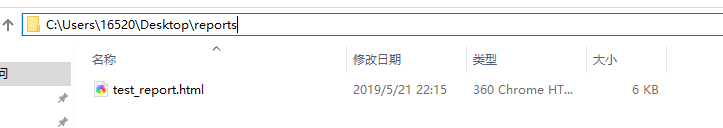今年肯定是要把Python学到一定程度的,否则感觉自己混不下去了,那就开始半挣扎的咸鱼生活吧。
------------------------------------------------------------------------------------------------------------------------------------
这里用的接口相关参数看这里:https://www.sojson.com/blog/305.html,提供了一个免费调用的天气api。
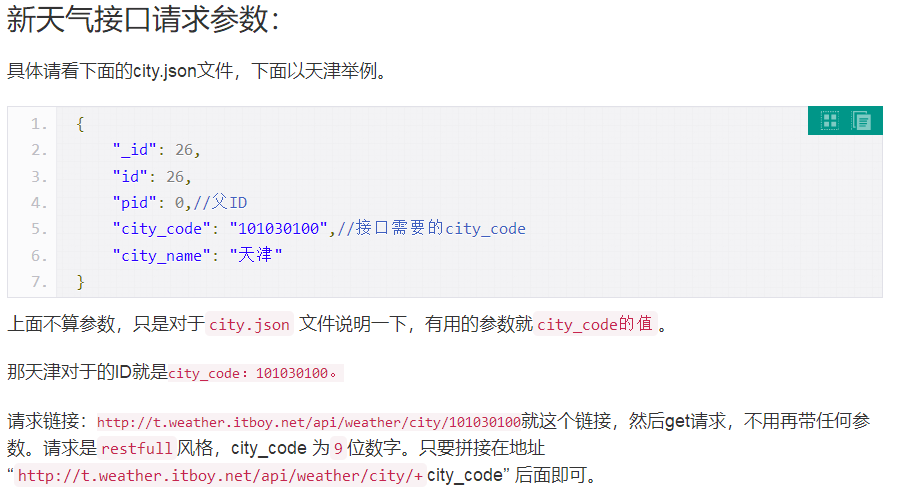
接口测试嘛,一般先把这个接口调通,然后进行一些测试用例的设计(可以用等价类、边界值等方法),之后执行测试用例查看response是否符合接口文档中的预期。按照这个逻辑,开始:
1、先调通,用到requests库,那就先import(需要先在设置中添加requests),然后发起请求。
import requests r=requests.get('http://t.weather.sojson.com/api/weather/city/101250101') response_data=r.json() print(response_data)
还可以把一些信息打印出来,可以用作断言
#获取日期,响应信息,状态,城市 print(response_data['date']) print(response_data['message']) print(response_data['status']) print(response_data['cityInfo']['city']) #获取当日天气具体信息 print(response_data['data']['forecast'][0]['ymd']) print(response_data['data']['forecast'][0]['type']) print(response_data['data']['forecast'][0]['high']) print(response_data['data']['forecast'][0]['low'])
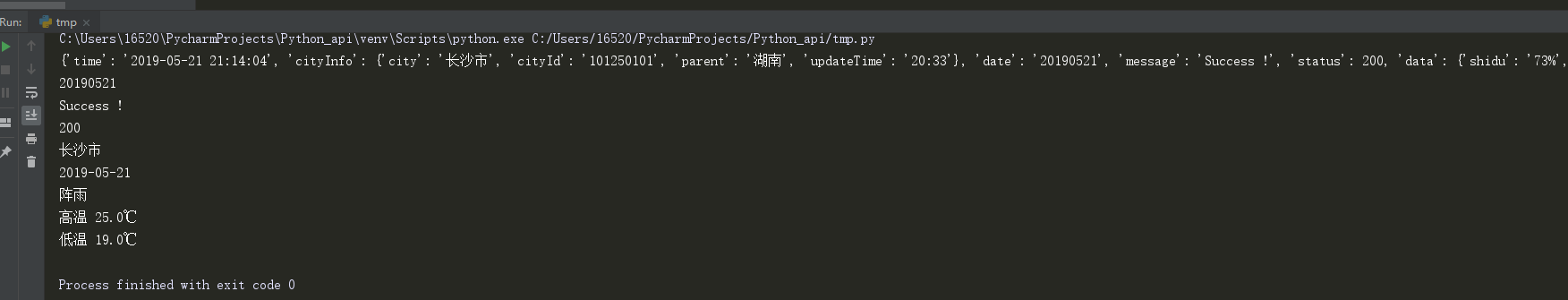
2、接口这样就算是调通了,就开始设计测试用例(这里示例正常的、空参、参数值错误三种情况),然后符合预期(预期就用断言去判断了),这里用python的单元测试框架unittest来集成,关于这个框架的介绍,可以百度很多资料,也可以直接按照Ctrl,然后点击“unittest”查看它的源码说明。理清逻辑,那就开始:
import requests import unittest from time import sleep class WeatherTest(unittest.TestCase): def setUp(self): pass #正常查询长沙的天气,断言 def test_weather_changsha(self): r=requests.get('http://t.weather.sojson.com/api/weather/city/101250101') result= r.json() #断言 self.assertEqual(result['status'],200) self.assertEqual(result['message'],'Success !') self.assertEqual(result['cityInfo']['city'],'长沙市') #设置间隔时间,避免IP被封,这个接口本身有限制的 sleep(5) # 不传city_code,断言 def test_weather_no_reference(self): r=requests.get('http://t.weather.sojson.com/api/weather/city/') result=r.json() self.assertEqual(result['status'], 404) self.assertEqual(result['message'], 'Request resource not found.') sleep(5) #传入一个不存在的city_code,断言 def test_weather_reference_error(self): r=requests.get('http://t.weather.sojson.com/api/weather/city/100250101') result = r.json() self.assertEqual(result['status'], 403) self.assertEqual(result['message'], 'no_city_id') sleep(5) if __name__ == '__main__': unittest.main()
稍微了解一下unittest,就能把最上面调通接口的代码改成在unittest中这样了。其实我是想把city_code做成参数化,然后传进每个def中(url='http://t.weather.itboy.net/api/weather/city/'+'city_code'),无奈效果不理想,后续再看吧,运行结果如下:
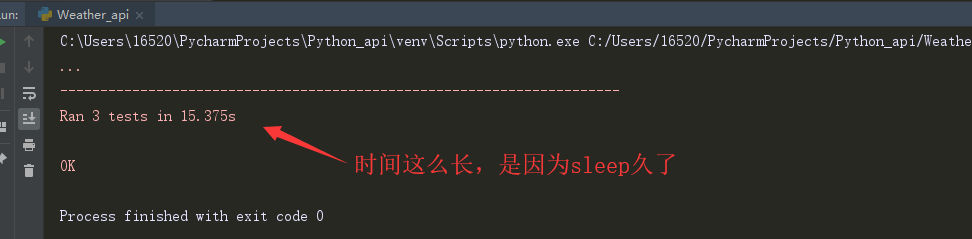
3、都到这了,顺手加个报告吧,这里用BSTestRunner(HTMLTestRunner)。另创建一个Python File,代码如下:
先在这里(https://github.com/easonhan007/HTMLTestRunner)下载BSTestRunner.py,然后放到.pythonlib目录下,代码中引用就行了。
import unittest from BSTestRunner import BSTestRunner import time #指定测试用例和测试报告的路径 test_dir='C:\Users\16520\Desktop\test_case' report_dir='C:\Users\16520\Desktop\reports' #加载测试用例 discover=unittest.defaultTestLoader.discover(test_dir,pattern='Weather_api.py') #定义报告的文件格式 now=time.strftime("%Y-%m-%d %H-%M-%S") report_name=report_dir+'/'+'test_report.html' #运行测试用例生成报告 with open(report_name,'wb') as f: runner=BSTestRunner(stream=f,title="Weather API Test Report",description="China City Weather Test Report") runner.run(discover)
执行之后在“C:Users16520Desktop eports”这个文件夹里面就能看到一个html文件了,打开就能看到详细的东西了
PS:网上有很多二开的HTMLTestRunner,加了很多东西,也有用Allure2做测试报告,集成Jenkins的,有兴趣都可以了解一下。