#the real experiment for simon effect #load the library which is our need import pygame import sys import random from pygame.locals import * #creat the subject information function def sub_info(): sub_ID = input("please input your number: ") sub_name = input("please input your name: ") sub_male = input("please input your male: ") sub_age = input("please input your age: ") return sub_ID, sub_name,sub_male,sub_age #the variable result will be a tuple result = sub_info() #turn the tuple to a list result = list(result) pygame.init() win = pygame.display.set_mode((800,600),DOUBLEBUF|HWSURFACE) left = (200,300) right = (600,300) red =(255,0,0) blue = (0,0,255) black = (0,0,0) #wait for the pressed key def wait4key(duration,key_list): """the function is to wait for subject to press the right key , and the experient will continue untill the subject press the key duration : the time which is the subject wait to press the key ,if the time is too long ,the experiment will continue automaticly. key_list: the key which the subject need to press to continue the experiment, and the key_list must be a list such as [K_A,K_/]""" fake_bool =False time_out = False #empty the event before pygame.event.clear() #use for count the time start_time = pygame.time.get_ticks() #if the subject does not press the right key, he will in the while loop all the time untill the duration is exhausted while not (fake_bool or time_out): end_time = pygame.time.get_ticks() #if the duration is too long , the experiment will continue if end_time - start_time > duration: time_out = True #if subject press the right key ,the experimet will continue for i in pygame.event.get(): if i.type ==KEYDOWN: if i.key in key_list: #prepare for the result of the function response_time = pygame.time.get_ticks() key_name = pygame.key.name(i.key) #if has the right key ,the loop will quit fake_bool = True #in the end, if subject press the key ,we will collect the time , and the name of the key if fake_bool: return start_time, response_time, key_name #the purpose of the next line is stay the same with the result else: return start_time, None, None #experiment for 10 times #creat the list #L mean left ,R mean right , RE mean the color red, BL mean the color blue lis = [ ["L","RE","Z"], ["L","BL","/"], ["R","RE","Z"], ["R","BL","/"]] #creat a function to ran one trial #the list for store our result lis2 = [] def one_trial_list(pars): #the parameters must be a list which contains the location, color ,right response of the stimuli and the the sequence of the element of parameters should not change""" global left global right global red global blue global black global result loc,col,ress=pars if loc =="L": pos = left if loc =="R": pos = right if col =="BL": color = red if col == "RE": color = blue win.fill(black) pygame.draw.circle(win,color,pos,20,0) pygame.display.flip() result1 = wait4key(2000,[K_z,K_SLASH]) #turn the result1 which is the result of the wait4key function to a list result1 = list(result1) #join two list and then give it to a new variable result2 = result + result1 #turn the list to a string and add a space to the end #we need to turn the element of result2 to string type, because some element are int resul_map = map(str,result2) result2 = ",".join(resul_map) + " " print(result2)2 return result2 #random our lis which contains four trails lis1 = lis*2 random.shuffle(lis1) #run four trials and write our result to a new file #open a file with open("C:/Users/mike1/Desktop/simmon_result.txt","w",encoding = "utf-8") as f1: for i in lis1: result4 = one_trial_list(i) #write every result to the file f1.write(result4) #when one trail end ,fill the window black again win.fill(black) pygame.display.flip() pygame.time.delay(500) pygame.quit() sys.exit()
the result
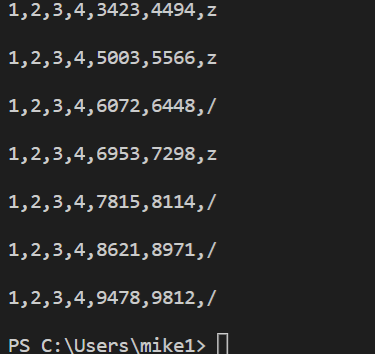
we also creat a file in the window
