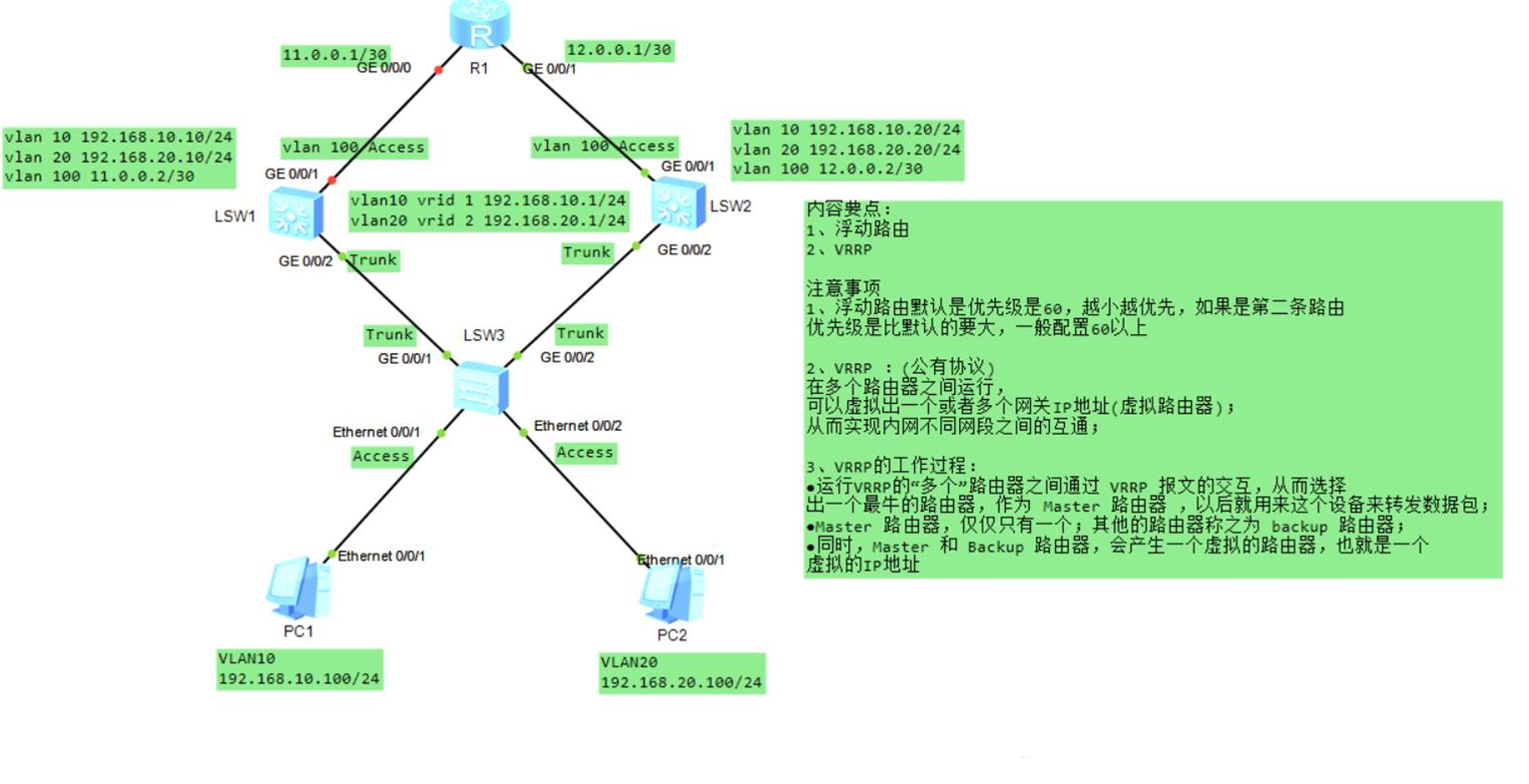
目的是在某个端口DOWN后,通过主备线路切换来实现数据通信
配置SW1信息:
<Huawei>undo terminal monitor
<Huawei>system-view
[Huawei]user-interface console 0
[Huawei-ui-console0]idle-timeout 0 0
[Huawei-ui-console0]sysname RSW1
[RSW1]vlan batch 10 20 100
[RSW1]int g0/0/1
[RSW1-GigabitEthernet0/0/1]port link-type trunk
[RSW1-GigabitEthernet0/0/1]port trunk allow-pass vlan 10 20
[RSW1-GigabitEthernet0/0/1]int g0/0/2
[RSW1-GigabitEthernet0/0/2]port link-type access
[RSW1-GigabitEthernet0/0/2]port default vlan 100
[RSW1-GigabitEthernet0/0/2]quit
[RSW1]int vlanif 10
[RSW1-Vlanif10]ip add 192.168.10.10 24
[RSW1-Vlanif10]vrrp vrid 1 virtual-ip 192.168.10.1
[RSW1-Vlanif10]vrrp vrid 1 priority 120
[RSW1-Vlanif10]vrrp vrid 1 track interface g0/0/1
[RSW1-Vlanif10]vrrp vrid 1 track interface g0/0/2
[RSW1-Vlanif10]int vlanif 20
[RSW1-Vlanif20]vrrp vrid 2 virtual-ip 192.168.20.1
[RSW1-Vlanif20]ip add 192.168.20.10 24
[RSW1-Vlanif20]vrrp vrid 2 priority 115
[RSW1-Vlanif10]int vlanif 100
[RSW1-Vlanif100]ip add 11.0.0.2 30
[RSW1-Vlanif100]undo shutdown
[RSW1-Vlanif100]quit
[RSW1]ip route-static 0.0.0.0 0.0.0.0 11.0.0.1
配置SW2信息:
<Huawei>undo terminal monitor
<Huawei>system-view
[Huawei]user-interface console 0
[Huawei-ui-console0]idle-timeout 0 0
[Huawei-ui-console0]sysname RSW2
[RSW2]vlan batch 10 20 100
[RSW2]int g0/0/1
[RSW2-GigabitEthernet0/0/1]port link-type trunk
[RSW2-GigabitEthernet0/0/1]port trunk allow-pass vlan 10 20
[RSW2-GigabitEthernet0/0/1]int g0/0/2
[RSW2-GigabitEthernet0/0/2]port link-type access
[RSW2-GigabitEthernet0/0/2]port default vlan 100
[RSW2-GigabitEthernet0/0/2]quit
[RSW2]int vlanif 10
[RSW2-Vlanif10]ip add 192.168.10.20 24
[RSW2-Vlanif10]vrrp vrid 1 virtual-ip 192.168.10.1
[RSW2-Vlanif10]vrrp vrid 1 priority 115
[RSW2-Vlanif10]int vlanif 20
[RSW2-Vlanif20]ip add 192.168.20.20 24
[RSW2-Vlanif20]vrrp vrid 2 virtual-ip 192.168.20.1
[RSW2-Vlanif20]vrrp vrid 2 priority 120
[RSW2-Vlanif20]vrrp vrid 2 track interface g0/0/1
[RSW2-Vlanif20]vrrp vrid 2 track interface g0/0/2
[RSW2-Vlanif20]int vlanif 100
[RSW2-Vlanif100]ip add 12.0.0.2 30
[RSW2-Vlanif100]undo shutdown
[RSW2-Vlanif100]quit
[RSW2]ip route-static 0.0.0.0 0.0.0.0 12.0.0.1
配置SW3信息:
<Huawei>undo terminal monitor
<Huawei>system-view
[Huawei]user-interface console 0
[Huawei-ui-console0]idle-timeout 0 0
[Huawei-ui-console0]sysname SW3
[SW3]vlan batch 10 20 100
[SW3]int g0/0/1
[SW3-GigabitEthernet0/0/1]port link-type trunk
[SW3-GigabitEthernet0/0/1]port trunk allow-pass vlan 10 20
[SW3-GigabitEthernet0/0/1]int g0/0/2
[SW3-GigabitEthernet0/0/2]port link-type trunk
[SW3-GigabitEthernet0/0/2]port trunk allow-pass vlan 10 20
[SW3-GigabitEthernet0/0/2]int e0/0/1
[SW3-Ethernet0/0/1]port link-type access
[SW3-Ethernet0/0/1]port default vlan 10
[SW3-GigabitEthernet0/0/2]int e0/0/2
[SW3-Ethernet0/0/2]port link-type access
[SW3-Ethernet0/0/2]port default vlan 20
[SW3-Ethernet0/0/2]undo shutdown
Info: Interface Ethernet0/0/2 is not shutdown.
[SW3-Ethernet0/0/2]quit
配置R1信息:
<Huawei>undo terminal monitor
<Huawei>system-view
[Huawei]user-interface console 0
[Huawei-ui-console0]idle-timeout 0 0
[Huawei-ui-console0]sysname R1
[R1]int g0/0/0
[R1-GigabitEthernet0/0/0]ip add 11.0.0.1 30
[R1-GigabitEthernet0/0/0]undo shutdown
[R1-GigabitEthernet0/0/0]int g0/0/1
[R1-GigabitEthernet0/0/1]ip add 12.0.0.1 30
[R1-GigabitEthernet0/0/1]undo shutdown
[R1-GigabitEthernet0/0/1]int loop 0
[R1-LoopBack0]ip add 1.1.1.1 32
[R1-LoopBack0]quit
[R1]ip route-static 192.168.10.0 24 11.0.0.2
[R1]ip route-static 192.168.20.0 24 11.0.0.2 preference 70
[R1]ip route-static 192.168.10.0 24 12.0.0.2 preference 70
[R1]ip route-static 192.168.20.0 24 12.0.0.2