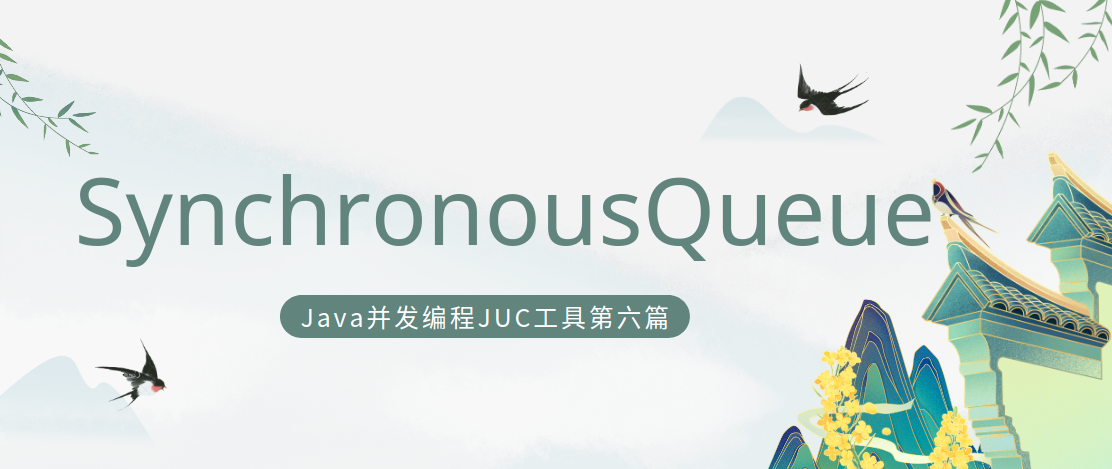
在之前的文章中已经为大家介绍了java并发编程的工具:BlockingQueue接口、ArrayBlockingQueue、DelayQueue、LinkedBlockingQueue、PriorityBlockingQueue,本文为系列文章第六篇。
本篇文章将为大家介绍并发编程集合类SynchronousQueue,它是BlockingQueue接口的实现类。与所有的BlockingQueue接口实现类不同的是:SynchronousQueue队列的容量永远是0(或者可以理解为容量为1的队列,但是说队列容量为1并不准确),这是因为SynchronousQueue实际上它不是一个真正的队列,因为它不会为队列中元素维护存储空间,它只是多个线程之间数据交换的媒介。
SynchronousQueue队列的一个线程的插入动作总是会等待另一个线程的移除操作,反之亦然。put()方法放入元素对象到 SynchronousQueue不会返回结果(处于阻塞状态),直到另一个线程执行take()移除元素对象.peek()方法在BlockingQueue接口实现类中可以获取元素,但不从队列中移除该元素。但在SynchronousQueue队列中该方法不可用。
SynchronousQueue 同步队列例子
下面我们写一个例子,来帮助我们理解SynchronousQueue的特性及用法。
SynchronousQueueProducer.java 启动线程每隔一秒向队列中放入一个Integer对象。
public class SynchronousQueueProducer implements Runnable {
protected BlockingQueue<Integer> blockingQueue;
public SynchronousQueueProducer(BlockingQueue<Integer> queue) {
this.blockingQueue = queue;
}
@Override
public void run() {
int i = 0;
while (true) {
System.out.println(Thread.currentThread().getName() + " Put: " + ++i);
try {
blockingQueue.put(i);
Thread.sleep(1000); //每隔一秒生产一次
} catch (InterruptedException e) {
e.printStackTrace();
}
}
}
}
SynchronousQueueConsumer.java启动线程每5秒从队列中取出一个元素对象。
public class SynchronousQueueConsumer implements Runnable {
protected BlockingQueue<Integer> blockingQueue;
public SynchronousQueueConsumer(BlockingQueue<Integer> queue) {
this.blockingQueue = queue;
}
@Override
public void run() {
while (true) {
try {
Integer data = blockingQueue.take();
System.out.println(Thread.currentThread().getName() + " take(): " + data);
Thread.sleep(5000); //每隔5秒消费一次
} catch (InterruptedException e) {
e.printStackTrace();
}
}
}
}
SynchronousQueueExample.java 新建一个SynchronousQueue同步队列,启动一个生产者线程插入对象,两个消费者线程移除对象。进行测试,看看效果。
public class SynchronousQueueExample {
public static void main(String[] args) {
final BlockingQueue<Integer> synchronousQueue = new SynchronousQueue<>();
SynchronousQueueProducer queueProducer = new SynchronousQueueProducer(synchronousQueue);
new Thread(queueProducer).start();
SynchronousQueueConsumer queueConsumer1 = new SynchronousQueueConsumer(synchronousQueue);
new Thread(queueConsumer1).start();
SynchronousQueueConsumer queueConsumer2 = new SynchronousQueueConsumer(synchronousQueue);
new Thread(queueConsumer2).start();
}
}
分析一下实验的结果,Thread-0 是生产者线程,Thread-1 和 Thread-2是消费者线程。从实验结果我们可以看到SynchronousQueue必须是生产一次、消费一次、生产一次、消费一次,不论有多少个消费者和生产者线程都必须遵循这个规则。
Thread-0 Put: 1
Thread-1 take(): 1
Thread-0 Put: 2
Thread-2 take(): 2
Thread-0 Put: 3
Thread-1 take(): 3
Thread-0 Put: 4
Thread-2 take(): 4
Thread-0 Put: 5
Thread-1 take(): 5
Thread-0 Put: 6
Thread-2 take(): 6
Thread-0 Put: 7
Thread-1 take(): 7
Thread-0 Put: 8
Thread-2 take(): 8
Thread-0 Put: 9
Thread-1 take(): 9
Thread-0 Put: 10
Thread-2 take(): 10
Thread-0 Put: 11
Thread-1 take(): 11
Thread-0 Put: 12
Thread-2 take(): 12
应用场景:如果我们不确定来自生产者请求数量,但是这些请求需要很快的处理掉,那么配合SynchronousQueue为每个生产者请求分配一个消费线程是最处理效率最高的办法。Executors.newCachedThreadPool()底层就使用了SynchronousQueue,这个线程池根据需求创建新的线程。
欢迎关注我的博客,里面有很多精品合集
- 本文转载注明出处(必须带连接,不能只转文字):字母哥博客。
觉得对您有帮助的话,帮我点赞、分享!您的支持是我不竭的创作动力! 。另外,笔者最近一段时间输出了如下的精品内容,期待您的关注。