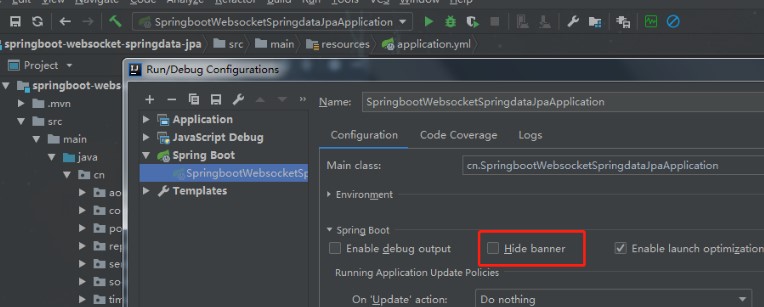springboot启动自定义banner
- 在项目目录下resource下新建banner.txt文件
几个创建banner的网站
- 文字:http://patorjk.com/software/taag
- 文字:http://www.network-science.de/ascii/
- 图片:http://www.degraeve.com/img2txt.php
- 佛祖版
////////////////////////////////////////////////////////////////////
// _ooOoo_ //
// o8888888o //
// 88" . "88 //
// (| ^_^ |) //
// O = /O //
// ____/`---'\____ //
// .' \\| |// `. //
// / \||| : |||// //
// / _||||| -:- |||||- //
// | | \ - /// | | //
// | \_| ''---/'' | | //
// .-\__ `-` ___/-. / //
// ___`. .' /--.-- `. . ___ //
// ."" '< `.___\_<|>_/___.' >'"". //
// | | : `- \`.;` _ /`;.`/ - ` : | | //
// `-. \_ __ /__ _/ .-` / / //
// ========`-.____`-.___\_____/___.-`____.-'======== //
// `=---=' //
// ^^^^^^^^^^^^^^^^^^^^^^^^^^^^^^^^^^^^^^^^^^^^^^^^^^ //
// 佛祖保佑 永无BUG 永不修改 //
////////////////////////////////////////////////////////////////////
- 千里马
//////////////////////////////////////////////////////
// _(\_/) //
// ,((((^` //
// (((( (6 //
// ,((((( , //
// ,,,_ ,((((( /"._ ,`, //
// ((((\ ,... ,(((( / `-.-' //
// ))) ;' `"'"'""(((( ( //
// ((( / ((( //
// )) | | //
// (( | . ' | //
// )) _ ' `t ,.') //
// ( | y;- -,-""'"-. / //
// ) / ./ ) / ` //
// |./ ( ( / /' //
// || \ //'| //
// || \ _//'|| //
// || )) |_/ || //
// \_ |_/ || //
// `'" \_ //
// `'" //
//////////////////////////////////////////////////////
配置
spring对banner的配置
# BANNER
spring.banner.charset=UTF-8 # Banner file encoding.
spring.banner.location=classpath:banner.txt # Banner text resource location.
spring.banner.image.location=classpath:banner.gif # Banner image file location (jpg or png can also be used).
spring.banner.image.width=76 # Width of the banner image in chars.
spring.banner.image.height= # Height of the banner image in chars (default based on image height).
spring.banner.image.margin=2 # Left hand image margin in chars.
spring.banner.image.invert=false # Whether images should be inverted for dark terminal themes.关闭
- 在main的run方法设置:
/**
* 启动主类,springboot的入口
* springboot 默认扫描的类是在启动类的当前包和下级包
*/
@SpringBootApplication
public class SpringbootWebsocketSpringdataJpaApplication {
public static void main(String[] args) {
SpringApplication springApplication = new SpringApplication(SpringbootWebsocketSpringdataJpaApplication.class);
//Banner.Mode.OFF 关闭
springApplication.setBannerMode(Banner.Mode.OFF);
springApplication.run(args);
}
}- 方法2,Edit Configurations --> 勾选Hide banner