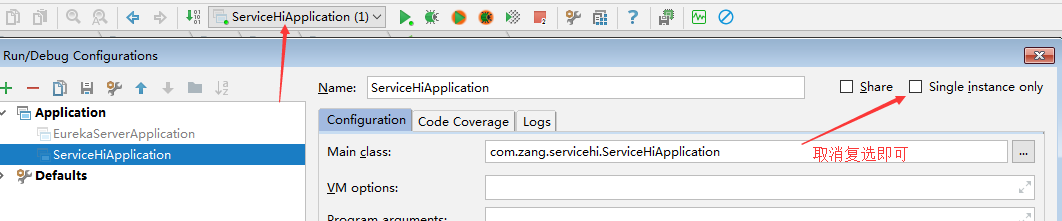参考:方志朋的专栏
1. Eureka简介
Spring Cloud 为开发人员提供了快速构建分布式系统的一些工具,包括配置管理、服务发现、断路器、路由、微代理、事件总线、全局锁、决策竞选、分布式会话等等。
其中Eureka 是 Netflix 开发的,一个基于 REST 服务的,服务注册与发现的组件。
它主要包括两个组件:Eureka Server 和 Eureka Client。
- Eureka Server:提供服务注册和发现的能力(通常就是微服务中的注册中心)
- Eureka Client:一个Java客户端,用于简化与 Eureka Server 的交互(通常就是微服务中的客户端和服务端)
各个微服务启动时,会通过 Eureka Client 向 Eureka Server 注册自己,Eureka Server 会存储该服务的信息;也就是说,每个微服务的客户端和服务端,都会注册到 Eureka Server,这就衍生出了微服务相互识别的话题。
- 同步:每个 Eureka Server 同时也是 Eureka Client(逻辑上的)
多个 Eureka Server 之间通过复制的方式完成服务注册表的同步,形成 Eureka 的高可用 - 识别:Eureka Client 会缓存 Eureka Server 中的信息
即使所有 Eureka Server 节点都宕掉,服务消费者仍可使用缓存中的信息找到服务提供者(笔者已亲测) - 续约:微服务会周期性(默认30s)地向 Eureka Server 发送心跳以Renew(续约)信息(类似于heartbeat)
- 续期:Eureka Server 会定期(默认60s)执行一次失效服务检测功能
它会检查超过一定时间(默认90s)没有Renew的微服务,发现则会注销该微服务节点
Spring Cloud 已经把 Eureka 集成在其子项目 Spring Cloud Netflix 里面。
2. 创建服务注册中心(Eureka Server)
首先创建一个主Maven工程,在其pom文件引入依赖,spring Boot版本为2.0.3.RELEASE,Spring Cloud版本为Finchley.RELEASE。这个pom文件作为父pom文件,起到依赖版本控制的作用,其他module工程继承该pom。
<?xml version="1.0" encoding="UTF-8"?> <project xmlns="http://maven.apache.org/POM/4.0.0" xmlns:xsi="http://www.w3.org/2001/XMLSchema-instance" xsi:schemaLocation="http://maven.apache.org/POM/4.0.0 http://maven.apache.org/xsd/maven-4.0.0.xsd"> <modelVersion>4.0.0</modelVersion> <groupId>com.zang</groupId> <artifactId>sc-f-eureka</artifactId> <version>0.0.1-SNAPSHOT</version> <packaging>pom</packaging> <name>sc-f-eureka</name> <description>Demo project for Spring Boot</description> <parent> <groupId>org.springframework.boot</groupId> <artifactId>spring-boot-starter-parent</artifactId> <version>2.0.3.RELEASE</version> <relativePath/> </parent> <modules> <module>eureka-server</module> <module>service-hi</module> </modules> <properties> <project.build.sourceEncoding>UTF-8</project.build.sourceEncoding> <project.reporting.outputEncoding>UTF-8</project.reporting.outputEncoding> <java.version>1.8</java.version> <spring-cloud.version>Finchley.RELEASE</spring-cloud.version> </properties> <dependencies> <dependency> <groupId>org.springframework.boot</groupId> <artifactId>spring-boot-starter-test</artifactId> <scope>test</scope> </dependency> </dependencies> <dependencyManagement> <dependencies> <dependency> <groupId>org.springframework.cloud</groupId> <artifactId>spring-cloud-dependencies</artifactId> <version>${spring-cloud.version}</version> <type>pom</type> <scope>import</scope> </dependency> </dependencies> </dependencyManagement> <build> <plugins> <plugin> <groupId>org.springframework.boot</groupId> <artifactId>spring-boot-maven-plugin</artifactId> </plugin> </plugins> </build> </project>
然后创建一个model工程作为服务注册中心,即Eureka Server。Eureka Server的pom.xml继承了父pom文件,并引入spring-cloud-starter-netflix-eureka-server的依赖。
<?xml version="1.0" encoding="UTF-8"?> <project xmlns="http://maven.apache.org/POM/4.0.0" xmlns:xsi="http://www.w3.org/2001/XMLSchema-instance" xsi:schemaLocation="http://maven.apache.org/POM/4.0.0 http://maven.apache.org/xsd/maven-4.0.0.xsd"> <modelVersion>4.0.0</modelVersion> <groupId>com.zang</groupId> <artifactId>eureka-server</artifactId> <version>0.0.1-SNAPSHOT</version> <packaging>jar</packaging> <name>eureka-server</name> <description>Demo project for Spring Boot</description> <parent> <groupId>com.zang</groupId> <artifactId>sc-f-eureka</artifactId> <version>0.0.1-SNAPSHOT</version> </parent> <dependencies> <dependency> <groupId>org.springframework.cloud</groupId> <artifactId>spring-cloud-starter-netflix-eureka-server</artifactId> </dependency> </dependencies> </project>
启动一个服务注册中心,只需要一个注解@EnableEurekaServer,这个注解需要在springboot工程的启动application类上加:
import org.springframework.boot.SpringApplication; import org.springframework.boot.autoconfigure.SpringBootApplication; import org.springframework.cloud.netflix.eureka.server.EnableEurekaServer; @SpringBootApplication @EnableEurekaServer public class EurekaServerApplication { public static void main(String[] args) { SpringApplication.run( EurekaServerApplication.class, args ); } }
eureka是一个高可用的组件,它没有后端缓存,每一个实例注册之后需要向注册中心发送心跳(因此可以在内存中完成),在默认情况下erureka server也是一个eureka client ,必须要指定一个 server。eureka server的配置文件appication.yml:
server:
port: 8761
eureka:
instance:
hostname: localhost
client:
registerWithEureka: false
fetchRegistry: false
serviceUrl:
defaultZone: http://${eureka.instance.hostname}:${server.port}/eureka/
spring:
application:
name: eurka-server
通过eureka.client.registerWithEureka:false和fetchRegistry:false来表明自己是一个eureka server。
Eureka Server 是有界面的,启动工程,打开浏览器访问: http://localhost:8761 ,界面如下:

3. 创建服务提供者(Eureka Client)
当client向server注册时,它会提供一些元数据,例如主机和端口,URL,主页等。Eureka server 从每个client实例接收心跳消息。 如果心跳超时,则通常将该实例从注册server中删除。
创建过程同server类似,创建完pom.xml如下:
<?xml version="1.0" encoding="UTF-8"?> <project xmlns="http://maven.apache.org/POM/4.0.0" xmlns:xsi="http://www.w3.org/2001/XMLSchema-instance" xsi:schemaLocation="http://maven.apache.org/POM/4.0.0 http://maven.apache.org/xsd/maven-4.0.0.xsd"> <modelVersion>4.0.0</modelVersion> <groupId>com.zang</groupId> <artifactId>service-hi</artifactId> <version>0.0.1-SNAPSHOT</version> <packaging>jar</packaging> <name>service-hi</name> <description>Demo project for Spring Boot</description> <parent> <groupId>com.zang</groupId> <artifactId>sc-f-eureka</artifactId> <version>0.0.1-SNAPSHOT</version> </parent> <dependencies> <dependency> <groupId>org.springframework.cloud</groupId> <artifactId>spring-cloud-starter-netflix-eureka-client</artifactId> </dependency> <dependency> <groupId>org.springframework.boot</groupId> <artifactId>spring-boot-starter-web</artifactId> </dependency> </dependencies> <build> <plugins> <plugin> <groupId>org.springframework.boot</groupId> <artifactId>spring-boot-maven-plugin</artifactId> </plugin> </plugins> </build> </project>
通过注解@EnableEurekaClient 表明自己是一个Eureka Client。
import org.springframework.beans.factory.annotation.Value; import org.springframework.boot.SpringApplication; import org.springframework.boot.autoconfigure.SpringBootApplication; import org.springframework.cloud.netflix.eureka.EnableEurekaClient; import org.springframework.web.bind.annotation.GetMapping; import org.springframework.web.bind.annotation.RequestMapping; import org.springframework.web.bind.annotation.RequestParam; import org.springframework.web.bind.annotation.RestController; @SpringBootApplication @EnableEurekaClient @RestController public class ServiceHiApplication { public static void main(String[] args) { SpringApplication.run( ServiceHiApplication.class, args ); } @Value("${server.port}") String port; @RequestMapping("/hi") public String home(@RequestParam(value = "name", defaultValue = "zang") String name) { return "hi " + name + " ,i am from port:" + port; } }
仅仅@EnableEurekaClient是不够的,还需要在配置文件中注明自己的服务注册中心的地址,application.yml配置文件如下:
server:
port: 8762
spring:
application:
name: service-hi
eureka:
client:
serviceUrl:
defaultZone: http://localhost:8761/eureka/
需要指明spring.application.name,这个很重要,这在以后的服务与服务之间相互调用一般都是根据这个name 。 启动工程,打开http://localhost:8761 ,即Eureka Server 的网址:
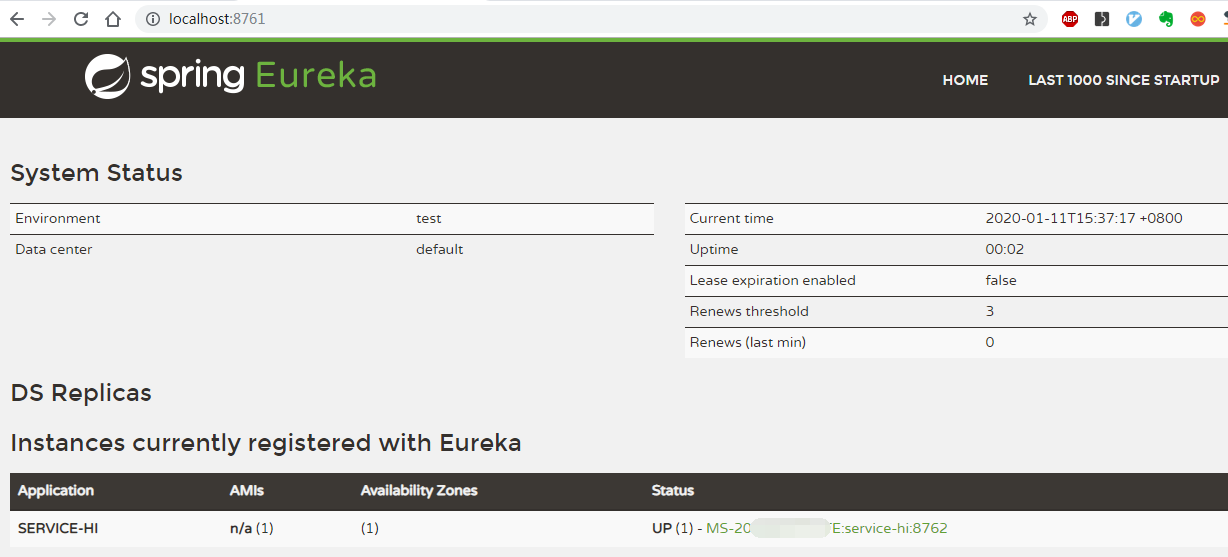
你会发现一个服务已经注册在服务中了,服务名为SERVICE-HI ,端口为7862
这时打开 http://localhost:8762/hi?name=test,你会在浏览器上看到 :
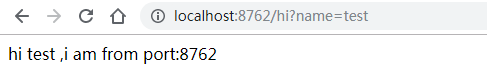
如上,我们在8762端口启动了Eureka Client,如果此时想要在8763端口启动同样的Eureka Client实例,方法很简单,只需要修改Eureka Client工程中application.yml文件的server.port为8763再启动即可,不过需要配置idea使其支持多实例启动。