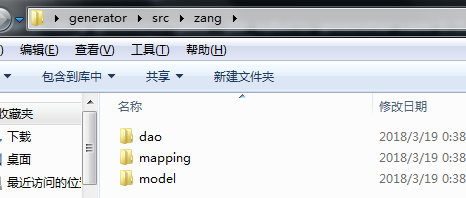在使用mybatis开发的过程中,通常我们会给数据库的每张表编写对应的model、dao、mapping,虽然很简单,但是工作量很大,所以通常会使用代码生成器Mybatis-Generator帮我们自动生成。
数据库表如图所示,下面将对其中的几张表进行代码生成。
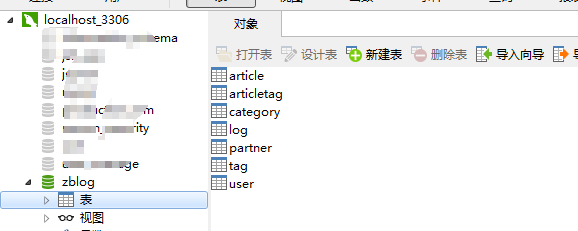
1.准备mybatis-generator-core-1.3.6.jar,数据库驱动包mysql-connector-java-5.1.39-bin.jar
2.编写generator.xml,用于配置生成代码的具体信息
<?xml version="1.0" encoding="UTF-8"?> <!DOCTYPE generatorConfiguration PUBLIC "-//mybatis.org//DTD MyBatis Generator Configuration 1.0//EN" "http://mybatis.org/dtd/mybatis-generator-config_1_0.dtd"> <generatorConfiguration> <!-- 数据库驱动包位置 --> <classPathEntry location="C:UsersAdministratorDesktopgeneratormysql-connector-java-5.1.39-bin.jar" /> <!--<classPathEntry location="C:oracleproduct10.2.0db_1jdbclibojdbc14.jar" />--> <context id="DB2Tables" targetRuntime="MyBatis3"> <commentGenerator> <property name="suppressAllComments" value="true" /> </commentGenerator> <!-- 数据库链接URL、用户名、密码 --> <jdbcConnection driverClass="com.mysql.jdbc.Driver" connectionURL="jdbc:mysql://localhost:3306/zblog" userId="root" password="123"> </jdbcConnection> <javaTypeResolver> <property name="forceBigDecimals" value="false" /> </javaTypeResolver> <!-- 生成模型的包名和位置 --> <javaModelGenerator targetPackage="zang.model" targetProject="C:UsersAdministratorDesktopgeneratorsrc"> <property name="enableSubPackages" value="true" /> <property name="trimStrings" value="true" /> </javaModelGenerator> <!-- 生成的映射文件包名和位置 --> <sqlMapGenerator targetPackage="zang.mapping" targetProject="C:UsersAdministratorDesktopgeneratorsrc"> <property name="enableSubPackages" value="true" /> </sqlMapGenerator> <!-- 生成DAO的包名和位置 --> <javaClientGenerator type="XMLMAPPER" targetPackage="zang.dao" targetProject="C:UsersAdministratorDesktopgeneratorsrc"> <property name="enableSubPackages" value="true" /> </javaClientGenerator> <!-- 要生成哪些表(更改tableName和domainObjectName就可以) --> <table tableName="article" domainObjectName="Article" enableCountByExample="false" enableUpdateByExample="false" enableDeleteByExample="false" enableSelectByExample="false" selectByExampleQueryId="false" /> <table tableName="user" domainObjectName="User" enableCountByExample="false" enableUpdateByExample="false" enableDeleteByExample="false" enableSelectByExample="false" selectByExampleQueryId="false" /> <table tableName="category" domainObjectName="Category" enableCountByExample="false" enableUpdateByExample="false" enableDeleteByExample="false" enableSelectByExample="false" selectByExampleQueryId="false" /> </context> </generatorConfiguration>
3.根据generator.xml文件中配置的代码文件生成位置,在该目录下创建空文件夹src,到此步,目录如下

4.cmd进入该目录,执行如下语句
java -jar mybatis-generator-core-1.3.6.jar -configfile generator.xml -overwrite
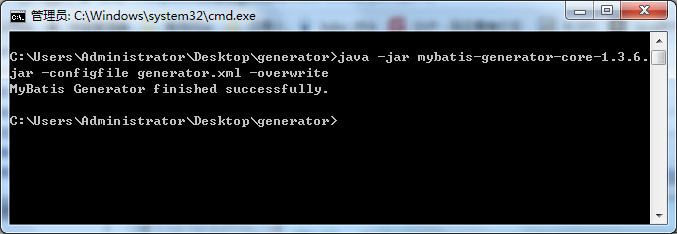
注意:如果出现报错 XML Parser Error on line 1: 前言中不允许有内容。则很可能是generator.xml文件编码问题,需要使用notepad对文件进行以UTF-8无BOM编码格式进行保存。
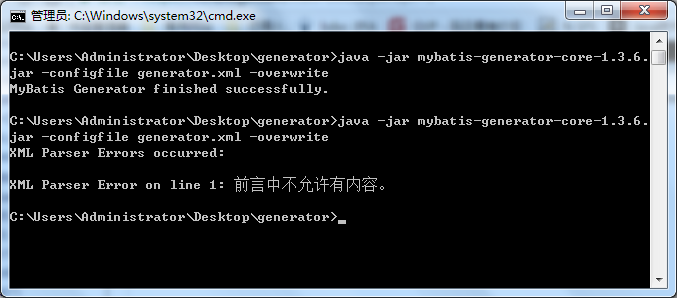
执行之后,代码按照配置自动生成: