1. 初始化项目,引入相关依赖
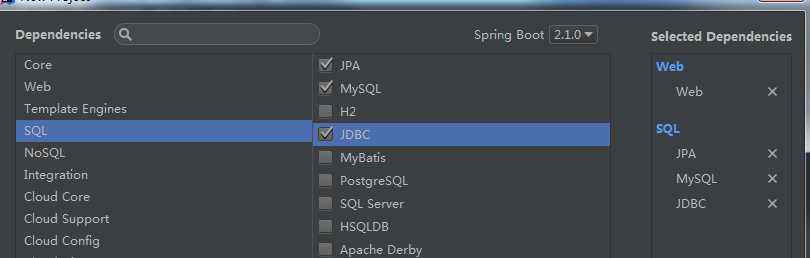
项目中引入的依赖关系
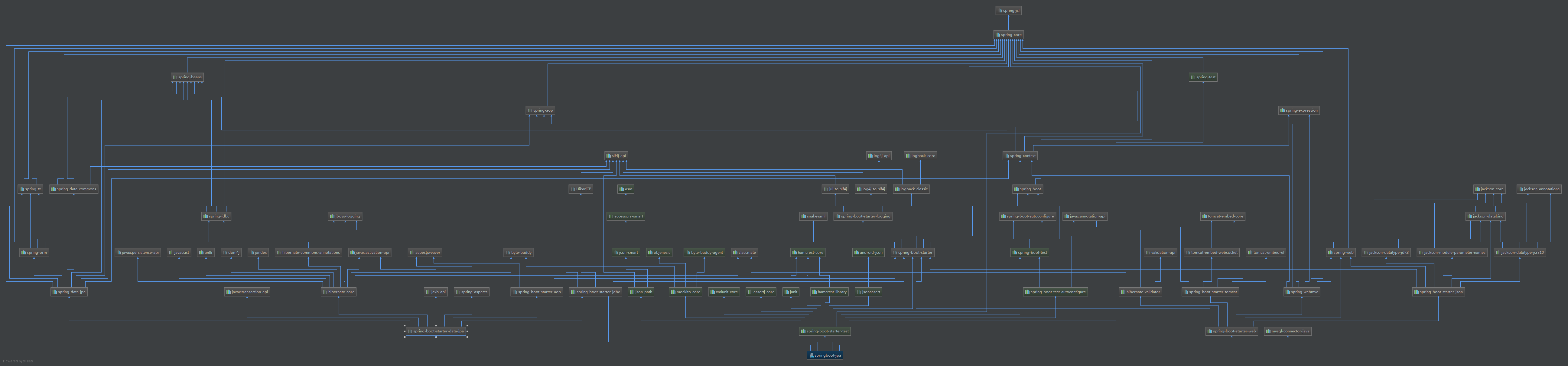
当中最主要的 spring-boot-starter-data-jpa 包主要依赖如下,可以看到JPA的底层主要是通过hibernate实现的。
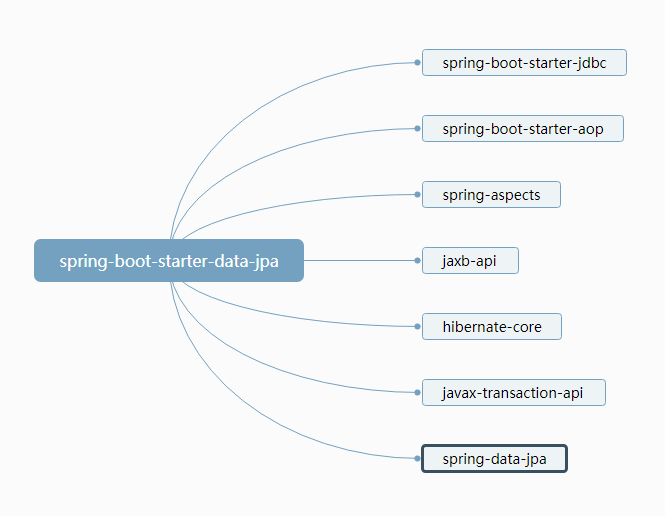
2. 创建实体类,利用JPA生成数据表
2.1 编写实体类,配置好映射关系,从而和数据表进行映射
import javax.persistence.*;
@Entity //声明实体类,和数据表映射 @Table(name="tb_user") //指定对应数据表,省略的话默认表名为类名小写 public class User { @Id //声明为该表主键 @GeneratedValue(strategy = GenerationType.IDENTITY) //主键自增策略 private Integer id; @Column(name = "first_name",length = 50) //设置列名及长度 private String firstName; @Column private String lastName; private String address; //getter & setter 方法略
2. 编写Dao接口来操作实体类对应的数据表(Repository)
import com.zang.springboot.entity.User; import org.springframework.data.jpa.repository.JpaRepository; //继承JpaRepository来完成对数据库的操作 public interface UserRepository extends JpaRepository<User,Integer>{ }
3. 配置application.yml
spring: datasource: url: jdbc:mysql://localhost:3306/user_manage?serverTimezone=GMT%2B8 username: root password: 123 driver-class-name: com.mysql.cj.jdbc.Driver jpa: hibernate: #更新或创建数据库表结构 ddl-auto: update #输出执行sql show-sql: true
启动Application类,JPA输出如下sql语句进行表的创建
Hibernate: create table tb_user (id integer not null auto_increment, address varchar(255), first_name varchar(50), last_name varchar(255), primary key (id)) engine=MyISAM
3. 插入查询测试
新建controller来接收请求
import com.zang.springboot.entity.User; import com.zang.springboot.repository.UserRepository; import org.springframework.beans.factory.annotation.Autowired; import org.springframework.web.bind.annotation.GetMapping; import org.springframework.web.bind.annotation.PathVariable; import org.springframework.web.bind.annotation.RestController; @RestController public class UserController { @Autowired UserRepository userRepository; @GetMapping("/user/{id}") public User getUser(@PathVariable("id") Integer id){ User user = userRepository.findById(id).orElse(null); return user; } //@PostMapping("/user") @GetMapping("/user") //为测试方便,通过url传参,请求应设为Get方式 public User insertUser(User user){ User saveUser = userRepository.save(user); return saveUser; } }
传值测试:
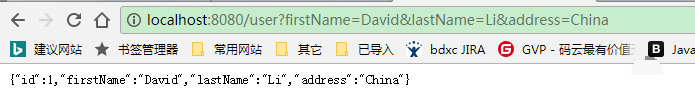
后台输出如下,证明插入成功:
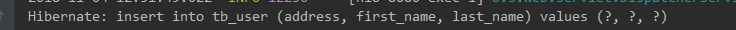
查询测试:
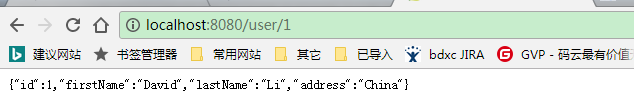
后台输出查询sql如下:
Hibernate: select user0_.id as id1_0_0_, user0_.address as address2_0_0_, user0_.first_name as first_na3_0_0_, user0_.last_name as last_nam4_0_0_ from tb_user user0_ where user0_.id=?