一、路由和视图(基础二上补充)
(1)有参装饰器
路由采用的是有参装饰器实现的
@app.route("/index",methods=["GET","POST"]) def index(): return render_template("index.html",user_dict = USER_DICT,user_list = USER_LIST,**context)
def route(self, rule, **options): def decorator(f): endpoint = options.pop('endpoint', None) self.add_url_rule(rule, endpoint, f, **options) return f return decorator
执行流程,(1)先执行route函数,返回decorator,(2)执行index = decorator(index)
(2)两种方式对路由进行设置
装饰器方式
@app.route("/index",methods=["GET"]) def index(): return "index"
函数调用方式
def hello(): return "hello" app.add_url_rule("/hello",view_func=hello,methods=["GET"])
(3)CBV
from flask import Flask,views class Test(views.MethodView): methods = ["GET"] decorators = [] def get(self): return "get" def post(self): return "post" app.add_url_rule("/test",view_func=Test.as_view(name="test"))
(4)路由中的参数
rule, URL规则 view_func, 视图函数名称 defaults=None, 默认值,当URL中无参数,函数需要参数时,使用defaults={'k':'v'}为函数提供参数 endpoint=None, 名称,用于反向生成URL,即: url_for('名称') methods=None, 允许的请求方式,如:["GET","POST"] strict_slashes=None, 对URL最后的 / 符号是否严格要求, 如: @app.route('/index',strict_slashes=False), 访问 http://www.xx.com/index/ 或 http://www.xx.com/index均可 @app.route('/index',strict_slashes=True) 仅访问 http://www.xx.com/index redirect_to=None, 重定向到指定地址 如: @app.route('/index/<int:nid>', redirect_to='/home/<nid>') 或 def func(adapter, nid): return "/home/888" @app.route('/index/<int:nid>', redirect_to=func) subdomain=None, 子域名访问 from flask import Flask, views, url_for app = Flask(import_name=__name__) app.config['SERVER_NAME'] = 'wupeiqi.com:5000' @app.route("/", subdomain="admin") def static_index(): """Flask supports static subdomains This is available at static.your-domain.tld""" return "static.your-domain.tld" @app.route("/dynamic", subdomain="<username>") def username_index(username): """Dynamic subdomains are also supported Try going to user1.your-domain.tld/dynamic""" return username + ".your-domain.tld" if __name__ == '__main__': app.run()
(5)使用正则表达式
1、创建类,继承自BaseConverter
2、添加到map中的转换器字典
3、使用
from flask import Flask,views app = Flask(__name__) # 1 from werkzeug.routing import BaseConverter class RegexConverter(BaseConverter): def __init__(self,map,regex): super(RegexConverter,self).__init__(map) self.regex = regex # 2 配置 app.url_map.converters["reg"] = RegexConverter @app.route("/index/<reg('d+'):nid>",methods=["GET"]) def index(nid): print(nid,type(nid)) return "index"
二:session源码解析
浏览器发起请求后,执行app的__call__方法,然后调用wagi_app方法。
def __call__(self, environ, start_response): """The WSGI server calls the Flask application object as the WSGI application. This calls :meth:`wsgi_app` which can be wrapped to applying middleware.""" return self.wsgi_app(environ, start_response)
environ:请求相关的所有数据
start_response:用于设置响应相关数据
def wsgi_app(self, environ, start_response): ctx = self.request_context(environ) error = None try: try: ctx.push() response = self.full_dispatch_request() except Exception as e: error = e response = self.handle_exception(e) except: error = sys.exc_info()[1] raise return response(environ, start_response) finally: if self.should_ignore_error(error): error = None ctx.auto_pop(error)
1、获取environ对其进行再次封装
2、从environ中获取名称为seesion的cookie,解密反序列化。
3、将这两个东西放到某一个地方
4、执行视图函数response = self.full_dispatch_request()
5、从某个地方获取session,加密,序列化,写cookie
6、将“某个位置”清空
上述过程具体对应到源码:
RequestContext(self, environ)
def __init__(self, app, environ, request=None):
self.app = app
if request is None:
request = app.request_class(environ)
self.request = request
self.url_adapter = app.create_url_adapter(self.request)
self.flashes = None
self.session = None
# Request contexts can be pushed multiple times and interleaved with
# other request contexts. Now only if the last level is popped we
# get rid of them. Additionally if an application context is missing
# one is created implicitly so for each level we add this information
self._implicit_app_ctx_stack = []
# indicator if the context was preserved. Next time another context
# is pushed the preserved context is popped.
self.preserved = False
# remembers the exception for pop if there is one in case the context
# preservation kicks in.
self._preserved_exc = None
# Functions that should be executed after the request on the response
# object. These will be called before the regular "after_request"
# functions.
self._after_request_functions = []
self.match_request()
request_class = Request
请求源码执行的类流程图如下:

三:蓝图
目的:给开发人员提供一个目录结构
目录结构如图所示:

manage.py为程序执行的入口
from test_blueprint import create_app app = create_app() if __name__ == '__main__': app.run()
__init__.py实现app的实例化和蓝图的注册,使蓝图和app发生联系(注意:蓝图一定要注册到app里面去)
from flask import Flask from .views.account import ac def create_app(): app = Flask(__name__) app.register_blueprint(ac) return app
views中实现具体的蓝图
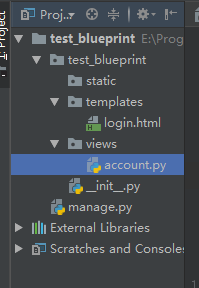
account.py内容:
from flask import Blueprint,render_template ac = Blueprint("ac",__name__) @ac.route("/login") def login(): return render_template("login.html") @ac.route("/logout") def logout(): return "logout"
其他补充:
ac = Blueprint("ac",__name__,template_folder="tttt")
优先去templates中找,没有则去tttt目录中找。
app.register_blueprint(ac,url_prefix = "/acc")
注册某一具体的蓝图时,可以加上前缀。访问页面时,需要前缀和url的组合。
before_request 可以加在app全局,也可以加在单独的蓝图中。
四:上下文管理
1、threading.local 为每一个线程创建一个空间,让线程在里面存取数据;让线程与线程之间的数据进行隔离
import threading import time from threading import local l = local() def task(i): l.x = i time.sleep(1) print(l.x,i) for i in range(10): t = threading.Thread(target=task,args=(i,)) t.start()
2、根据字典自定义类似以threading.loccal的功能
threading.get_ident()获取线程的唯一标记
DIC = {} def task(i): ident = threading.get_ident() if ident in DIC: DIC[ident]["XX"] = i else: DIC[ident] = {"XX":i} time.sleep(1) print(DIC[ident]["XX"],i) for i in range(10): t = threading.Thread(target=task, args=(i,)) t.start()
实现对threading.local的扩展
import time import threading try: import greenlet get_ident = greenlet.getcurrent except Exception as e: get_ident = threading.get_ident class Local(object): DIC = {} def __setattr__(self, key, value): ident = get_ident() if ident in self.DIC: self.DIC[ident][key] = value else: self.DIC[ident] = {key: value} def __getattr__(self, item): ident = get_ident() if ident in self.DIC: return self.DIC[ident].get(item) return None def task(i): l.x = i time.sleep(1) print(l.x, i) if __name__ == '__main__': l = Local() for i in range(10): t = threading.Thread(target=task, args=(i,)) t.start()