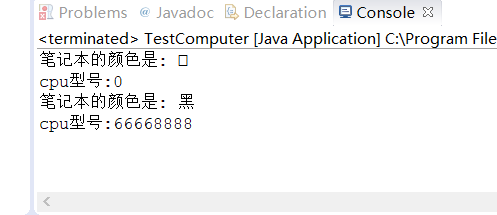5、定义两个类,描述如下: [必做题]
• 5.1定义一个人类Person:
• 5.1.1定义一个方法sayHello(),可以向对方发出问
候语“hello,my name is XXX”
• 5.1.2有三个属性:名字、身高、体重
• 5.2定义一个PersonCreate类:
• 5.2.1创建两个对象,分别是zhangsan,33岁,1.73
;lishi,44,1.74
• 5.2.2分别调用对象的sayHello()方法。
public class Person { String name; double height; int age; Person(String name,double height, int age) { this.name = name; this.height = height; this.age = age; } void sayHello() { System.out.println("hello,my name is "+name +" "+height+" m "+" "+age+ "岁"); } }
public class PersonCreate { public static void main(String[] args) { // TODO Auto-generated method stub Person a = new Person("zhangsan", 1.73,33); Person b = new Person("lishi",1.74,44); a.sayHello(); b.sayHello(); } }
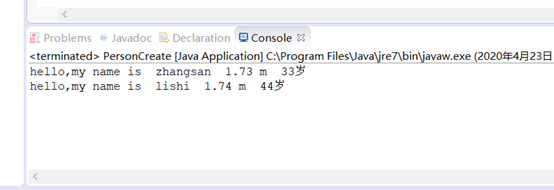
3、定义一个笔记本类,该类有颜色(char)和cpu
型号(int)两个属性。 [必做题]
• 3.1 无参和有参的两个构造方法;有参构造方法可
以在创建对象的同时为每个属性赋值;
• 3.2 输出笔记本信息的方法
• 3.3 然后编写一个测试类,测试笔记本类的各个
public class Computer { private char color; private int cpu; public Computer(){ } public Computer(char color,int cpu){ this.color=color; this.cpu=cpu; } public char getColor(){ return color; } public void setColor(char color){ this.color=color; } public int getCpu(){ return cpu; } public void setCpu(int cpu){ this.cpu=cpu; } public void showComputer(){ System.out.println("笔记本的颜色是: "+getColor()); System.out.println("cpu型号:"+getCpu()); } }
public class TestComputer { public static void main(String[] args) { Computer a = new Computer(); a.showComputer(); Computer b = new Computer('黑',66668888); b.showComputer(); }