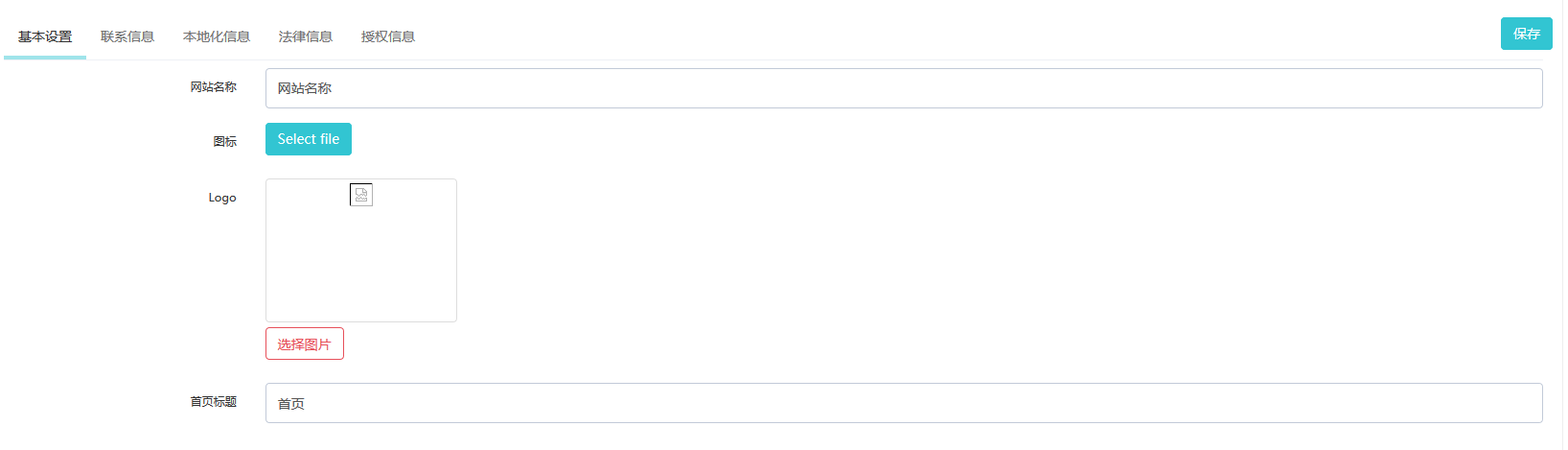动态构建视图表单,可以让我们更快的开发标准化的界面,在界面上节省更多的时间,从而我们有更多的时间去开发更好的服务,具体操作如下:
第一步:定义ViewModel (可以是实体,也可以自行定义ViewModel)

/// <summary> /// 链接 /// </summary> public class Link: BaseViewModel, IWidget { /// <summary> /// 链接名称 /// </summary> [Display(Name="链接名称")] [Field(ListShow = true, EditShow = true, ControlsType = ControlsType.TextBox)] [Required] [StringLength(20,ErrorMessage ="链接名称不能操作20个字符")] public string Name { get; set; } /// <summary> /// 链接URL /// </summary> [Display(Name = "URL")] [Field(ListShow = true, EditShow = true, ControlsType = ControlsType.TextBox)] public string Url { get; set; } /// <summary> /// 图标 /// </summary> [Display(Name = "图标")] [Field(ListShow = true, EditShow = true, ControlsType = ControlsType.TextBox)] public string Icon { get; set; } /// <summary> /// 打开方式 /// </summary> [Display(Name = "打开方式")] [Field(ListShow = true, EditShow = true, ControlsType = ControlsType.DropdownList, DataSource = "ZKCloud.Core.Theme.Domain.Enums.Target")] public Target Target { get; set; } /// <summary> /// 链接字体颜色 /// </summary> [Display(Name = "颜色")] [Field(ListShow = true, EditShow = true, ControlsType = ControlsType.TextBox)] public string Color { get; set; } /// <summary> /// 链接标题 /// </summary> [Display(Name = "链接标题")] [Field(ListShow = true, EditShow = true, ControlsType = ControlsType.TextBox)] public string Title { get; set; } /// <summary> /// 排序 /// </summary> [Field(ListShow = true, EditShow = true, ControlsType = ControlsType.TextBox)] [Display(Name = "排序")] public long SortOrder { get; set; } /// <summary> /// 是否显示 /// </summary> [Field(ListShow = true, ControlsType = ControlsType.Switch)] [Display(Name = "是否显示")] public bool IsShow { get; set; } = true; }
第二步:在控制器中传递ViewModel

/// <summary> /// 添加和管理链接 /// </summary> /// <param name="type"></param> /// <returns></returns> public IActionResult AddLink(string type) { Link link = new Link(); return View(link); }
第三步:创建视图
@await Html.AdminWidget("Core", "Common/AdminAutoConfig_Control")
页面效果

多标签的