1、安装步骤
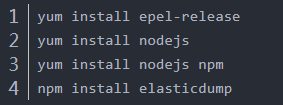
如果出现以下错误:
(1)没有package.json这个文件:可以使用npm init -f命令生成一下
(2)relocation error: npm: symbol SSL_set_cert_cb, version libssl.so.10 not defined in file libss :
先安装openssl 命令:yum install -y openssl 然后安装ws 命令:npm install ws
如果安装成功,elasticdump的默认路径在node_modules/elasticdump/bin,首先打开目录:cd node_modules/elasticdump/bin
在此目录下执行下面语句:
2、导入索引模板
elasticdump --input=./templates.json --output=http://es.com:9200 --type=template
3、数据拷贝或迁移:
(1)
--type=analyzer:拷贝analyzer分词
--type=data :拷贝数据
--type=mapping :拷贝映射(意思是把原始索引的mapping结构迁移给目标索引)
./elasticdump --input=http://host1:9200/original --output=http://host2:9200/newCopy --type=data
elasticdump --input=http://production.es.com:9200/my_index --output=http://staging.es.com:9200/my_index --type=mapping
--all=true,input与output里不需要把索引名加上,这样就可以自动把原机器上的所有索引迁移到目标机器:
./elasticdump --input=http://host1:9200/ --output=http://host2:9200/ --all=true
(2)拷贝数据到一个文件:
elasticdump --input=http://host:9200/history_data --output=/home/xtt/my_index_mapping.json --type=mapping
elasticdump
--input=http://host:9200/history_data
--output=/home/xtt/my_index_mapping.json
--type=data
(3)将数据导入多个文件,每个文件大小限定:
elasticdump --input=http://production.es.com:9200/my_index --output=/data/my_index.json --fileSize=10mb
(4)备份索引到一个gzip:
elasticdump --input=http://host:9200/history_data --output=$ | gzip > /home/xtt/my_index.json.gz
(5)将查询结果备份到一个文件
elasticdump --input=http://host:9200/history_data --output=/home/xtt/query.json --searchBody='{"query":{"bool":{"filter":{"term":{"camera_id": "0115000013100"}}}}}'
(6)只备份一个shard的数据
elasticdump --input=http://org_host:9200/history_data --output=http://des_host:9200/my_index_test_ --params='{"preference" : "_shards:0"}'
(7)将json文件映射为索引:
elasticdump --input=/home/xtt/my_index.json --output=http://host:9200/history_data --type=data
部分参考:https://blog.csdn.net/tiantang_1986/article/details/83540739