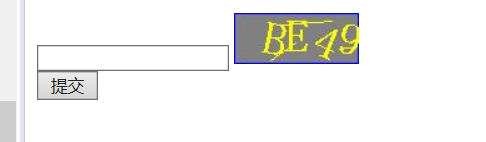在后台生成验证码,将验证码字符串存进session里,然后在jsp界面调用servlet里方法。
package code; import java.awt.Color; import java.awt.Font; import java.awt.Graphics2D; import java.awt.image.BufferedImage; import java.io.IOException; import java.util.Random; import javax.imageio.ImageIO; import javax.servlet.ServletException; import javax.servlet.annotation.WebServlet; import javax.servlet.http.HttpServlet; import javax.servlet.http.HttpServletRequest; import javax.servlet.http.HttpServletResponse; import javax.servlet.http.HttpSession; /** * Servlet implementation class Testcode */ @WebServlet("/code") public class code extends HttpServlet { private static final long serialVersionUID = 1L; /** * @see HttpServlet#HttpServlet() */ public code() { super(); // TODO Auto-generated constructor stub } /** * @see HttpServlet#doGet(HttpServletRequest request, HttpServletResponse response) */ protected void doGet(HttpServletRequest request, HttpServletResponse response) throws ServletException, IOException { // TODO Auto-generated method stub int width=100; int height=40; //获取画布 BufferedImage image=new BufferedImage(width,height,BufferedImage.TYPE_INT_RGB); //获取画笔 Graphics2D g=(Graphics2D) image.getGraphics(); //设置实心矩形的颜色 g.setColor(Color.GRAY); //画一个实心的矩形,将画布覆盖 g.fillRect(0, 0,width,height); //设置矩形边框的颜色 g.setColor(Color.BLUE); //画出矩形的边框,由于边框也是有像素的,所以是宽度高度分别减去一 g.drawRect(0, 0, width-1, height-1); //设置验证码中的数据 String words="QWERTYUIOPASDFGHJKLZXCVBNM1234567890"; //获取随机这个对象使得可以在String中随机获得字母 Random random=new Random(); //设置验证码中的字体颜色 g.setColor(Color.yellow); //改变字体 g.setFont(new Font("宋体",Font.BOLD,35)); //x和y是字母在画布中的相对位置,x是不断变得,y是不变的 int x=20; int y=30; String msg=""; for(int i=0;i<4;i++) { //在words的长度范围内获取一个随机的索引值 int index=random.nextInt(words.length()); //通过那个索引值找到相应的字母 char ch=words.charAt(index); //获取正负30的角度 int jiaodu=random.nextInt(60)-30; double hudu=jiaodu*Math.PI/180; g.rotate(hudu,x,y); //把字母画在画布上 g.drawString(ch+"", x, y); //把每次旋转的再旋转回来 g.rotate(-hudu,x,y); //每次向右移动20像素 x+=20; msg+=ch; } HttpSession session = request.getSession();// 创建Session对象 //将内容存到session域中 session.setAttribute("code", msg);//将验证码存储到session中 //画干扰线 int x1;int x2;int y1;int y2; for(int i=1;i<4;i++) { x1=random.nextInt(width); x2=random.nextInt(width); y1=random.nextInt(height); y2=random.nextInt(height); g.drawLine(x1, y1, x2, y2); } //将画的内容以图片的形式输出 ImageIO.write(image, "jpg", response.getOutputStream()); } /** * @see HttpServlet#doPost(HttpServletRequest request, HttpServletResponse response) */ protected void doPost(HttpServletRequest request, HttpServletResponse response) throws ServletException, IOException { // TODO Auto-generated method stub doGet(request, response); } }
<%@ page language="java" contentType="text/html; charset=UTF-8" pageEncoding="UTF-8"%> <!DOCTYPE html> <html> <head> <meta charset="UTF-8"> <title>Insert title here</title> </head> <body> <!-- 设置一个源,然后点击事件为换一张图片,先获取图片,然后修改src属性,附上时间戳,表示每个事件获取的验证码都是不同的,用EL表达式来获取imagecodemsg的信息,也就是返回的信息 --> 验证码:<br><input type="text" name="imagecode"><span>${requestScope.imagecodemsg}</span> <img id="code" title="看不清楚,换一张" style="padding-top:10px" src="code" onclick="change()"><br> <input type="submit" value="提交"> <script type="text/javascript"> function change(){ var img=document.getElementById("code"); img.src="code?time="+new Date().getTime(); } </script> </body> </html>