maven的配置及使用
一.什么是maven:
参考百度百科:
http://baike.baidu.com/link?url=Kdew1Be1-rDr08gp2ulNCae2aTB1L1HGP5GLJ4vGR6s4POL3YvAtI4Wz870Wc_l79tkxZc5kcwXG9kPQyq3-__
二.创建maven项目:
1.创建Maven Project:
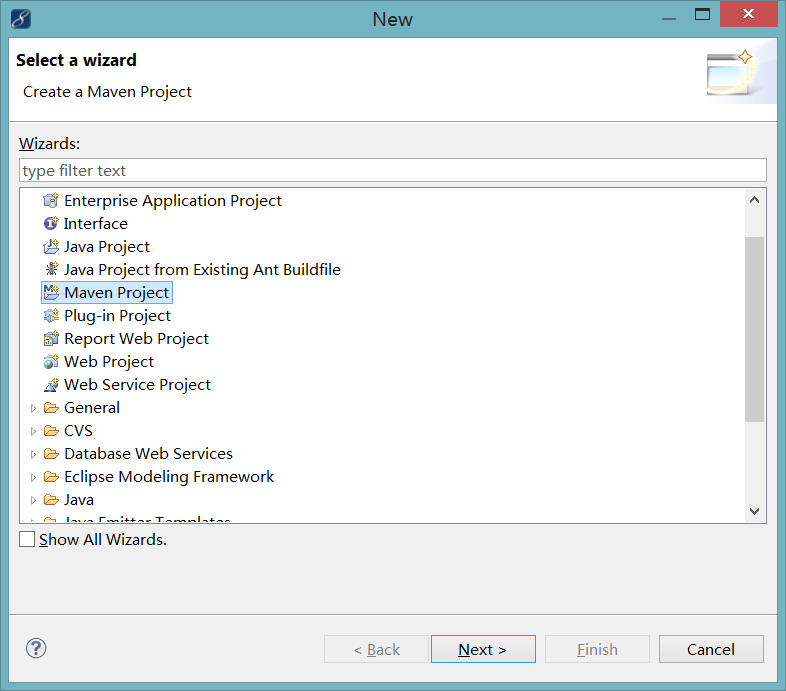
2.勾选Create a simple project:

3.maven setting:
groupId: 相当于这个project的所有者或者机构的一个标识,一般是com.company.xxx这种格式
artifactId: 这个project最后所生成的文档(jar、war)的名字,比如对于junit这个开源的project,它的artifactId就是junit
packaging: 这个project的打包的类型,一般是war、jar等值
version: project的版本
name: project的名字,生成文档等内容的时候会用的这个名字

4.创建后maven项目的目录结构:

三.配置maven:
创建完项目后自动会创建pom.xml文件
<project xmlns="http://maven.apache.org/POM/4.0.0" xmlns:xsi="http://www.w3.org/2001/XMLSchema-instance" xsi:schemaLocation="http://maven.apache.org/POM/4.0.0 http://maven.apache.org/xsd/maven-4.0.0.xsd"> <modelVersion>4.0.0</modelVersion> <groupId>com.zlp</groupId> <artifactId>mavenTest</artifactId> <version>0.0.1-SNAPSHOT</version> <packaging>war</packaging> <name>mavenTest</name> <description>test</description> <build> <plugins> <plugin> <artifactId>maven-compiler-plugin</artifactId> <configuration> <source>1.6</source> <target>1.6</target> </configuration> </plugin> </plugins> </build> </project>
maven配置就是修改pom.xml文件,在<dependencies>放如下代码</dependencies>增加如下配置:
<dependency>
<groupId>org.springframework</groupId>
<artifactId>spring-test</artifactId>
<version>3.0.0.RELEASE</version>
<type>jar</type>
<scope>compile</scope>
</dependency>
注意:如果不存在<dependencies>自己写个,位置在</project>上面就行!
这只是一个,可以放多个。spring、spring mvc 、junit等等。会自动下载所需要的包及相关文件,在本机的这个位置:user下面的用户下面的.m2文件夹下的repository。不知道user在哪里,你也可以直接搜这个文件夹。下载有时会失败,那么只能用笨方法,从别人哪里拷贝,放到下载所在的文件夹中。
配置完后如下:
pom.xml
1 <?xml version="1.0"?> 2 <project xsi:schemaLocation="http://maven.apache.org/POM/4.0.0 http://maven.apache.org/xsd/maven-4.0.0.xsd" xmlns="http://maven.apache.org/POM/4.0.0" 3 xmlns:xsi="http://www.w3.org/2001/XMLSchema-instance"> 4 <modelVersion>4.0.0</modelVersion> 5 <groupId>com.zlp</groupId> 6 <artifactId>mavenTest</artifactId> 7 <version>0.0.1-SNAPSHOT</version> 8 <packaging>war</packaging> 9 <name>mavenTest</name> 10 <dependencies> 11 <dependency> 12 <groupId>org.springframework</groupId> 13 <artifactId>spring-test</artifactId> 14 <version>3.0.0.RELEASE</version> 15 <scope>compile</scope> 16 </dependency> 17 </dependencies> 18 <repositories> 19 <repository> 20 <snapshots> 21 <enabled>false</enabled> 22 </snapshots> 23 <id>central</id> 24 <name>Maven Repository Switchboard</name> 25 <url>http://repo1.maven.org/maven2</url> 26 </repository> 27 </repositories> 28 <pluginRepositories> 29 <pluginRepository> 30 <releases> 31 <updatePolicy>never</updatePolicy> 32 </releases> 33 <snapshots> 34 <enabled>false</enabled> 35 </snapshots> 36 <id>central</id> 37 <name>Maven Plugin Repository</name> 38 <url>http://repo1.maven.org/maven2</url> 39 </pluginRepository> 40 </pluginRepositories> 41 <build> 42 <sourceDirectory>C:workmavenTestsrcmainjava</sourceDirectory> 43 <scriptSourceDirectory>C:workmavenTestsrcmainscripts</scriptSourceDirectory> 44 <testSourceDirectory>C:workmavenTestsrc estjava</testSourceDirectory> 45 <outputDirectory>C:workmavenTest argetclasses</outputDirectory> 46 <testOutputDirectory>C:workmavenTest arget est-classes</testOutputDirectory> 47 <resources> 48 <resource> 49 <directory>C:workmavenTestsrcmain esources</directory> 50 </resource> 51 </resources> 52 <testResources> 53 <testResource> 54 <directory>C:workmavenTestsrc est esources</directory> 55 </testResource> 56 </testResources> 57 <directory>C:workmavenTest arget</directory> 58 <finalName>mavenTest-0.0.1-SNAPSHOT</finalName> 59 <pluginManagement> 60 <plugins> 61 <plugin> 62 <artifactId>maven-antrun-plugin</artifactId> 63 <version>1.3</version> 64 </plugin> 65 <plugin> 66 <artifactId>maven-assembly-plugin</artifactId> 67 <version>2.2-beta-5</version> 68 </plugin> 69 <plugin> 70 <artifactId>maven-dependency-plugin</artifactId> 71 <version>2.1</version> 72 </plugin> 73 <plugin> 74 <artifactId>maven-release-plugin</artifactId> 75 <version>2.0</version> 76 </plugin> 77 </plugins> 78 </pluginManagement> 79 <plugins> 80 <plugin> 81 <artifactId>maven-compiler-plugin</artifactId> 82 <version>2.3.2</version> 83 <executions> 84 <execution> 85 <id>default-testCompile</id> 86 <phase>test-compile</phase> 87 <goals> 88 <goal>testCompile</goal> 89 </goals> 90 <configuration> 91 <source>1.6</source> 92 <target>1.6</target> 93 </configuration> 94 </execution> 95 <execution> 96 <id>default-compile</id> 97 <phase>compile</phase> 98 <goals> 99 <goal>compile</goal> 100 </goals> 101 <configuration> 102 <source>1.6</source> 103 <target>1.6</target> 104 </configuration> 105 </execution> 106 </executions> 107 <configuration> 108 <source>1.6</source> 109 <target>1.6</target> 110 </configuration> 111 </plugin> 112 <plugin> 113 <artifactId>maven-clean-plugin</artifactId> 114 <version>2.4.1</version> 115 <executions> 116 <execution> 117 <id>default-clean</id> 118 <phase>clean</phase> 119 <goals> 120 <goal>clean</goal> 121 </goals> 122 </execution> 123 </executions> 124 </plugin> 125 <plugin> 126 <artifactId>maven-install-plugin</artifactId> 127 <version>2.3.1</version> 128 <executions> 129 <execution> 130 <id>default-install</id> 131 <phase>install</phase> 132 <goals> 133 <goal>install</goal> 134 </goals> 135 </execution> 136 </executions> 137 </plugin> 138 <plugin> 139 <artifactId>maven-resources-plugin</artifactId> 140 <version>2.4.3</version> 141 <executions> 142 <execution> 143 <id>default-resources</id> 144 <phase>process-resources</phase> 145 <goals> 146 <goal>resources</goal> 147 </goals> 148 </execution> 149 <execution> 150 <id>default-testResources</id> 151 <phase>process-test-resources</phase> 152 <goals> 153 <goal>testResources</goal> 154 </goals> 155 </execution> 156 </executions> 157 </plugin> 158 <plugin> 159 <artifactId>maven-surefire-plugin</artifactId> 160 <version>2.7.1</version> 161 <executions> 162 <execution> 163 <id>default-test</id> 164 <phase>test</phase> 165 <goals> 166 <goal>test</goal> 167 </goals> 168 </execution> 169 </executions> 170 </plugin> 171 <plugin> 172 <artifactId>maven-war-plugin</artifactId> 173 <version>2.1.1</version> 174 <executions> 175 <execution> 176 <id>default-war</id> 177 <phase>package</phase> 178 <goals> 179 <goal>war</goal> 180 </goals> 181 </execution> 182 </executions> 183 </plugin> 184 <plugin> 185 <artifactId>maven-deploy-plugin</artifactId> 186 <version>2.5</version> 187 <executions> 188 <execution> 189 <id>default-deploy</id> 190 <phase>deploy</phase> 191 <goals> 192 <goal>deploy</goal> 193 </goals> 194 </execution> 195 </executions> 196 </plugin> 197 <plugin> 198 <artifactId>maven-site-plugin</artifactId> 199 <version>2.0.1</version> 200 <executions> 201 <execution> 202 <id>default-site</id> 203 <phase>site</phase> 204 <goals> 205 <goal>site</goal> 206 </goals> 207 <configuration> 208 <outputDirectory>C:workmavenTest argetsite</outputDirectory> 209 <reportPlugins> 210 <reportPlugin> 211 <groupId>org.apache.maven.plugins</groupId> 212 <artifactId>maven-project-info-reports-plugin</artifactId> 213 </reportPlugin> 214 </reportPlugins> 215 </configuration> 216 </execution> 217 <execution> 218 <id>default-deploy</id> 219 <phase>site-deploy</phase> 220 <goals> 221 <goal>deploy</goal> 222 </goals> 223 <configuration> 224 <outputDirectory>C:workmavenTest argetsite</outputDirectory> 225 <reportPlugins> 226 <reportPlugin> 227 <groupId>org.apache.maven.plugins</groupId> 228 <artifactId>maven-project-info-reports-plugin</artifactId> 229 </reportPlugin> 230 </reportPlugins> 231 </configuration> 232 </execution> 233 </executions> 234 <configuration> 235 <outputDirectory>C:workmavenTest argetsite</outputDirectory> 236 <reportPlugins> 237 <reportPlugin> 238 <groupId>org.apache.maven.plugins</groupId> 239 <artifactId>maven-project-info-reports-plugin</artifactId> 240 </reportPlugin> 241 </reportPlugins> 242 </configuration> 243 </plugin> 244 </plugins> 245 </build> 246 <reporting> 247 <outputDirectory>C:workmavenTest argetsite</outputDirectory> 248 </reporting> 249 </project>
四.maven创库及查找方式:
1.仓库地址:http://mvnrepository.com
2.查找方式:
下面以servlet为例:
打开创库地址:
搜素需要的包:

如下图,会搜素到多个版本,自己选择把,然后点击 servlet-api

拷贝maven下的内容:

成功找方法,失败找借口。
---------心态