在同一个项目中由于flask_sqlalchemy版本不同,有时会报如下错误
错误信息如下:
flask_sqlalchemy\__init__.py:800: UserWarning: SQLALCHEMY_TRACK_MODIFICATIONS adds significant overhead and will be disabled by default in the future. Set it to True to suppress this warning. warnings.warn('SQLALCHEMY_TRACK_MODIFICATIONS adds significant overhead and will be disabled by default in the future. Set it to True to suppress this warning.')
错误信息提示的很明确,修改 SQLALCHEMY_TRACK_MODIFICATIONS 为True以移除这个警告。
去flask/lib/python2.7/site-packages/flask_sqlalchemy的init.py里面修改吧。
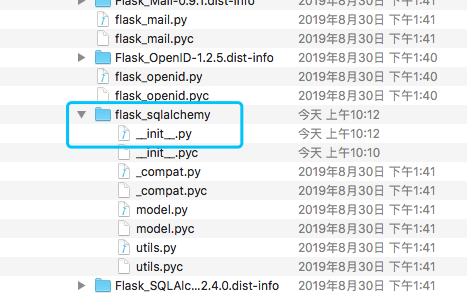
在init.py里面有init_app方法,修改下面的一行:
track_modifications = app.config.setdefault['SQLALCHEMY_TRACK_MODIFICATIONS', True]
然后保存,运行。
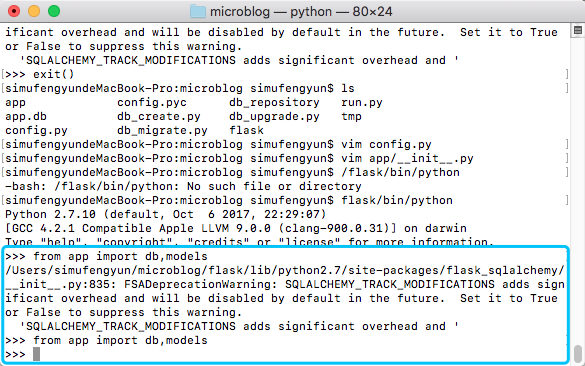
注意
在后面程序中仍然出现错误
>>> from app import db,models >>> u = models.User(nickname='john', email='john@email.com') >>> db.session.add(u) Traceback (most recent call last): File "<stdin>", line 1, in <module> File "/Users/simufengyun/microblog/flask/lib/python2.7/site-packages/sqlalchemy/orm/scoping.py", line 162, in do return getattr(self.registry(), name)(*args, **kwargs) File "/Users/simufengyun/microblog/flask/lib/python2.7/site-packages/sqlalchemy/util/_collections.py", line 1012, in __call__ return self.registry.setdefault(key, self.createfunc()) File "/Users/simufengyun/microblog/flask/lib/python2.7/site-packages/sqlalchemy/orm/session.py", line 3214, in __call__ return self.class_(**local_kw) File "/Users/simufengyun/microblog/flask/lib/python2.7/site-packages/flask_sqlalchemy/__init__.py", line 137, in __init__ #track_modifications = app.config['SQLALCHEMY_TRACK_MODIFICATIONS'] KeyError: ('SQLALCHEMY_TRACK_MODIFICATIONS', True)
图示如下
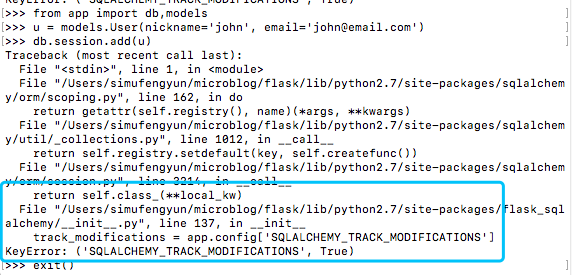
请参考如下文章进行修改:https://github.com/pallets/flask-sqlalchemy/issues/609
关于KeyError的错误:'SQLALCHEMY_TRACK_MODIFICATIONS'。 # __init__.py class SignallingSession(SessionBase): def __init__(self, db, autocommit=False, autoflush=True, **options): #: The application that this session belongs to. self.app = app = db.get_app() track_modifications = app.config['SQLALCHEMY_TRACK_MODIFICATIONS'] bind = options.pop('bind', None) or db.engine binds = options.pop('binds', db.get_binds(app)) if track_modifications is None or track_modifications: _SessionSignalEvents.register(self) SessionBase.__init__( self, autocommit=autocommit, autoflush=autoflush, bind=bind, binds=binds, **options ) 关键字“SQLALCHEMY_TRACK_MODIFICATIONS”不在app.config中,app.config在使用前未初始化。所以我建议稍微改变如下: 刚刚在“self.session = self.create_scoped_session(session_options)”之前初始化了“self.app = app”。 # __init__.py class SQLAlchemy(object): """This class is used to control the SQLAlchemy integration to one or more Flask applications. Depending on how you initialize the object it is usable right away or will attach as needed to a Flask application. ... ... ... .. versionchanged:: 3.0 Utilise the same query class across `session`, `Model.query` and `Query`. """ #: Default query class used by :attr:`Model.query` and other queries. #: Customize this by passing ``query_class`` to :func:`SQLAlchemy`. #: Defaults to :class:`BaseQuery`. Query = None def __init__(self, app=None, use_native_unicode=True, session_options=None, metadata=None, query_class=BaseQuery, model_class=Model): self.app = app self.use_native_unicode = use_native_unicode self.Query = query_class self.session = self.create_scoped_session(session_options) self.Model = self.make_declarative_base(model_class, metadata) self._engine_lock = Lock() # self.app = app _include_sqlalchemy(self, query_class) if app is not None: self.init_app(app) 添加代码: if self.app is not None: return self.app 代码之前: if current_app: return current_app._get_current_object() 如下: # __init__.py def get_app(self, reference_app=None): """Helper method that implements the logic to look up an application.""" if reference_app is not None: return reference_app if self.app is not None: return self.app if current_app: return current_app._get_current_object() # if self.app is not None: # return self.app raise RuntimeError( 'No application found. Either work inside a view function or push' ' an application context. See' ' http://flask-sqlalchemy.pocoo.org/contexts/.' ) 这样,“self.app = app = db.get_app()”将返回实例参数“app”通过“SQLAlchemy(app)”传输,而不是引发错误。 因为,代码中的“self.app” if self.app is not None: return self.app 不会是None,也不会出错。 现在我们可以在使用“db = SQLAlchemy(app)”作为下面的代码之前初始化“app.config”: #coding:utf8 import pymysql from flask_sqlalchemy import SQLAlchemy from flask import Flask app = Flask(__name__) app.config["SQLALCHEMY_DATABASE_URI"] = "mysql+pymysql://root:whm@47.x.x.x:3306/artcs_pro" app.config["SQLALCHEMY_TRACK_MODIFICATIONS"] = True db = SQLAlchemy(app)
注意以上所有修改操作都要重新启动 flask/bin/python