1、项目截图
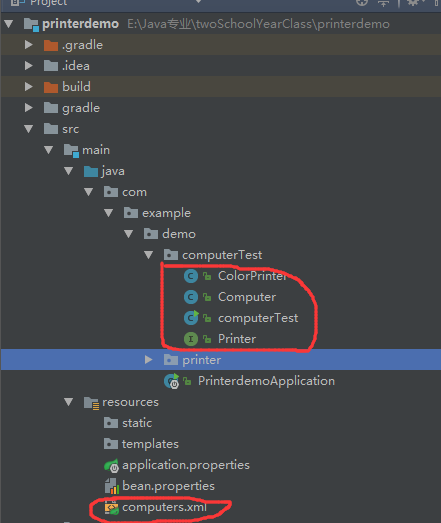
2、创建xml文件
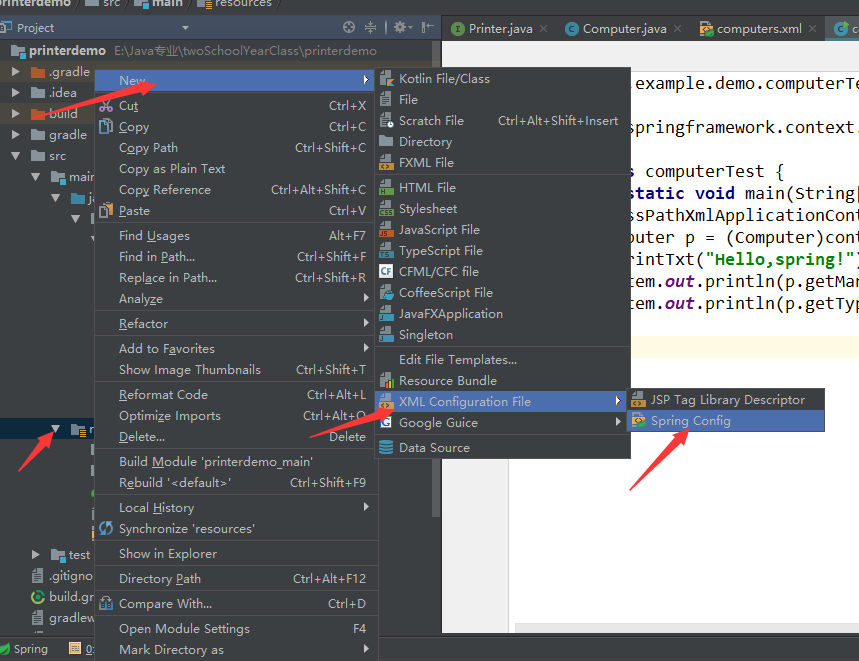
3、打印机接口
package com.example.demo.computerTest; public interface Printer { void init(); void print(String txt); }
4、彩色打印机
package com.example.demo.computerTest; public class ColorPrinter implements Printer { @Override public void init() { System.out.println("启动彩色打印机!"); } @Override public void print(String txt) { System.out.println("打印彩色文字:".concat(txt)); } }
5、电脑类
package com.example.demo.computerTest; public class Computer { String manu; String type; Printer p; public String getManu() { return manu; } public void setManu(String manu) { this.manu = manu; } public String getType() { return type; } public void setType(String type) { this.type = type; }
//printTxt()方法接收一个参数给打印机的print()方法实现打印的功能 public void printTxt(String txt){ p.init(); p.print(txt); } public Printer getP() { return p; } public void setP(Printer p) { this.p = p; } }
6、测试类
说明:
通过ClassPathXmlApplicationContext载入XML文件
通过向context.getBean()方法中传入参数,获取具体的bean,这个参数就是XML文件中的id名;
通过实例对象p可以调用Computer类中的方法,可以获取配置文件中为Computer类属性设置的值。
package com.example.demo.computerTest; import org.springframework.context.support.ClassPathXmlApplicationContext; public class computerTest { public static void main(String[] args) { ClassPathXmlApplicationContext context = new ClassPathXmlApplicationContext("computers.xml"); Computer p = (Computer)context.getBean("pc"); p.printTxt("Hello,spring!"); System.out.println(p.getManu()); System.out.println(p.getType()); } }
7、xml配置
说明:
通过id属性给每个Bean设置id;
通过class属性设置Bean的位置
通过ref属性可以引用已经定义好的bean
通过property可以操作bean中的属性:
name属性指定bean中的某个属性
value为该属性设置指定的值
<?xml version="1.0" encoding="UTF-8"?> <beans xmlns="http://www.springframework.org/schema/beans" xmlns:xsi="http://www.w3.org/2001/XMLSchema-instance" xsi:schemaLocation="http://www.springframework.org/schema/beans http://www.springframework.org/schema/beans/spring-beans-3.0.xsd"> <bean id="colorPrinter" class="com.example.demo.computerTest.ColorPrinter"/> <bean id="pc" class="com.example.demo.computerTest.Computer"> <property name="manu"> <value>苹果</value> </property> <property name="type" value="IPad"/> <property name="p" ref="colorPrinter"/> </bean> </beans>
8、效果:

1、测试类还可以是下面的代码
package com.example.demo.computerTest; import org.springframework.context.ApplicationContext; import org.springframework.context.support.ClassPathXmlApplicationContext; public class computerTest { public static void main(String[] args) { //ClassPathXmlApplicationContext context = new ClassPathXmlApplicationContext("computers.xml"); //Computer p = (Computer)context.getBean("pc"); //p.printTxt("Hello,spring!"); //System.out.println(p.getManu()); //System.out.println(p.getType()); ApplicationContext context = new ClassPathXmlApplicationContext("computers.xml"); Computer p = (Computer) context.getBean("pc"); p.printTxt("Hello,Spring!"); } }
2、效果:
