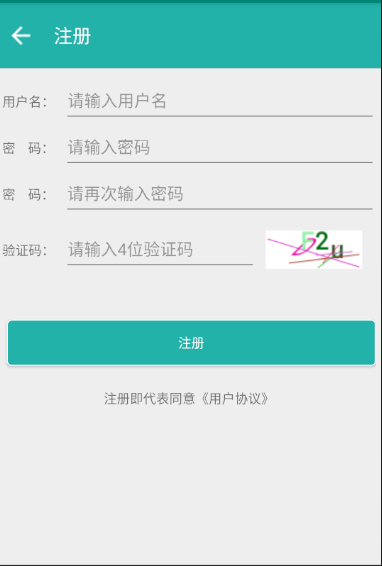注册功能的布局文件
activity_register.xml文件
<?xml version="1.0" encoding="utf-8"?> <RelativeLayout xmlns:android="http://schemas.android.com/apk/res/android" xmlns:app="http://schemas.android.com/apk/res-auto" xmlns:tools="http://schemas.android.com/tools" android:layout_width="match_parent" android:layout_height="match_parent" tools:context="com.example.justloginregistertest.RegisterActivity" android:background="#eeeeee" > <RelativeLayout android:id="@+id/rl_registeractivity_top" android:layout_width="match_parent" android:layout_height="70dp" android:background="@color/color_minefragment_top" > <ImageView android:id="@+id/iv_registeractivity_back" android:layout_width="30dp" android:layout_height="30dp" android:background="@drawable/ic_left_back" android:layout_centerVertical="true" android:layout_marginLeft="10dp" android:clickable="true" android:onClick="onClick" /> <TextView android:id="@+id/tv_registeractivity_register" android:layout_width="wrap_content" android:layout_height="wrap_content" android:text="注册" android:textColor="#fff" android:textSize="20dp" android:layout_toRightOf="@+id/iv_registeractivity_back" android:layout_centerVertical="true" android:layout_marginLeft="20dp" /> </RelativeLayout> <LinearLayout android:id="@+id/ll_registeractivity_body" android:layout_width="match_parent" android:layout_height="wrap_content" android:orientation="vertical" android:layout_below="@+id/rl_registeractivity_top" android:layout_marginTop="10dp" android:layout_marginLeft="5dp" android:layout_marginRight="5dp" > <!-- 第一个文本编辑框 输入用户名 --> <LinearLayout android:layout_width="match_parent" android:layout_height="wrap_content" android:orientation="horizontal"> <TextView android:id="@+id/tv_registeractivity_username" android:layout_width="wrap_content" android:layout_height="wrap_content" android:text="用户名:"/> <EditText android:id="@+id/et_registeractivity_username" android:layout_width="match_parent" android:layout_height="50dp" android:hint="请输入用户名" android:gravity="center_vertical" android:layout_marginLeft="10dp" /> </LinearLayout> <!-- 第二个文本编辑框 输入密码 --> <LinearLayout android:layout_width="match_parent" android:layout_height="wrap_content" android:orientation="horizontal"> <TextView android:id="@+id/tv_registeractivity_password1" android:layout_width="wrap_content" android:layout_height="wrap_content" android:text="密 码:"/> <EditText android:id="@+id/et_registeractivity_password1" android:layout_width="match_parent" android:layout_height="50dp" android:gravity="center_vertical" android:layout_marginLeft="10dp" android:inputType="textPassword" android:hint="请输入密码" /> </LinearLayout> <!-- 第三个文本编辑框 再次输入密码 --> <LinearLayout android:layout_width="match_parent" android:layout_height="wrap_content" android:orientation="horizontal"> <TextView android:id="@+id/tv_registeractivity_password2" android:layout_width="wrap_content" android:layout_height="wrap_content" android:text="密 码:"/> <EditText android:id="@+id/et_registeractivity_password2" android:layout_width="match_parent" android:layout_height="50dp" android:hint="请再次输入密码" android:gravity="center_vertical" android:layout_marginLeft="10dp" android:inputType="textPassword" /> </LinearLayout> <!-- 验证码部分 --> <LinearLayout android:layout_width="match_parent" android:layout_height="wrap_content" android:layout_marginRight="15dp" android:layout_marginTop="10dp" android:orientation="horizontal" > <!-- 第四个文本编辑框 输入验证码 --> <LinearLayout android:layout_width="match_parent" android:layout_height="wrap_content" android:orientation="horizontal"> <TextView android:id="@+id/tv_registeractivity_phoneCodes" android:layout_width="wrap_content" android:layout_height="wrap_content" android:text="验证码:"/> <EditText android:id="@+id/et_registeractivity_phoneCodes" android:layout_width="0dp" android:layout_weight="3" android:layout_height="50dp" android:layout_marginLeft="10dp" android:layout_marginRight="10dp" android:hint="请输入4位验证码" /> <ImageView android:id="@+id/iv_registeractivity_showCode" android:layout_width="0dp" android:layout_height="70dp" android:layout_weight="1.5" android:clickable="true" android:onClick="onClick" android:layout_marginTop="-10dp" /> </LinearLayout> </LinearLayout> <!-- 注册按钮 --> <Button android:id="@+id/bt_registeractivity_register" android:layout_width="match_parent" android:layout_height="50dp" android:layout_marginLeft="5dp" android:background="@drawable/selector_loginactivity_button" android:textColor="#fff" android:text="注册" android:onClick="onClick" android:layout_marginTop="40dp" /> <RelativeLayout android:layout_width="match_parent" android:layout_height="50dp" android:id="@+id/rl_registeractivity_bottom" android:layout_marginTop="10dp" > <TextView android:layout_centerInParent="true" android:text="注册即代表同意《用户协议》" android:layout_width="wrap_content" android:layout_height="wrap_content"/> </RelativeLayout> </LinearLayout> </RelativeLayout>
界面效果: