快速导入
/yourworkspace/.metadata/.plugins/org.eclipse.core.runtime/.settings/org.eclipse.ui.workbench.prefs
Window - Preferences - General - Keys
type filter text
Comand | Binding | When | Category | User
- next
- ctrl+d
- in windows
- help
优质改造
Next Editor
Switch to the next editor (Alt+Tab)
Ctrl+Tab
Quick Outline
Show the quick outline for the editor input (象形)
Alt+E
When Editing Java Source Category Navigate
Properties
Display the properties of the selected item (Enter)
Alt+E
When In Windows Category File
Maximize Active View or Editor
Toggles maximize/restore state of active view or editor (win+d)
Alt+D
Quick Hierarchy
Show the quick hierarchy of the selected element (father)
Alt+F
Toggle Link with Editor
Toggles linking of a view's selection with the active editor's selection
Alt+C
In Windows
Delete Next Word
Delete the next word
Alt+L
Delete Previous Word
Delete the previous word
Alt+J
Word Completion
Context insensitive completion
Alt+k
Editing Text
Paste
Paste from the clipboard (复制目标)
Ctrl+V
Find Next
Find next item (跳至目标)
Alt+V
Copy
Copy the selection to the clipboard
Ctrl+C
To Lower Case
Changes the selection to lower case (压弯要)
Alt+C
常用
Show In ...
Open the Show In menu
Alt+Shift+W
吐槽:比 Alt+Enter 查看属性,再复制路径,再在系统中打开。 快!多!了!
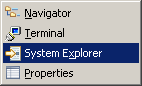
Terminal 是在 cmd 窗口中打开
Rename - Refactoring
Rename the selected element
Alt+Shift+R
Show Key Assist
Show the key assist dialog
Ctrl+Shift+L
Quick Fix
Suggest possible fixes for a problem
Ctrl+1
Show Source Quick Menu
Shows the source quick menu
Alt+Shift+S
Quick Outline
Show the quick outline for the editor input
Ctrl+O
Delete Line
Delete a line of text
Ctrl+D
Move Line Up
Moves the selected lines up
Alt+Up
Duplicate Lines
Duplicates the selected lines and leaves the selection unchanged
Ctrl+Alt+Up
Copy Lines
Duplicates the selected lines and moves the selection to the copy
Ctrl+Alt+Down
Toggle Comment
Toggle comment the selected lines
Ctrl+Shift+C
To Upper Case
Changes the selection to upper case
Ctrl+Shift+X
To Lower Case
Changes the selection to lower case
Ctrl+Shift+Y
Open Type Hierarchy
Open a type hierarchy on the selected element
F4
Organize Imports
Evaluate all required imports and replace the current imports
Ctrl+Shift+O
References In Workspace
Search for references to the selected element in the workspace
Ctrl+Shift+G
Format
Format the selected text
Ctrl+Shift+F
Content Assist
Content Assist
Alt+/
Open Resource
Open an editor on a particular resource
Ctrl+Shift+R
In Windows
Close
Close the active editor
Ctrl+W
Close All
Close all editors
Ctrl+Shift+W
Next Word
Go to the next word
Ctrl+Right
Select Next Word
Select the next word
Ctrl+Shift+Right
Previous Word
Go to the previous word
Ctrl+Left
Select Previous Word
Select the previous word
Ctrl+Shift+Left
Step Into
Step into
F5
Step Over
Step over
F6
Step Return
Step return
F7
Resume
Resume
F8
Toggle block / column selection in the current text editor (有点像excel)
Alt+Shift+A
Toggle block selection
When Editing Text
Ctrl+Shift+
快速组合键
生成getter setter
Alt+Shift+S,R
搜索文件
Alt+A,F
last edit location
跳转到上次有修改的位置
Alt+G
温馨提示
在 Eclipse 中 Ctrl+Shift+F 不好用 , 请检查搜狗输入法快捷键,将其关闭。
2020-10-22 16:35 补充
go into (when in windows ,category navigate)
在导航栏,只显示选中目录下文件
Alt+F