1.Windows函数检测到错误时,会使用一种名为“线程本地存储区”的机制将相应的错误代码与“主调线程”关联到一起。这种机制使得不同的线程能独立运行,不会出现相互干扰对方的错误代码的情况。
2.GetLastError返回32位的错误代码表,每个错误有三种表示:一个消息ID、消息文本、和一个编号。函数失败后应立即调用GetLastError,否则很可能被改写。
// // MessageId: ERROR_SUCCESS // // MessageText: // // The operation completed successfully. // #define ERROR_SUCCESS 0L #define NO_ERROR 0L // dderror #define SEC_E_OK ((HRESULT)0x00000000L) // // MessageId: ERROR_INVALID_FUNCTION // // MessageText: // // Incorrect function. // #define ERROR_INVALID_FUNCTION 1L // dderror // // MessageId: ERROR_FILE_NOT_FOUND // // MessageText: // // The system cannot find the file specified. // #define ERROR_FILE_NOT_FOUND 2L
3.可以用FormatMessage函数来格式化输出错误信息。
void OutputLastError(LPTSTR lpszFunctionName) { LPVOID lpMsgBuf; LPVOID lpDisplayBuf; DWORD dwErrorCode = GetLastError(); FormatMessage( FORMAT_MESSAGE_ALLOCATE_BUFFER | FORMAT_MESSAGE_FROM_SYSTEM | FORMAT_MESSAGE_IGNORE_INSERTS, NULL, dwErrorCode, MAKELANGID(LANG_NEUTRAL, SUBLANG_DEFAULT), (LPTSTR)&lpMsgBuf, 0, NULL); lpDisplayBuf = (LPVOID)LocalAlloc(LMEM_ZEROINIT, (lstrlen((LPCTSTR)lpMsgBuf) + lstrlen((LPCTSTR)lpszFunctionName) + 40) * sizeof(TCHAR)); StringCchPrintf((LPTSTR)lpDisplayBuf, LocalSize(lpDisplayBuf) / sizeof(TCHAR), TEXT("%s failed with error %d : %s"), lpszFunctionName, dwErrorCode, lpMsgBuf); _tprintf((LPCTSTR)lpDisplayBuf); LocalFree(lpMsgBuf); LocalFree(lpDisplayBuf); }
4.我们可以使用 void SetLastError(DWORD dwErrCode); 来设置错误代码,也可以创建自己的代码,32位字段的组成如下:
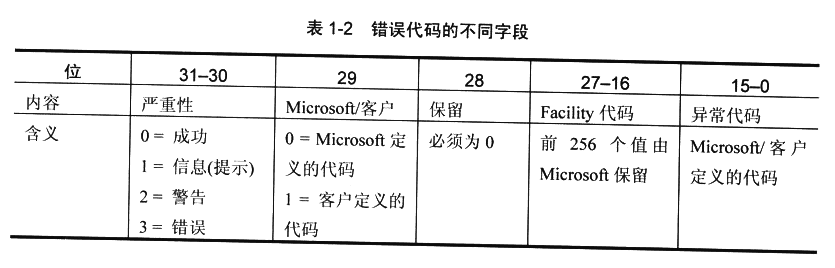
需要注意的是第29位。