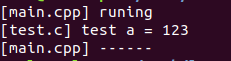在软件开发中,有时候需要在C++中调用C语言的代码,核心的解决办法就是添加extern "C",为了完整的演示调用过程,这里将采用CMakeLists.txt方式编译运行一个完整代码。
// 在xxx.h文件中
#ifdef __cplusplus
extern "C" {
#endif
void test(int a); // 添加C语言的函数声明
#ifdef __cplusplus
}
代码目录结构
├── build 编译输出的文件夹
├── mk.sh 编译脚本
└── test 源代码
├── CMakeLists.txt
├── main.cpp
├── test.c
└── test.h
CMakeLists.txt文件
# 版本cmake最低要求
cmake_minimum_required(VERSION 2.8)
# 项目名称
project(test)
# 添加所有的cpp文件
FILE(GLOB SRC_FILE_CPP ${PROJECT_SOURCE_DIR}/*.cpp)
# 添加所有的c文件
FILE(GLOB SRC_FILE_C ${PROJECT_SOURCE_DIR}/*.c)
# 添加头文件路径
include_directories(
${PROJECT_SOURCE_DIR}/
)
# 可执行文件
add_executable(${PROJECT_NAME} ${SRC_FILE_CPP} ${SRC_FILE_C})
代码
- main.cpp
#include <iostream>
#include <test.h>
using namespace std;
int main() {
cout << "[main.cpp] runing" << endl;
test(123);
cout << "[main.cpp] ------" << endl;
return 0;
}
- test.c
#include "test.h"
#include <stdio.h>
void test(int a)
{
printf("[test.c] test a = %d
", a);
}
- test.h
#ifndef _CALC_H_
#define _CALC_H_
#ifdef __cplusplus
extern "C" {
#endif
void test(int a);
#ifdef __cplusplus
}
#endif
#endif
编译脚本
- mk.sh
# 版本cmake最低要求
cmake_minimum_required(VERSION 2.8)
# 项目名称
project(test)
# 添加所有的cpp文件
FILE(GLOB SRC_FILE_CPP ${PROJECT_SOURCE_DIR}/*.cpp)
# 添加所有的c文件
FILE(GLOB SRC_FILE_C ${PROJECT_SOURCE_DIR}/*.c)
# 添加头文件路径
include_directories(
${PROJECT_SOURCE_DIR}/
)
# 可执行文件
add_executable(${PROJECT_NAME} ${SRC_FILE_CPP} ${SRC_FILE_C})
运行结果