地址:
http://www.pinvoke.net/default.aspx/coredll.SetDevicePower
实例:
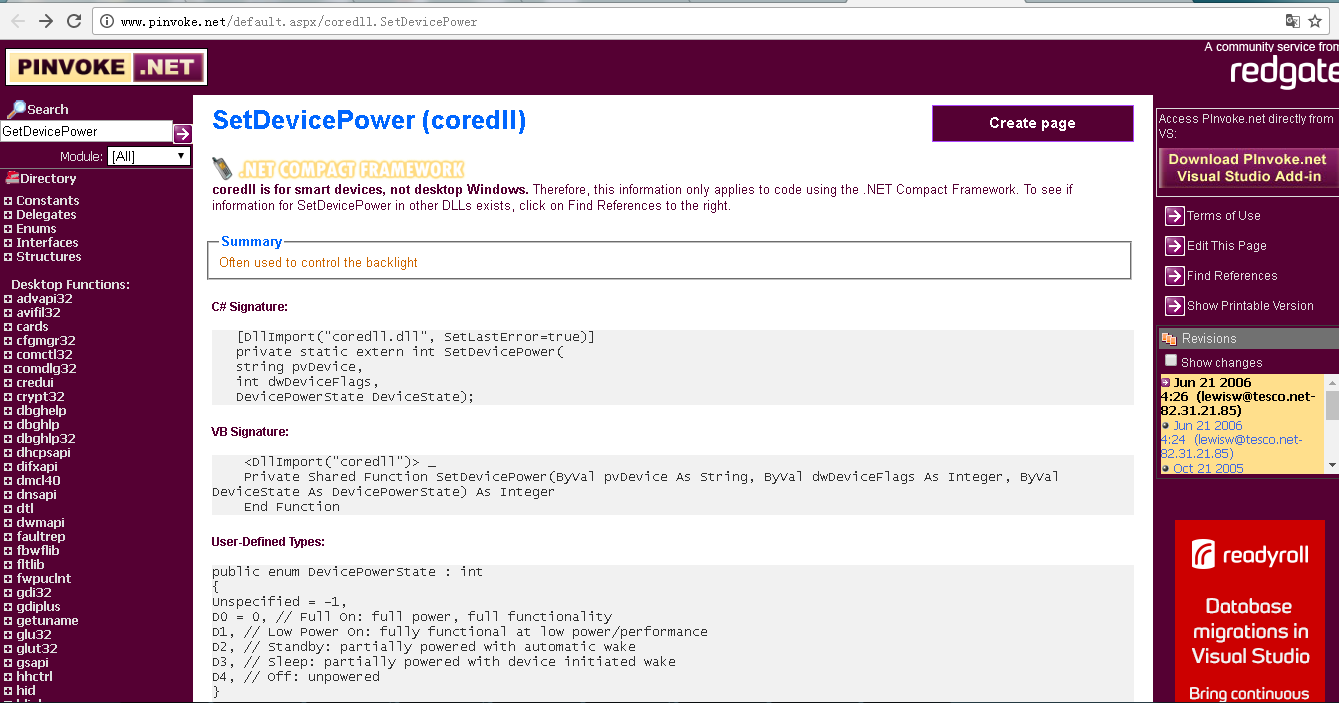

coredll is for smart devices, not desktop Windows. Therefore, this information only applies to code using the .NET Compact Framework. To see if information for SetDevicePower in other DLLs exists, click on Find References to the right.
C# Signature:
[DllImport("coredll.dll", SetLastError=true)]
private static extern int SetDevicePower(
string pvDevice,
int dwDeviceFlags,
DevicePowerState DeviceState);
VB Signature:
<DllImport("coredll")> _
Private Shared Function SetDevicePower(ByVal pvDevice As String, ByVal dwDeviceFlags As Integer, ByVal DeviceState As DevicePowerState) As Integer
End Function
User-Defined Types:
public enum DevicePowerState : int
{
Unspecified = -1,
D0 = 0, // Full On: full power, full functionality
D1, // Low Power On: fully functional at low power/performance
D2, // Standby: partially powered with automatic wake
D3, // Sleep: partially powered with device initiated wake
D4, // Off: unpowered
}
private const int POWER_NAME = 0x00000001;
Notes:
None.
Tips & Tricks:
Please add some!
Sample Code:
This turns the backlight off
SetDevicePower("BKL1:", POWER_NAME, DevicePowerState.D4);
This holds the backlight on until the device turns off
SetDevicePower("BKL1:", POWER_NAME, DevicePowerState.D0);
Alternative Managed API:
Do you know one? Please contribute it!
Please edit this page!
Do you have...
- helpful tips or sample code to share for using this API in managed code?
- corrections to the existing content?
- variations of the signature you want to share?
- additional languages you want to include?
Select "Edit This Page" on the right hand toolbar and edit it! Or add new pages containing supporting types needed for this API (structures, delegates, and more).
