文件目录如下:基本导航顺序: root -> First -> Second -> Third。其中,FirstViewController作为 navigation堆栈的rootview

1、创建navigation。
如果是想直接把navigation导航作为项目一开始的跟视图,把RootViewController.h文件里的nav属性放到AppDelegate.h里即可,再把RootViewController.m文件里的action的代码复制到 AppDelegate.m里的didFinishLaunchingWithOptions 方法里,最后把 self.window.rootViewController 设置 UINavigationController类型的属性nav即可
在RootViewController.h文件
1 #import <UIKit/UIKit.h> 2 @class FirstViewController; 3 4 @interface RootViewController : UIViewController 5 6 @property (strong, nonatomic) UINavigationController *nav; 7 8 - (IBAction)btnClick:(UIButton *)sender; 9 10 @end
在RootViewController.m 文件里的随意一个自定义action里:
1 - (IBAction)btnClick:(UIButton *)sender { 2 3 //创建一个viewcontroller 4 FirstViewController *fristview =[[[FirstViewController alloc] init] autorelease]; 5 6 7 //初始化UINavigationController(方式一) 8 self.nav = [[[UINavigationController alloc] initWithRootViewController:fristview] autorelease]; 9 10 11 //初始化UINavigationController(方式二) 12 // self.nav = [[[UINavigationController alloc] init] autorelease]; 13 // [self.nav pushViewController:fristview animated:YES]; 14 15 16 //初始化UINavigationController(方式三,失败,xib文件加载失败,原因暂时不明) 17 // self.nav = [[[UINavigationController alloc] initWithNibName:@"FirstViewController" bundle:nil] autorelease]; 18 19 20 //跳转到FirstView页面 21 [self presentViewController:self.nav animated:YES completion:nil]; 22 23 24 //这种写法一般用于往view里添加一些小控件,如button label textField之类的,不适宜用于页面跳转 25 // [self.view addSubview:self.nav.view]; 26 27 28 }
2、设置viewcontroller的navigationItem属性和 toolbar、toolbarItem
(1)firstViewcontroller的navigation属性和toolbarItem属性。代码在firstviewcontroller.m的viewdidLoad方法里
每个viewcontroller都有一个navigationItem属性(只在被加载到导航堆栈里才有效),navigationItem属性里又有5个属性:UIBarButtonItem类型的leftBarButtonItem、rightBarButtonItem和backBarButtonItem,NSString类型的title(或者viewcontroller属性的titleView)、prompt。
1 - (void)viewDidLoad 2 { 3 [super viewDidLoad]; 4 // Do any additional setup after loading the view from its nib. 5 6 //下面两句代码的效果一样,但貌似设置了navigationItem.title 后 title就会被不起作用了 7 self.navigationItem.title = @"首页123"; 8 self.title = @"首页"; 9 10 //在title上面再加多一行,但这样子就会造成导航栏的宽度变宽 11 // self.navigationItem.prompt = @"prompt"; 12 13 //设置rightbarbuttonitem 14 UIBarButtonItem *rightbar = [[[UIBarButtonItem alloc] initWithBarButtonSystemItem:UIBarButtonSystemItemAction target:self action:@selector(btnClick:)] autorelease]; 15 16 self.navigationItem.rightBarButtonItem = rightbar; 17 18 //修改backbarbuttonitem的title.这个backbarbutton是显示在下一个push进来的view的tabbar的左边的 19 //action可以设置为nil,这是的动作就是默认的动作,也就是返回到这个view 20 self.navigationItem.backBarButtonItem = [[[UIBarButtonItem alloc] initWithTitle:@"back" style:UIBarButtonItemStylePlain target:self action:nil] autorelease]; 21 22 23 24 //设置toolbar是否可见(对整个navigation堆栈里的view起作用,起全局作用) 25 self.navigationController.toolbarHidden = NO; 26 27 UIBarButtonItem *three = [[UIBarButtonItem alloc] initWithBarButtonSystemItem:UIBarButtonSystemItemAction target:nil action:nil]; 28 UIBarButtonItem *four = [[UIBarButtonItem alloc] initWithBarButtonSystemItem:UIBarButtonSystemItemEdit target:nil action:nil]; 29 UIBarButtonItem *flexItem = [[UIBarButtonItem alloc] initWithBarButtonSystemItem:UIBarButtonSystemItemFlexibleSpace target:nil action:nil]; 30 31 //toolbar是整个navigation堆栈里的view共同的,但toolbar上面的items却是每个view单独拥有的 32 //现在只是设置了当前view的toolbaritem,与其他view的toolbaritme是没有关系的 33 [self setToolbarItems:[NSArray arrayWithObjects:flexItem, three, flexItem, four, flexItem, nil]]; 34 35 [three release]; 36 [four release]; 37 [flexItem release]; 38 39 40 }
页面效果如下:
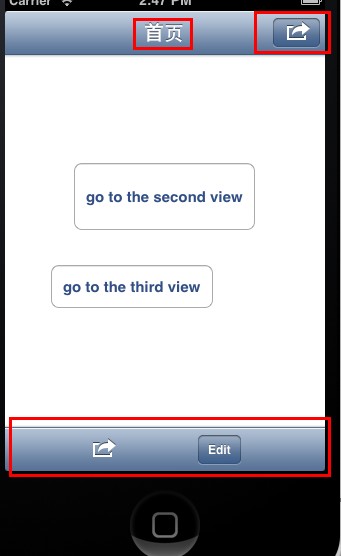
(2)、secondviewcontroller的navigationItem和toolbarItem
代码在viewdidLoad方法里
1 - (void)viewDidLoad 2 { 3 [super viewDidLoad]; 4 // Do any additional setup after loading the view from its nib. 5 6 //设置左右barbutton 7 UIBarButtonItem *rightbar = [[[UIBarButtonItem alloc] initWithBarButtonSystemItem:UIBarButtonSystemItemAction target:self action:@selector(gotoThird:)] autorelease]; 8 9 UIBarButtonItem *leftbar = [[[UIBarButtonItem alloc] initWithBarButtonSystemItem:UIBarButtonSystemItemAction target:self action:@selector(gotoThird:)] autorelease]; 10 11 self.navigationItem.rightBarButtonItem = rightbar; 12 self.navigationItem.leftBarButtonItem = leftbar; 13 14 //当前view在navigation堆栈里不是rootview,所以把该viewpush到navigation堆栈里时,tabbar左边会显示backbarbutton 15 //如果给当前view设置了leftbarbutton,会把把backbarbutton覆盖掉,想同时显示两者,需如下设置: 16 self.navigationItem.leftItemsSupplementBackButton = YES; 17 18 19 20 //设置当前view的toolbar可见.因为有可能从一个toolbar不可见的view导航到当前view 21 self.navigationController.toolbarHidden = NO; 22 23 }
效果如下:

(3)、thirdviewcontroller的navigationItem和toolbaritem
1 - (void)viewDidLoad 2 { 3 [super viewDidLoad]; 4 self.title = @"第三页"; 5 // Do any additional setup after loading the view from its nib. 6 7 //隐藏当前view的toolbar 8 self.navigationController.toolbarHidden = YES; 9 10 //设置toolbar 11 UIBarButtonItem *rightbar = [[[UIBarButtonItem alloc] initWithBarButtonSystemItem:UIBarButtonSystemItemDone target:self action:@selector(goToRootView)] autorelease]; 12 13 self.navigationItem.rightBarButtonItem = rightbar; 14 15 // NSArray *array = @[@"排骨", @"牛排"]; 16 17 //设置titleview,会覆盖title 18 UISegmentedControl *segment = [[[UISegmentedControl alloc] initWithItems:@[@"排骨", @"牛扒"] ] autorelease]; 19 segment.segmentedControlStyle = UISegmentedControlSegmentCenter; 20 21 self.navigationItem.titleView = segment; 22 }
效果如下: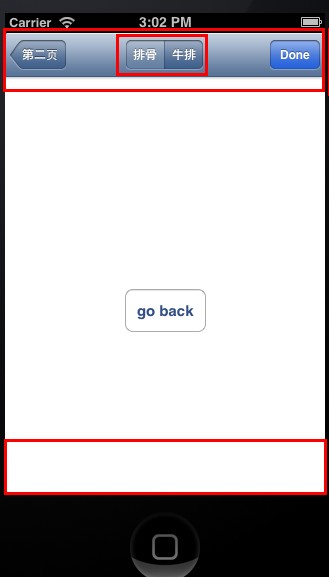
barButtonItem的style及效果对应如下:
