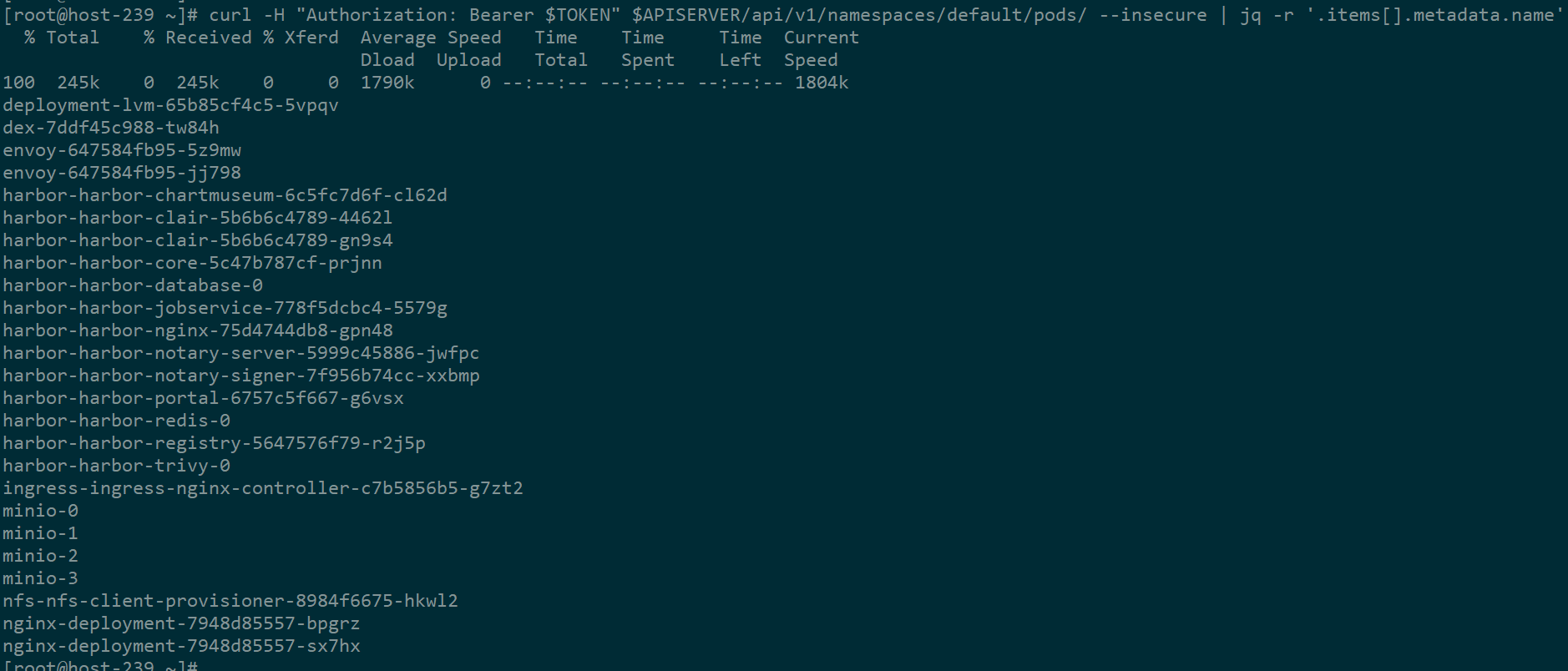https://www.cnblogs.com/tylerzhou/p/11094872.html
下载jq
chmod +x jq mv jq /usr/bin/
启用非安全端口
kubectl proxy --port=8080
查看默认namespace pod列表
curl localhost:8080/api/v1/namespaces/default/pods/ | jq -r '.items[].metadata.name'
HTTPS访问
创建一个namespace
kubectl create ns test
创建role
kubectl create role pods-reader --verb=get,list,watch --resource=pods --namespace=test
创建rolebinding
kind: RoleBinding apiVersion: rbac.authorization.k8s.io/v1beta1 metadata: name: default-role-binding namespace: test subjects: - kind: ServiceAccount name: default roleRef: kind: Role name: pod-reader apiGroup: rbac.authorization.k8s.io
创建一个带有curl的测试pod
apiVersion: apps/v1 kind: Deployment metadata: name: centos namespace: test spec: replicas: 1 selector: matchLabels: name: centos template: metadata: labels: name: centos spec: nodeName: master containers: - image: centos:7 imagePullPolicy: Never name: centos command: - /bin/sh - -c - tail -f /dev/null
结果测试:
curl --cacert /var/run/secrets/kubernetes.io/serviceaccount/ca.crt --header "Authorization: Bearer $(cat /var/run/secrets/kubernetes.io/serviceaccount/token)" https://$KUBERNETES_SERVICE_HOST:$KUBERNETES_SERVICE_PORT/api/v1/namespaces/$(cat /var/run/secrets/kubernetes.io/serviceaccount/namespace)/pods
或者
TOKEN=$(cat /var/run/secrets/kubernetes.io/serviceaccount/token) curl --cacert /var/run/secrets/kubernetes.io/serviceaccount/ca.crt -H "Authorization: Bearer $TOKEN" -s https://$KUBERNETES_SERVICE_HOST:$KUBERNETES_SERVICE_PORT/api/v1/namespaces/default/pods/
使用已有的token访问
TOKEN=$(kubectl describe secrets $(kubectl get secrets -n kube-system |grep admin |cut -f1 -d ' ') -n kube-system |grep -E '^token' |cut -f2 -d':'|tr -d ' '|tr -d ' ') APISERVER=$(kubectl config view |grep server|cut -f 2- -d ":" | tr -d " ")
访问kube-system下pod
curl -H "Authorization: Bearer $TOKEN" $APISERVER/api/v1/namespaces/default/pods/ --insecure